Waterlogue by Tinrocket – A fun, vibrant photo editor for Windows 10 and Windows 10 Mobile

The number of photography apps in the Windows 10 and Windows Phone Stores may rival the number of dimples on a golf ball. Luckily, many of these offerings are fantastic editors and Waterlogue by Tinrocket hopes to catch your eye.
Waterlogue by Tinrocket is available in Windows 10 Store and offers you the ability to transform your digital images into paintings. You can edit existing images in your Pictures Hub or launch the camera app to transform new photos. While Waterlogue could use a little fine-tuning under the hood, it comes across as a solid photo editor for the times you want to give your photos an artistic, colorful twist.
Please keep in mind that Waterlogue is only available for Windows 10 and Windows 10 Mobile. It is not available for Windows Phone 8.x devices.
The interface with Waterlogue isn't very difficult to pick up on. The main page has your artistic filters lining the bottom of the screen. You will also find a camera button to choose your image and a heart button that will come into play during editing.
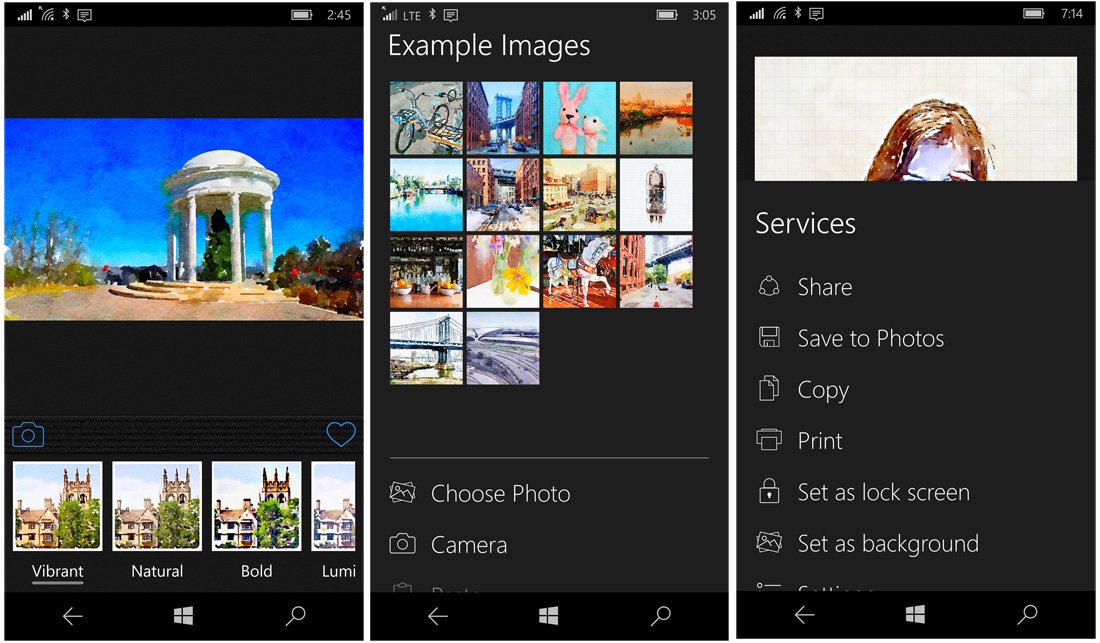
You have three options in choosing an image to edit. You can choose a photo from your image galleries, launch a camera app to capture a new photo or paste an image from your clipboard. Waterlogue also provides fourteen example images you can experiment with.
Once an image is loaded into the editor, you can apply one of the fourteen artistic filters. The filters are a wide range of illustrations and painting styles such as blotted, soaked and luminous. When you tap on one of the thumbnails, your image will be transformed from a digital photograph to a painting. If you want to see how another filter looks, just tap on it to pull up a smaller thumbnail of your image that you can use for comparison. If you like the thumbnail better, tap on it to convert the full image to that style.
If you scroll past the filter selections, you will find a few settings to fine-tune your filters. These settings include the line size, brightness levels and choosing a border option.
Get the Windows Central Newsletter
All the latest news, reviews, and guides for Windows and Xbox diehards.
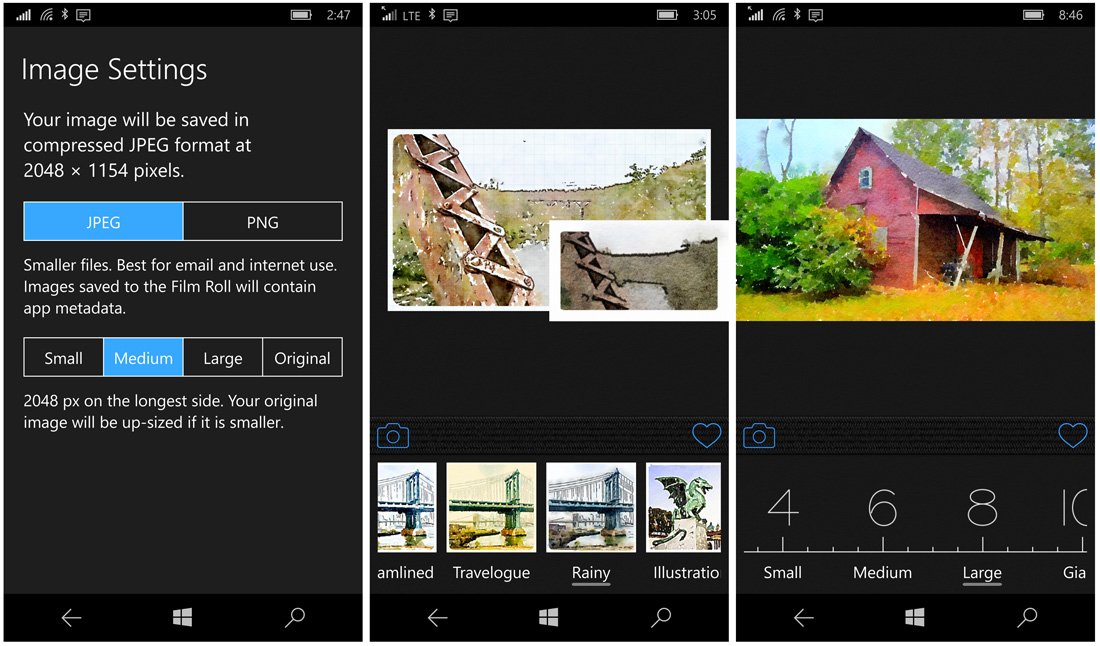
Now to the heart button on the editor. Once you have the image to your liking, tap the heart button to pull up several options that include:
- Sharing the image
- Saving the image
- Copying the image
- Printing the image
- Setting the image as a lockscreen
- Setting the image as your background
- Access the settings
Waterlogue's settings cover the format you want to save the image in (JPEG or PNG) and the image size. You can save the image at a reduced resolution (small, medium or large) or the image's original resolution.
As far as printing is concerned, I couldn't get the feature to work at all from my Lumia 950 Windows Phone. The app would search for a printer and then crash. The Windows 10 version yielded different results, relying on the local printer drivers to send the image to the printer.
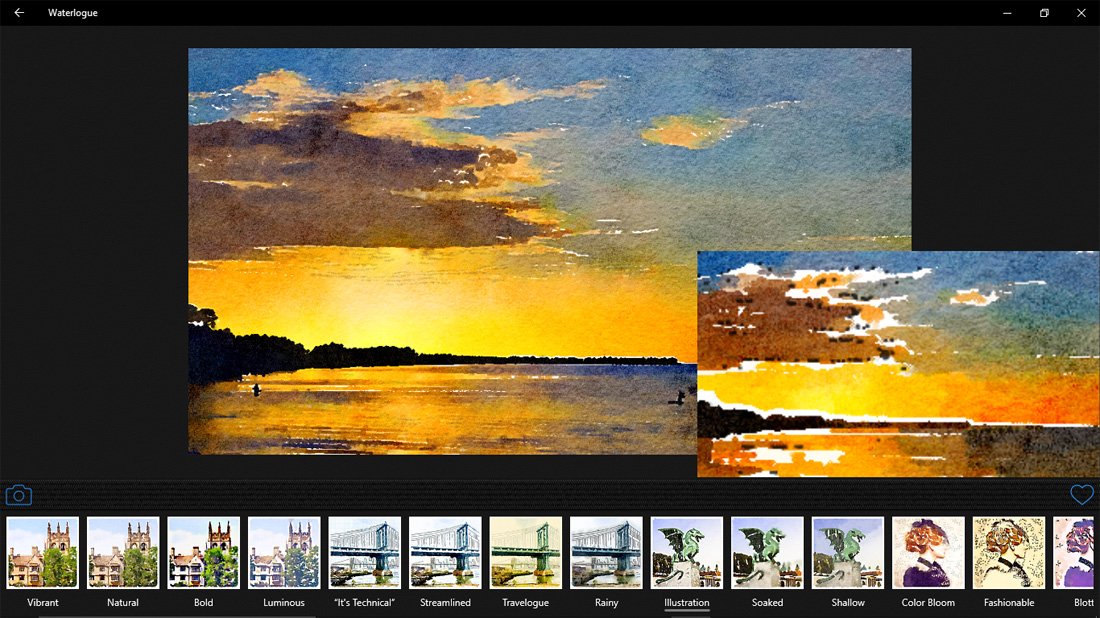
Speaking of the Windows 10 version, it can be a tad temperamental. There were occasions where the app would not allow me to open any of the menus as if the application was frozen. When it did hit on all cylinders, the app performed admirably converting your digital images into artistic paintings.
Keep in mind that Waterlogue lacks editing tools such as cropping, exposure adjustments, etc. It is solely a conversion app and likely not an editor you will use on a daily basis. Having said that, it's a solid photography app to have in your app library for the times you need to give your images an artistic flair.
Turning your images into Rembrandts
When we first noticed Waterlogue by Tinrocket, it came across as an attractive photo editor for those wanting to convert your photos into paintings. After using it for the past few days, the initial impression hasn't changed much.

The filter choices are strong enough to please most and I do like the options to fine-tune the filter application. The interface is simple and straightforward with very little opportunities for confusion. The filters do an admirable job of transforming your photos into illustrations and paintings.
As far as nits, the Windows 10 Mobile version's print feature crashes the app and there is a resolution issue present. Running Waterlogue on the Lumia 950, the bottom portion of the camera and heart button menus is cut off by the Windows Phone transparent buttons. I would think fixing this issue would be an easy fix for the developer. The Windows 10 version could use a little fine-tuning, but I believe those issues may be more complicated.

Another issue some may have with Waterlogue is that there isn't a trial version available for Waterlogue by Tinrocket. The full version of the app is running $2.99 in the Windows 10 Stores. On the plus side, it a universal app so you'll be able to enjoy the app on all your Windows 10 devices.
Is it worth the price of admission? While both versions could use a little fine-tuning, we liked what Waterlogue has to offer. A trial version would be ideal, but it is a nice app to invest in. If you have given Waterlogue a try, let us know what you think of things in the comments below.
Download Waterlogue by Tinrocket for Windows 10 and Windows 10 Mobile ($2.99)

George is the Reviews Editor at Windows Central, concentrating on Windows 10 PC and Mobile apps. He's been a supporter of the platform since the days of Windows CE and uses his current Windows 10 Mobile phone daily to keep up with life and enjoy a game during down time.

