WaterField Dash Sleeve for Surface Book and Surface Pro 4 review

Investing in the Surface Pro 4 or Surface Book is just that — an investment. Dropping that amount of cash means you want to protect your computer wherever and whenever. Sometimes that means having a small dedicated bag, but what if you need to pack your Surface into something larger or just want to carry it around? WaterField Design's Dash Sleeve for Surface Book and Surface Pro 4 is a great solution.
I spent the last few weeks with the Dash Sleeve. Here are my thoughts on how good it is and who it is for.
Dash Sleeve specs
Laptop and tablet sleeves are a dime a dozen, but WaterField goes for the more premium builds that will last you years without falling apart. They are made in the USA in San Francisco, which bumps up the costs, but it is often worth it. Here is what you get with the Dash Sleeve:
- Long-lasting, durable ballistic nylon exterior.
- Impact-resistant compression foam.
- Super soft plush liner.
- Premium, full-grain leather accents.
There are two options for color: gray waxed canvas and black ballistic nylon. I am reviewing the latter option. Both are very professional looking.

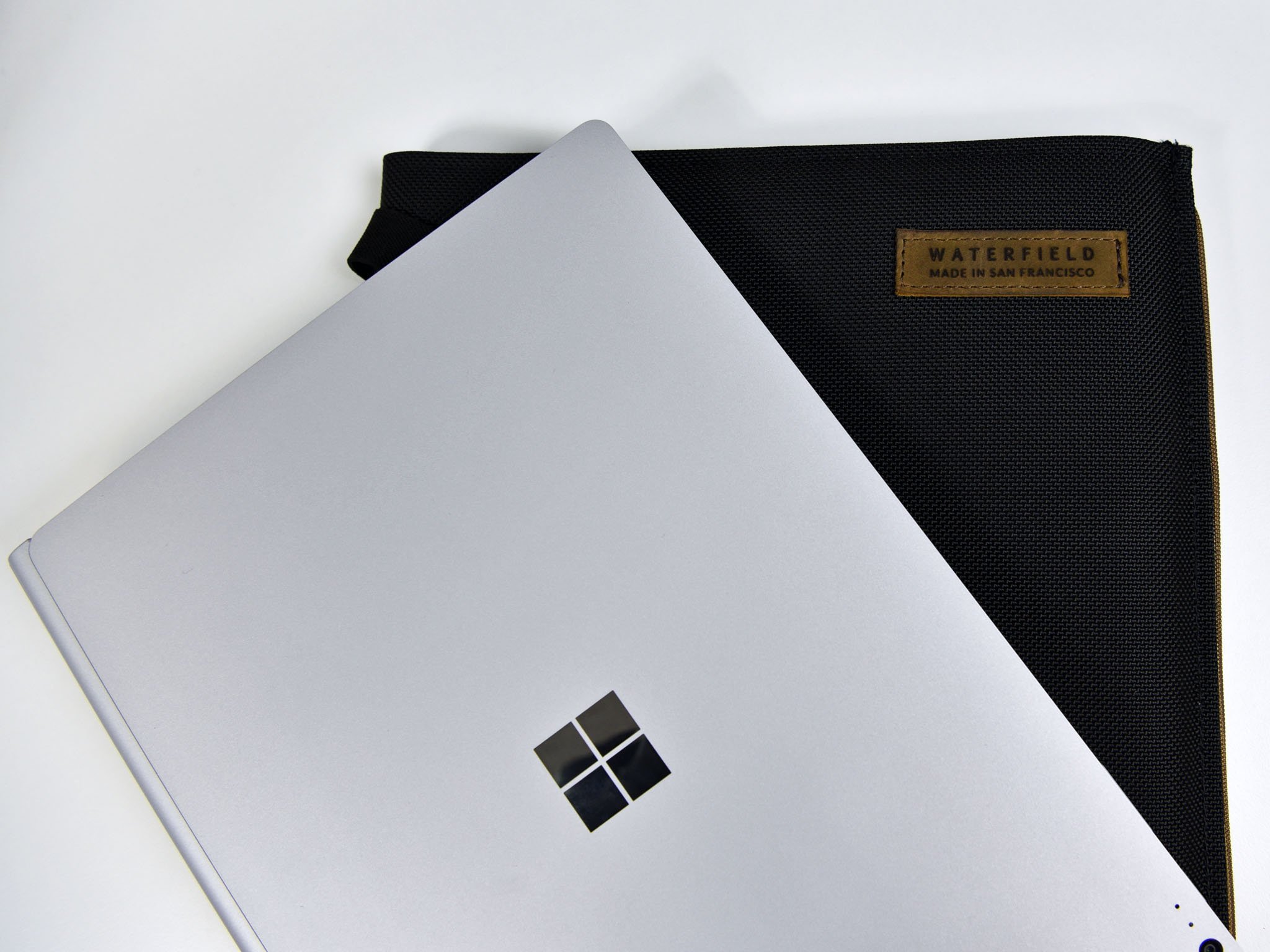
The Dash Sleeve comes in many different sizes, but they have two sleeves unique to the Surface series. One fits the Surface Book and the other is for Surface Pro 4 with the Type Cover. The one I'm reviewing here is the Surface Book Dash Sleeve and as expected it also fits the somewhat larger Surface Book with Performance Base.
Besides the main, padded compartment for the Surface, there is a back pocket that is mesh and stretches. It can easily retain a magazine or some papers, but the sleeve can also fit the Surface's AC adapter because it stretches.
Like some of WaterField's other Surface accessories, the Dash Sleeve has a dedicated slot for the Surface Pen, which can be tricky to carry and easy to lose.
Get the Windows Central Newsletter
All the latest news, reviews, and guides for Windows and Xbox diehards.
Finally, WaterField claims the Sleeve is "TSA-checkpoint friendly (no need to take the device out of the Dash Sleeve)," though I didn't test that.
Who it's for
The Dash Sleeve should be considered more of an accessory for short travel, in the car to the office, within the office or taking the Surface to a coffee shop, for example. I also found it useful when I wanted to put the Surface in a larger backpack without a dedicated laptop sleeve, or throw it in a suitcase.
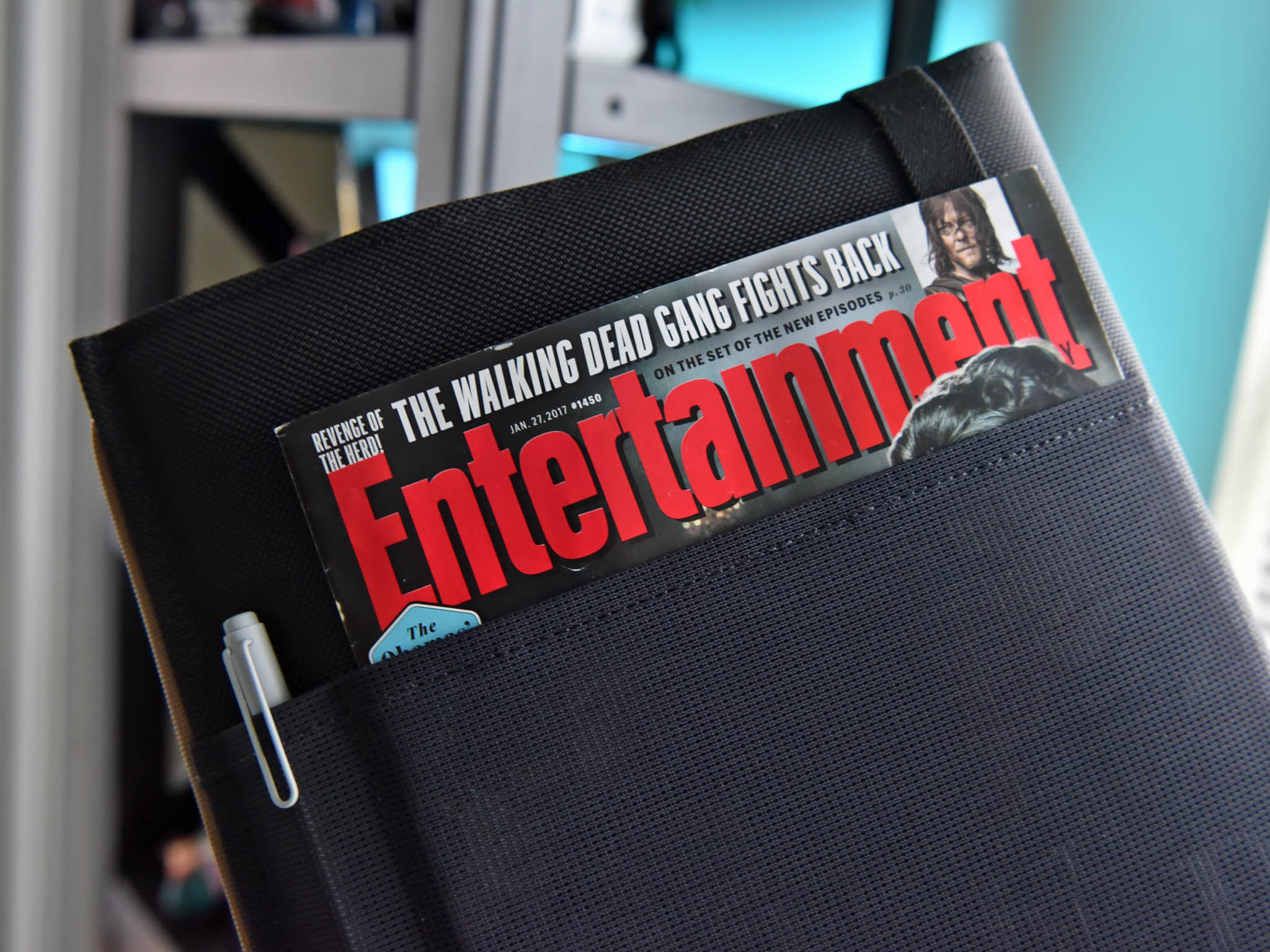

Students would also benefit from the Dash Sleeve instead of putting it in a backpack that's already filled with books.
To buy or not to buy
The Dash Sleeve is a quality product like all of WaterField's stuff. It costs $59, but I don't find that outrageous for an accessory for the Surface Book, which costs more than $2,000 for some models.


I enjoyed the stretchy latch that you just pull over to prevent the Surface from sliding out of the sleeve. Once the Surface is in there, it will not fall out. The pen slot and stretchy back pocket meant I could carry the AC charger too without much effort.
My only complaint is a minor one. I wouldn't mind seeing WaterField branch out into more colors or add more flair. To be fair, this accessory is advertised as being minimalist and it tries to keep it professional, so I can't ding the company too much. Still, if you're looking for something that stands out or is a little more exciting, there are better options on the market.
There are some specific usage scenarios that the Dash Sleeve fits well, and it's a great option to have if you travel a lot with the Surface Book or Pro 4 and are looking for protection. WaterField Designs is a company that stands behind its products, and I recommend the Dash Sleeve.
See also:

Daniel Rubino is the Editor-in-chief of Windows Central. He is also the head reviewer, podcast co-host, and analyst. He has been covering Microsoft since 2007 when this site was called WMExperts (and later Windows Phone Central). His interests include Windows, laptops, next-gen computing, and wearable tech. He has reviewed laptops for over 10 years and is particularly fond of 2-in-1 convertibles, Arm64 processors, new form factors, and thin-and-light PCs. Before all this tech stuff, he worked on a Ph.D. in linguistics, performed polysomnographs in NYC, and was a motion-picture operator for 17 years.
