Want to update to Windows Phone Portico on your Lumia 920? Here’s a do-it-yourself guide.
Want to update your Lumia 920 early? Read below on getting started, including the risks.
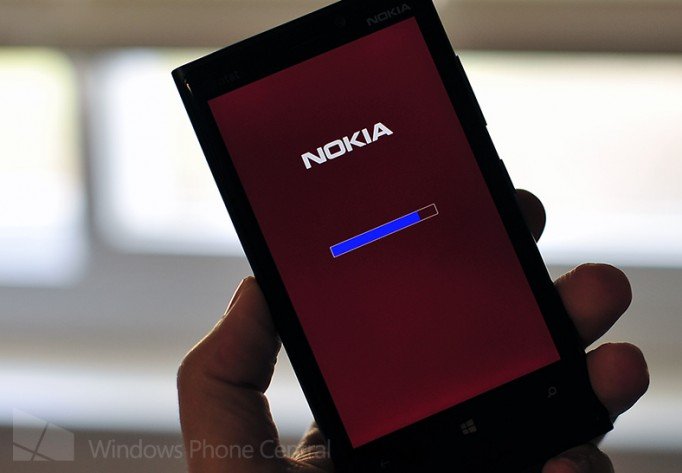
Although folks on Rogers and AT&T have successfully received the Windows Phone “Portico” and firmware updates for their Nokia Lumia 920s, there’s a good chunk of the rest of the world who has not. In fact, the plan is not roll out that update for another month or so, which is a bummer for those looking to improve their camera or get new features.
What follows down below is a very detailed and well written guide on how to manually update your Lumia 920. The information is actually well known and many of us have used the same “system” for updating our previous Lumias, but this one is clearly written and regularly updated. Started in our forums by Nabkawe5, it’s one of our hottest threads.
But first, we need to explain a few things…
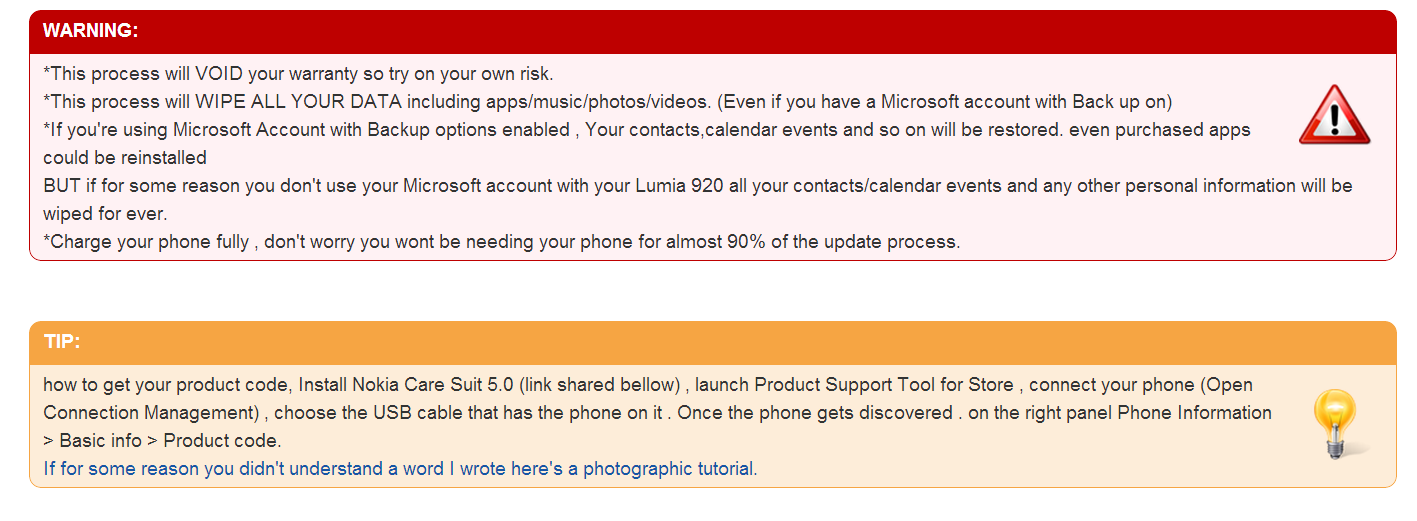
Nokia, Navifirm and OS updates
Nokia, for whatever reason and unlike other OEMs, maintains a server with their OS and firmware updates. It’s an odd practice yet one we’re totally down with because it allows the more “enthusiast” user to grab updates well before the carriers roll them out. Heck, even software for their JBL PowerUp speakers is maintained there.
Using some clever third-party software like Navifirm, one can simply browse these servers, looking for new updates. You see us often report it here on Windows Phone Central, because once it appears on the servers it is just a matter of time before those updates roll out.
Of course, you could take matters into your own hands by downloading the files and flashing your device. And we mean flash here, not update.
That’s an important distinction as this method will wipe your phone and reinstall the OS. This is where the “risk” aspect comes in (not to mention the trouble of having to re-setup your phone). When Microsoft actually pushes out your Portico/Firmware update, it will humbly patch the OS and keep your device in pristine shape. This method is going nuclear, which means you run the risk of damaging your phone. The good news is this is often the same method by which people recover their phones from tragic “brickings”, so hey…
Get the Windows Central Newsletter
All the latest news, reviews, and guides for Windows and Xbox diehards.
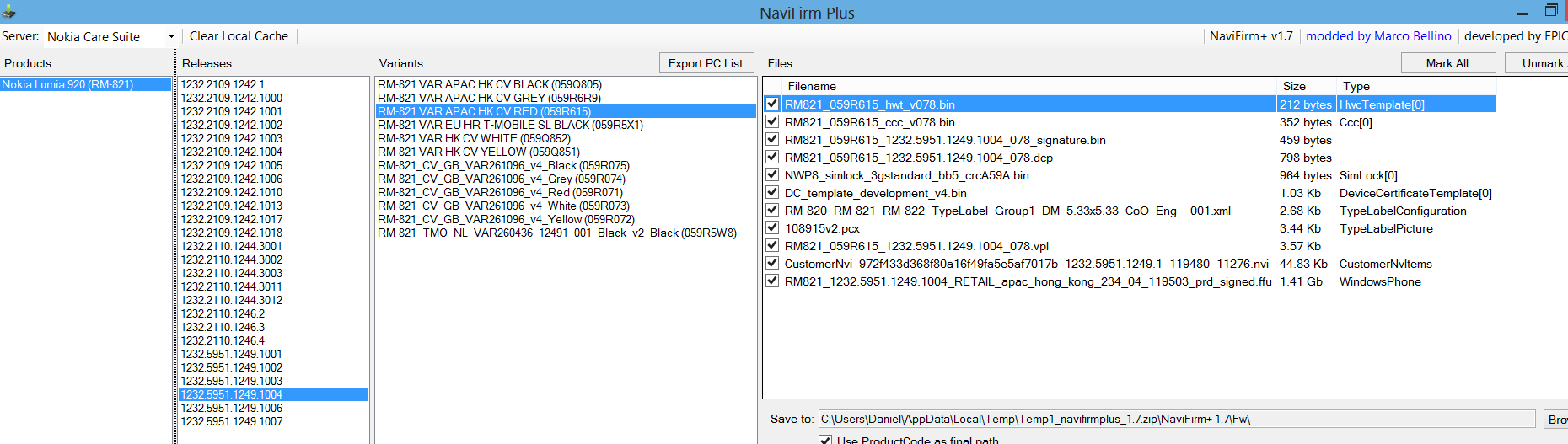
So do we recommend you doing this?
The key is, you should only do it if (1) you can read directions carefully, multiple times, taking notes and (2) you see your actual device/brand/carrier listed on the servers.
As of today there are over 30 different versions listed for the international 920 and that list is growing as Nokia approves each update. True, you can flash another carrier’s to your own but you run the risk of losing various radio configurations, especially true for those on LTE. You can of course always just keep flashing various carriers but to be honest, that’s not a lot of fun.
Personally, we have used this method probably 6 or 7 times on a Lumia 710, Lumia 800 and Lumia 920 with success. It can be nerve racking and you must, must, must read things carefully otherwise you won’t get very far. Nokia and Microsoft of course would prefer you don’t do this (and they will be miffed we’re even highlighting the practice), but it is your device so you assume the risk.
If you think this is for you, go read the excellent thread in our forums including the responses from those who have done it. Set aside a good two hours to read and prepare everything and should be good to go.
Have questions? Good, you should. Then read that thread to see if it has been asked/answered and if not, join the conversation! So without further ado...
**Read: How to: get the Portico update for the Global Lumia 920. (Clean install)**

Daniel Rubino is the Editor-in-chief of Windows Central. He is also the head reviewer, podcast co-host, and analyst. He has been covering Microsoft since 2007 when this site was called WMExperts (and later Windows Phone Central). His interests include Windows, laptops, next-gen computing, and wearable tech. He has reviewed laptops for over 10 years and is particularly fond of 2-in-1 convertibles, Arm64 processors, new form factors, and thin-and-light PCs. Before all this tech stuff, he worked on a Ph.D. in linguistics, performed polysomnographs in NYC, and was a motion-picture operator for 17 years.
