Want to make a PowerPoint presentation? Insiders can now create them from Word documents
Creating presentations could be a lot simpler with this new feature for Microsoft Office.
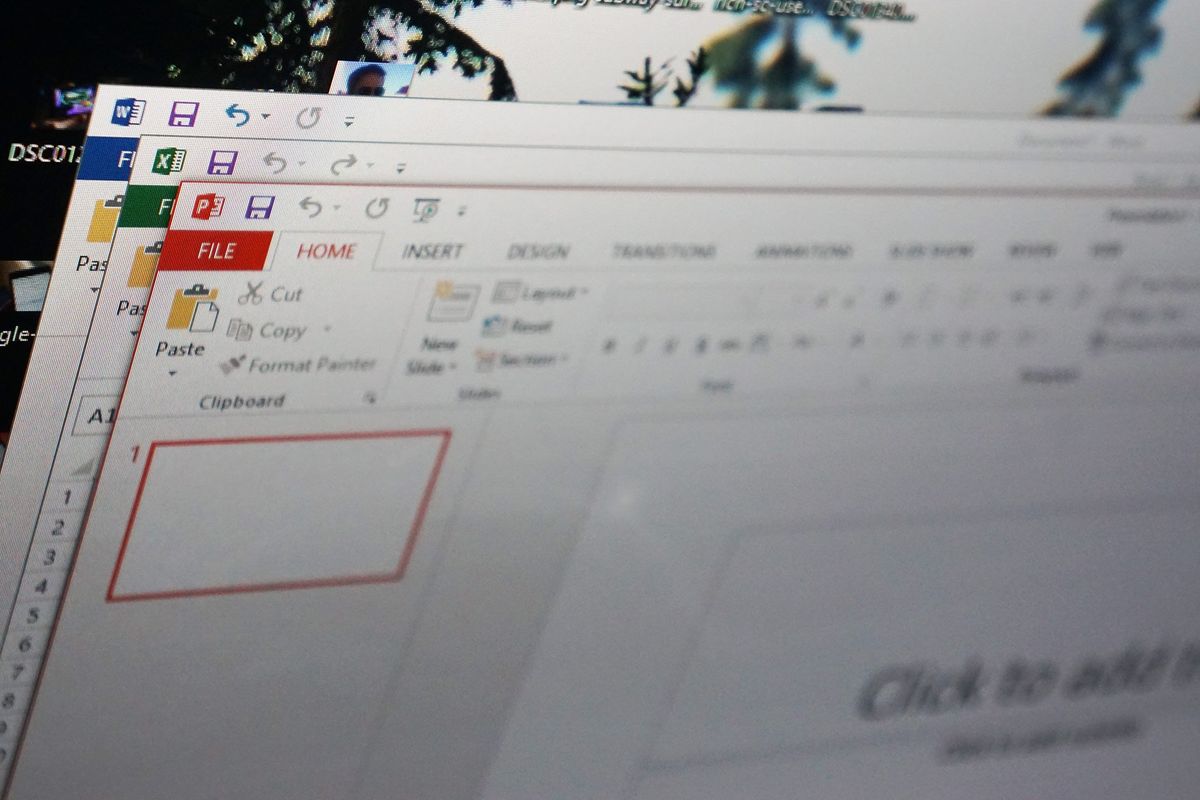
What you need to know
- Office Insiders can now convert Word documents into PowerPoint presentations.
- The feature adds imagery, icons, videos, themes, and fonts using AI.
- First Release Insiders using Word for the web are the first people who can test it out.
Microsoft is testing out a nifty new feature for creating PowerPoint presentations. The company recently announced the ability to transform Word documents into PowerPoint presentations. The feature is rolling out gradually to Insiders. First Release Insiders using Word for the web are the first people who can try it.
According to Microsoft's Insider blog post, the Transform command will create a presentation based on the summarized sections of a document. It will also add images, icons, videos, themes, and fonts using AI.
If you're an Insider with this option available, you can try it using these steps outlined by Microsoft:
- Open any document you want to convert into a presentation in Word for the web.
- Click File > Transform > Transform to PowerPoint presentation.
- When prompted, choose a design theme for your presentation.
- Click Open presentation to review the results in PowerPoint for the web.
- The presentation will be created in the OneDrive root folder of the user who used this option.
The feature hasn't appeared on my system yet. Even if you are an Insider, you may have to wait for a bit to test it out.
If you aren't an Office Insider but would like to be, you can follow our guide on how to enroll in the Office Insider program on Windows 10.
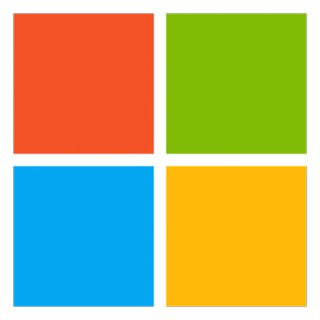
Productivity across work and life
The new Microsoft 365 subscription for individuals and families brings with it new AI-powered features and benefits inside Microsoft Office, including Word, Outlook, PowerPoint, and Excel, as and also enhances Microsoft Edge, Teams, and Family Safety across Windows 10, Xbox, Android, and iOS.
Get the Windows Central Newsletter
All the latest news, reviews, and guides for Windows and Xbox diehards.

Sean Endicott is a tech journalist at Windows Central, specializing in Windows, Microsoft software, AI, and PCs. He's covered major launches, from Windows 10 and 11 to the rise of AI tools like ChatGPT. Sean's journey began with the Lumia 740, leading to strong ties with app developers. Outside writing, he coaches American football, utilizing Microsoft services to manage his team. He studied broadcast journalism at Nottingham Trent University and is active on X @SeanEndicott_ and Threads @sean_endicott_.