Voice-activated 'Hey Cortana' arrives on Android, with limitation
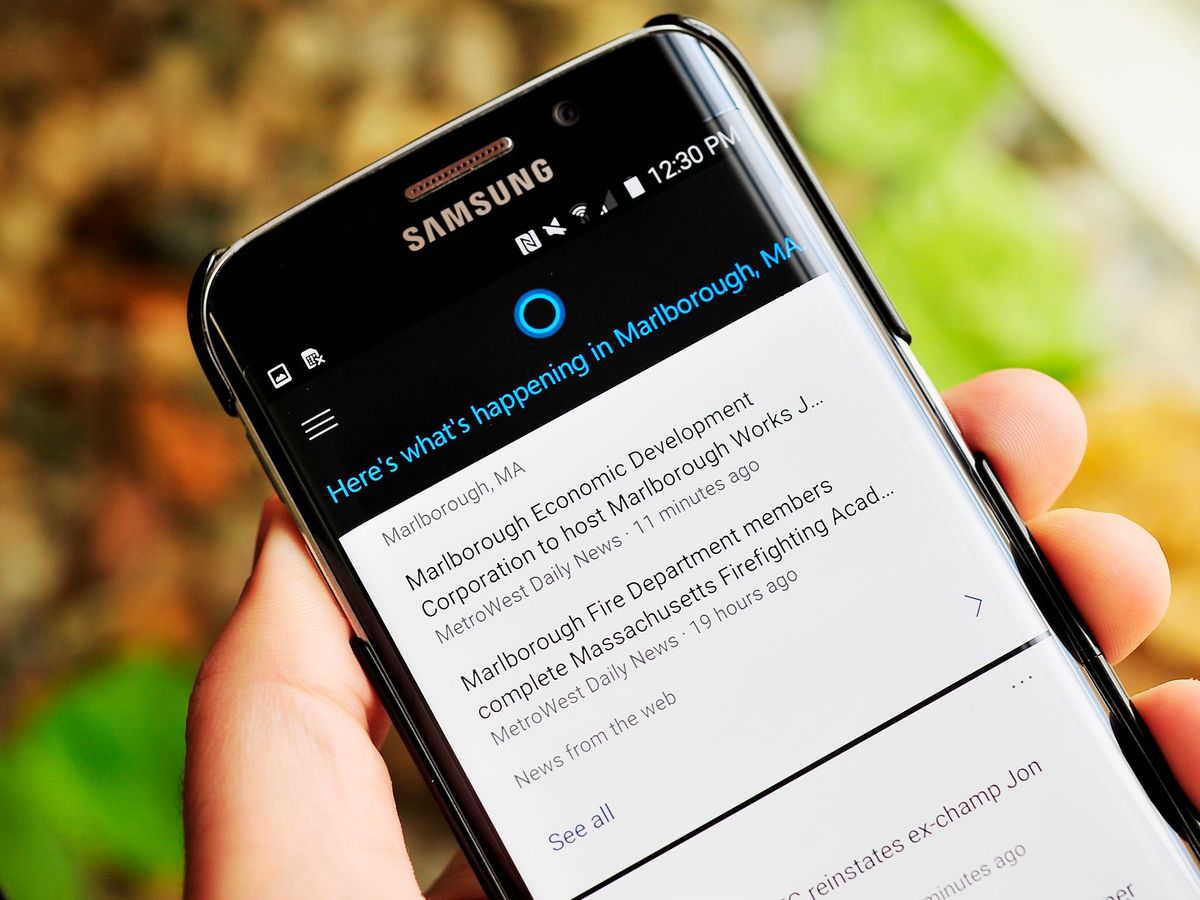
Microsoft is continuing to expand Cortana their future information hub for all things Microsoft with an update to the beta Android app. Version 1.0.0.289 went live in the last few days and with it comes an interesting feature: Hey Cortana.
For those on certain Lumias and Windows Phone 8.1 or Windows 10 Hey Cortana is old news. The voice-activated system lets users call Cortana when their phones are in standby giving a hands-free search experience. Windows 10 Mobile is getting the feature as well, but as of now it is disabled likely due to some device-specific drivers needed.
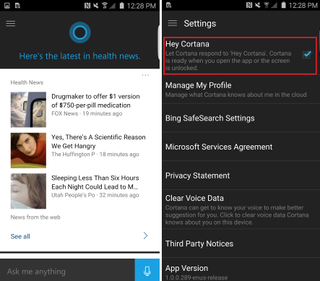
On Android, the option for Hey Cortana is found under Settings and is the first option.
Hey Cortana....?
Although this sounds like a big blow for Windows Phone, in reality, we can see that Microsoft is running against some of the same limitations on Android phones. As of now, Hey Cortana only works if the phone's display is on, and the screen is unlocked or you already have the app open. This is much the same situation as "OK Google" hotword activation on most phones, which require the phone's screen to be on, or at least plugged in, for voice activation to be enabled. Very few Android phones offer always-listening modes.
In practice, for the Android version you would have already had to turn on your phone and unlock the display and then say 'Hey Cortana' to enable the personal assistant. This limitation makes it more of novelty, with the ability to match the "OK Google" detection on some phones, but come up short compared to others.
Microsoft opened Cortana for Android to a public beta back at the end of August and anyone in the U.S. can sign up, test and submit feedback. If you are running Windows 10 on a PC, you can have Cortana sync up settings, preferences, and reminders between the two versions.
It is unclear when Microsoft plans to launch Cortana for Android officially.
Get the Windows Central Newsletter
All the latest news, reviews, and guides for Windows and Xbox diehards.
Thanks, Jon R., for the tip!

Daniel Rubino is the Editor-in-chief of Windows Central. He is also the head reviewer, podcast co-host, and analyst. He has been covering Microsoft since 2007 when this site was called WMExperts (and later Windows Phone Central). His interests include Windows, laptops, next-gen computing, and wearable tech. He has reviewed laptops for over 10 years and is particularly fond of 2-in-1 convertibles, Arm64 processors, new form factors, and thin-and-light PCs. Before all this tech stuff, he worked on a Ph.D. in linguistics, performed polysomnographs in NYC, and was a motion-picture operator for 17 years.