vNesLight (NES emulator) now available in Beta 2
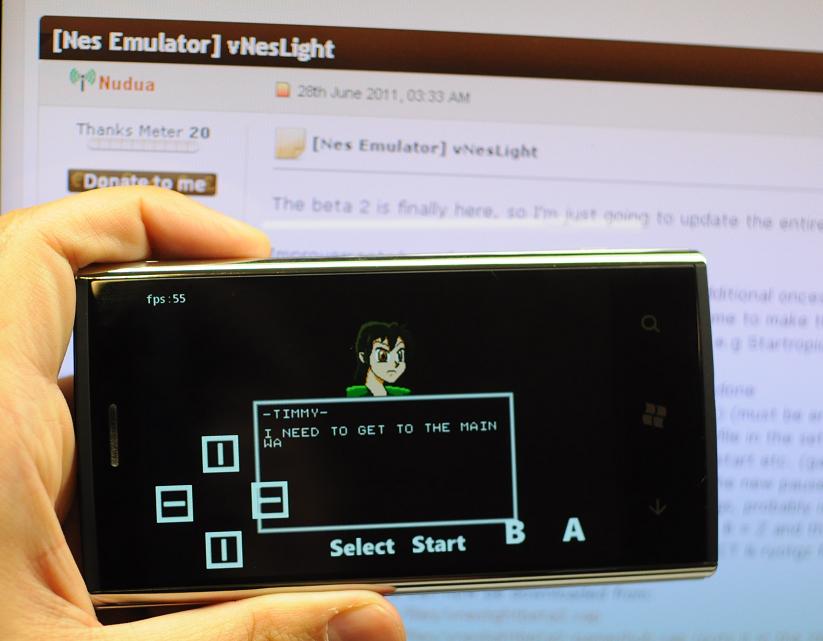
It's been awhile since we covered NES emulators but it's nice to see one that is looking very promising: vNesLight by Nudua over at XDA. The latest version, beta 2, just became available and brings a ton of new changes (listed after the break).
As you can see above, we gave her the ol' college try and honestly? Not bad, not bad at all. We were able to enable sound (under options) which slowed it down a tad, but it was still nice to have. The controls, while sometimes in the way, were quite responsive and the overall framerate hovered just at or below 30 FPS. The ability to add your own ROMs seems easy enough and we're pretty psyched with this whole project. Of course, you'll need to side-load the XAP file, so only dev-unlocked phones need apply. Remember, Nudua is looking for user feedback and beta testers, so lend the man a hand and give him some feedback. Head to this thread for more info.
Full changelog after the jump...
- greatly improved controls, bigger hitboxes and additional onces for diagonal movement
- pin any game to the start screen (hold on any game to make the context menu appear)
- game save states (sram/game internal saved file, e.g Startropics/Zelda) gets saved automatically
- 60 fps mode
- frameskipping, adjust the amount of frameskipping done
- add games from web (zipped rom files or single files) (must be end with .zip to be recognized as zip)
- delete game (u can restore games loaded from xap file in the settings)
- pause menu, game gets paused when u hit back or start etc. (game save gets saved then)
- experimental real time save states (accessed from the new pause menu when inside a game) (do NOT depend on these to function properly though, so u have been warned)
- experimental support for sound, enable at the settings, probably isn't going to sound good unless running at full speed
- support for hardware keyboard, albeit only for A = X, B = Z and the Arrow keys for movement, tap screen for Start.
- splashscreen and application icons, thanks to DavidinCT & ryotgz for their artwork.
Get the Windows Central Newsletter
All the latest news, reviews, and guides for Windows and Xbox diehards.

Daniel Rubino is the Editor-in-chief of Windows Central. He is also the head reviewer, podcast co-host, and analyst. He has been covering Microsoft since 2007 when this site was called WMExperts (and later Windows Phone Central). His interests include Windows, laptops, next-gen computing, and wearable tech. He has reviewed laptops for over 10 years and is particularly fond of 2-in-1 convertibles, Arm64 processors, new form factors, and thin-and-light PCs. Before all this tech stuff, he worked on a Ph.D. in linguistics, performed polysomnographs in NYC, and was a motion-picture operator for 17 years.