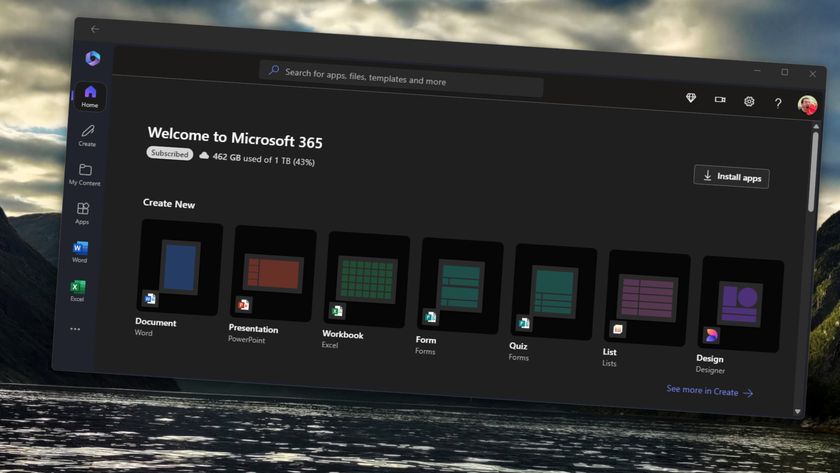VLC for Windows Phone picks up a responsive layout, several new features in latest update

VLC media player for Windows Phone picked up an update to version 1.3 that includes a more responsive layout along with features such as the ability to browse for content stored in a folder directly from the app, updated design for the video player and much more.
The partial changelog shared by Thomas Nigro lists the following updates:
- Updated User Interface
- Optimisations of XAML code, which is between 50% and 130% faster (parsing and layout rendering).
- LastFM scrobbling working on Windows
- Browse music and videos from folders. For example if your songs are not correctly tagged, you can browse in VLC and « play a folder » just like you would play an album.
- XAML Responsive Design enhancements : we're trying to use your screen as best as possible. On tiny screens we removed the « now playing » title which is useless, and on a big screen we give more options with extra buttons, etc.
- Use of Windows 10 APIs via Reflection for setting a custom, orange window background color.
- New icons, margins and alignments are more polished (even if it's still work in progress)
- Refresh button in the Video Library, just like the Music library
- Search videos or albums easily.
- Updated design for Video Player (still very work in progress though)
- Adding Semantic Zoom in the Albums view, with custom selection of ordering (by artist, by date, by album).
- We added a back button so devices like Lumia 730 or future tiny tablets will be able to go back easily.
- Using the same colors as VLC for Android/iOS.
The developer mentioned that 99 percent of the code is now shared between the Windows Phone and Windows versions of the apps, paving the way for Windows 10 SDK migration once it becomes available. Nigro notes that this update is just for the Windows Phone client, although another update dubbed 1.3.1 with more bug fixes and improvements will be made available for Windows, Windows Phone and Windows RT sometime next week.
Download VLC for Windows Phone (free)

Thanks to everyone who sent this in!
Get the Windows Central Newsletter
All the latest news, reviews, and guides for Windows and Xbox diehards.

Harish Jonnalagadda is a Senior Editor overseeing Asia for Android Central, Windows Central's sister site. When not reviewing phones, he's testing PC hardware, including video cards, motherboards, gaming accessories, and keyboards.