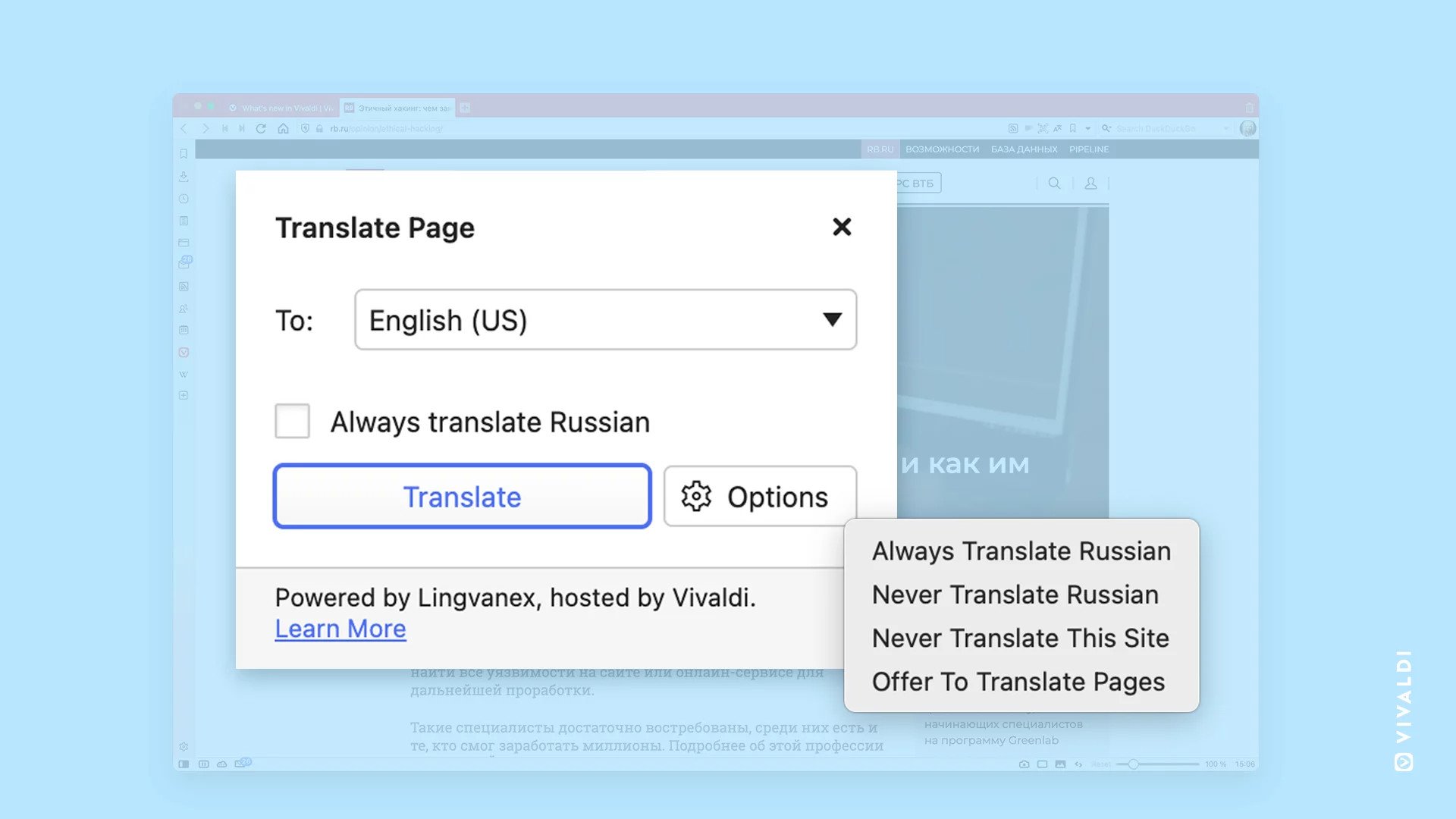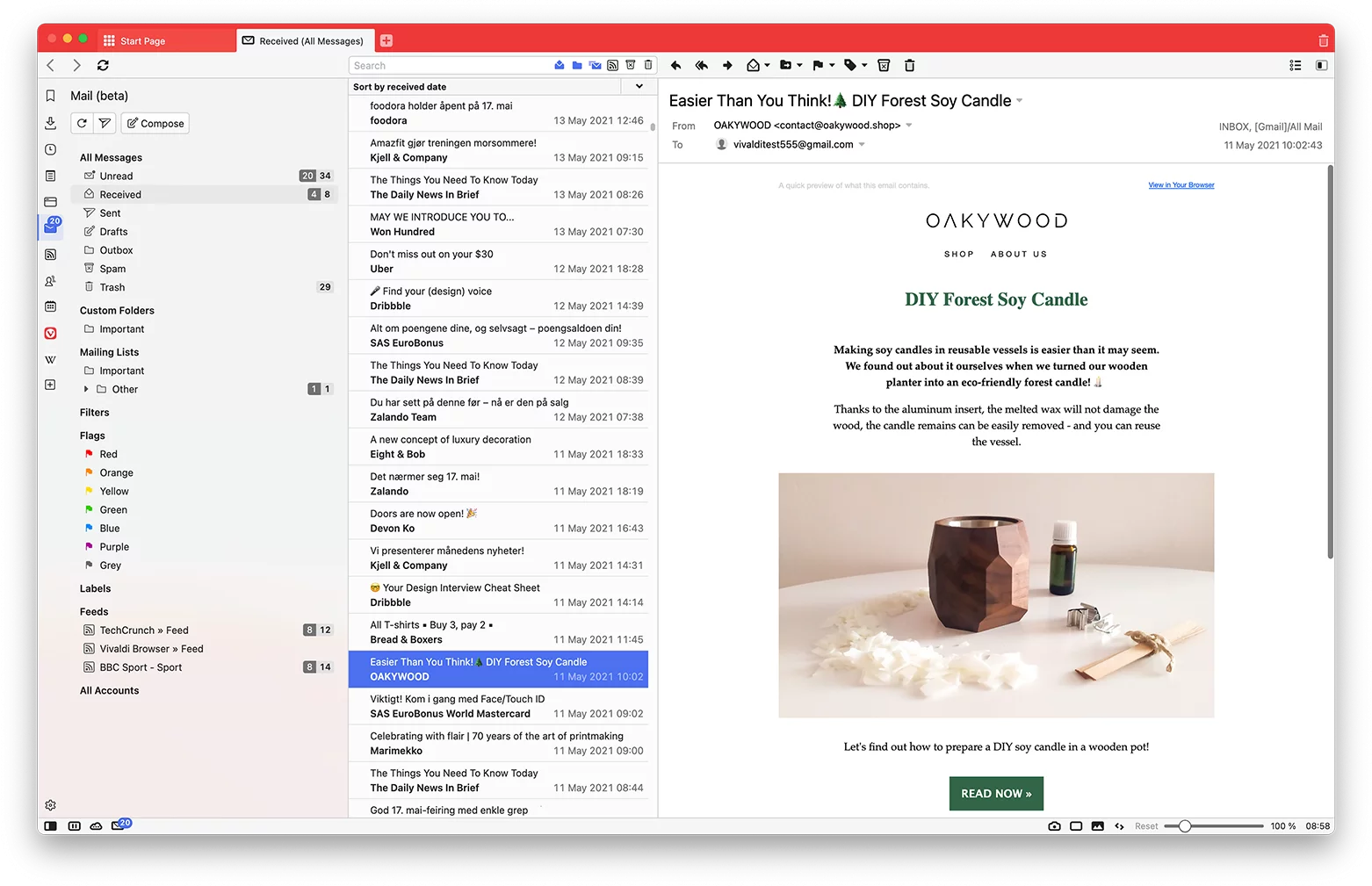Vivaldi 4.0 rolls out with privacy-focused Vivaldi Translate, Mail, and Calendar
Privacy is at the center of all of the new features for Vivaldi 4.0.
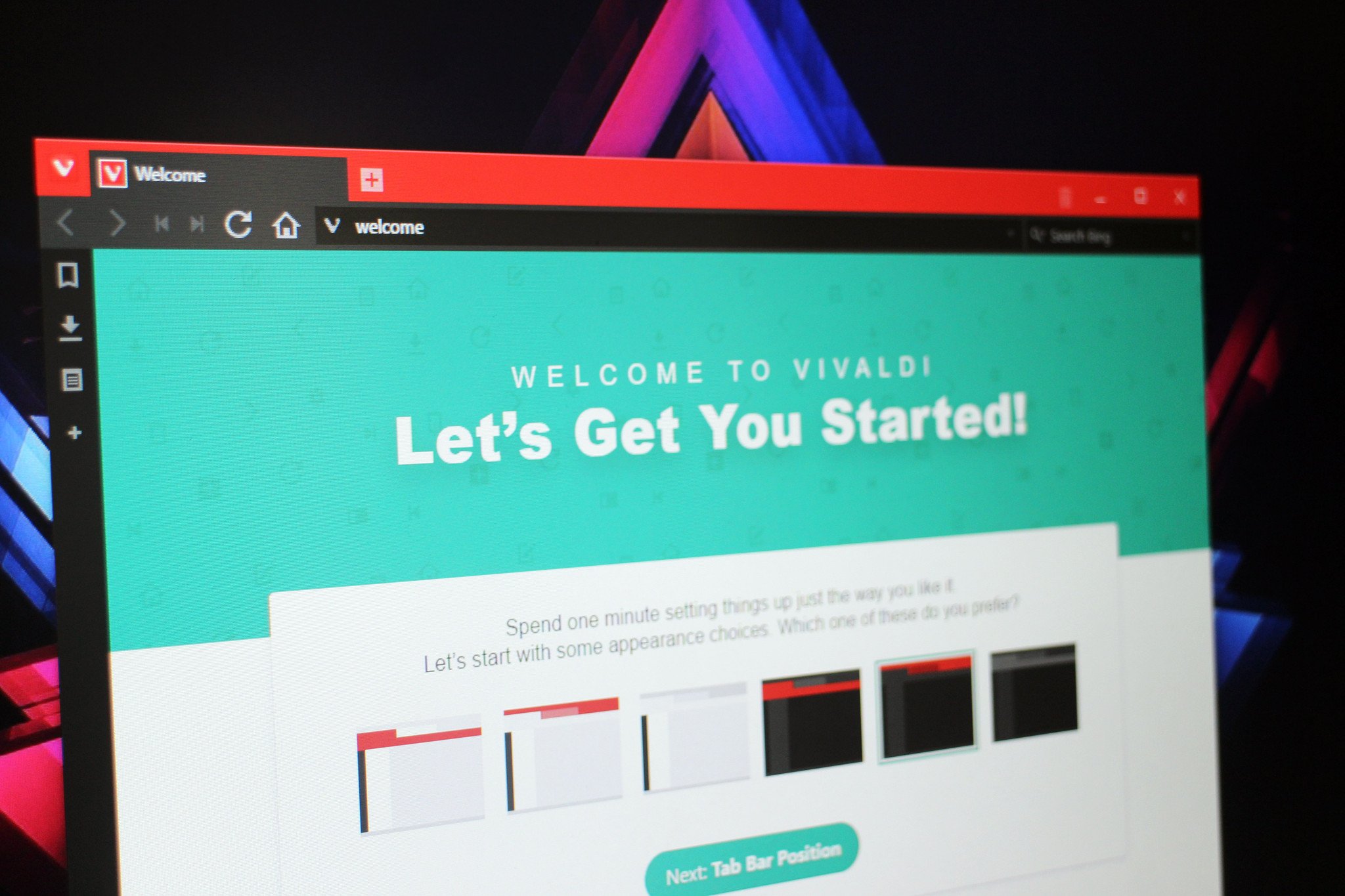
What you need to know
- Vivaldi 4.0 is the browser's "biggest launch of the year," and it's available now.
- The update brings support for Vivaldi Translate and beta versions of Vivaldi Mail, Calendar, and Feed Reader.
- All of the features focus on privacy and keeping data away from big tech companies.
Vivaldi 4.0 rolls out to Windows, Mac, Linux, and Android devices today. It's the "biggest release this year," according to Vivaldi Technologies, and it includes several new features. With the release of Vivaldi 4.0, the browser gains support for Vivaldi translate and beta versions of Vivaldi Mail, Calendar, and Feed Reader.
Vivaldi Translate, which is powered by Lingvanex, is a "privacy-friendly translation service." The makers of Vivaldi highlight that the translation feature keeps translations away from tech giants like Google and Microsoft.
The Lingvanex translation engine is hosted on Vivaldi servers in Iceland. This removes the need for third-party servers and helps data remain private. Like many translation features and extensions, you can customize Vivaldi Translate to always translate, never translate, offer to translate, or never translate on a specific site.
Vivaldi Translate is also available on Android devices and Chromebooks.
Vivaldi Mail brings together inboxes from several services. You can sign in to Gmail and other email services that work with IMAP and POP3. It has a tabbed interface as opposed to items opening up in separate windows, which Vivaldi believes reduces clutter.
Continuing the trend of privacy and keeping things away from servers when possible, Vivaldi Mail combines mailboxes and categorizes emails locally. Vivaldi explains in a blog post:
And the best thing? It does all this on the user's computer, rather than on a remotely operated webmail server. So users aren't tied to a specific service provider or forced to trade access to the contents of all their mail in exchange for searchability.
Since Vivaldi Mail creates a local database of messages, labels, filters, searches, and more, you can search through your mail offline. You can also prefetch emails to have their content be searchable offline as well.
All the latest news, reviews, and guides for Windows and Xbox diehards.
Vivaldi Mail also has some features to make organization easier, including the option to store messages in multiple folders and support for syncing flags with other email clients.
Vivaldi Feed Reader is also focused on privacy, as you'd expect. It allows you to subscribe to RSS feeds, podcasts, and YouTube channels. The latter has a unique feature in which Vivaldi extracts video content from YouTube using a URL without a cookie and then displays the video within the reader.
Vivaldi Calendar follows many of the same principles of privacy. It allows you to store data locally rather than using third-party servers. If you'd like, you can also use it with online calendars through your own server or CalDAV servers. Vivaldi Calendar also supports Fastmail, Zimbra, iCloud, and more.

Sean Endicott is a tech journalist at Windows Central, specializing in Windows, Microsoft software, AI, and PCs. He's covered major launches, from Windows 10 and 11 to the rise of AI tools like ChatGPT. Sean's journey began with the Lumia 930, leading to strong ties with app developers. Outside writing, he coaches American football, utilizing Microsoft services to manage his team. He studied broadcast journalism at Nottingham Trent University and is active on X @SeanEndicott_ and Threads @sean_endicott_.