Visual Studio Team Services picking up Fluent Design-inspired overhaul
Visual Studio Team Services is the latest Microsoft product to get elements of Fluent Design.

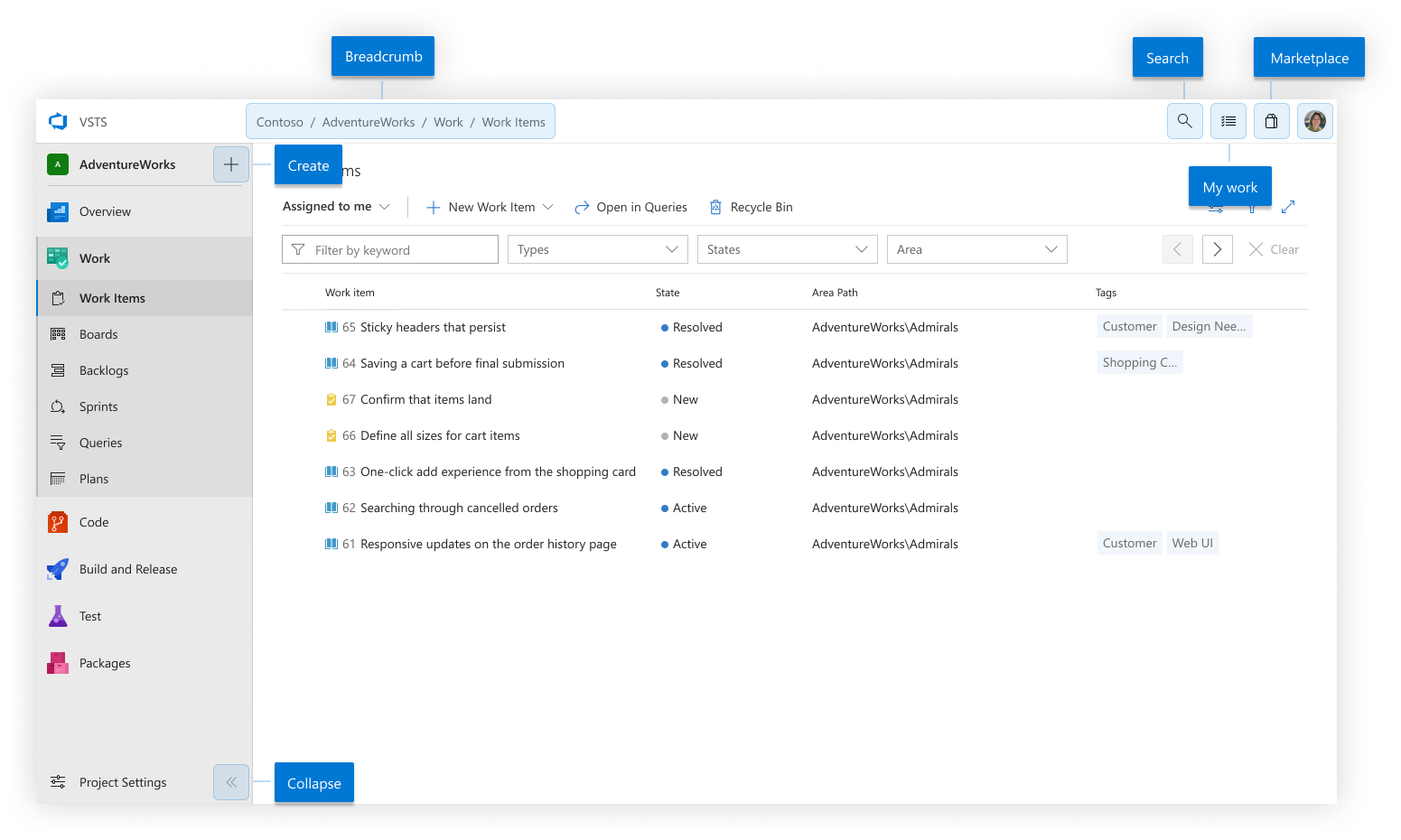
Microsoft is gradually feeding elements of its Fluent Design language throughout its services, and the latest to receive a touch-up is Visual Studio Team Services. In a blog post this week, Microsoft offered an early look at the new style, along with an overview of how it's mixing up navigation to make things easier on developers (via OnMSFT).
"The goals of the new design language are to be clear, to gracefully support high information density, and – of course – be fast," Microsoft says. "The result will be an emphasis on the content of your work while providing a consistent and predictable experience across all aspects of VSTS."
Some of the major new elements of the redesign include moving project navigation to the left, along with color accents for service icons and new section icons. A global header will now be present on every page, allowing you to see where you are while providing access to global controls.
A new flyout menu available next to the project name will let you quickly create new pull requests and file bugs. A similar "My Work" flyout offers quick access to pull requests, work items, and favorites from anywhere from within Visual Studio Team Services.
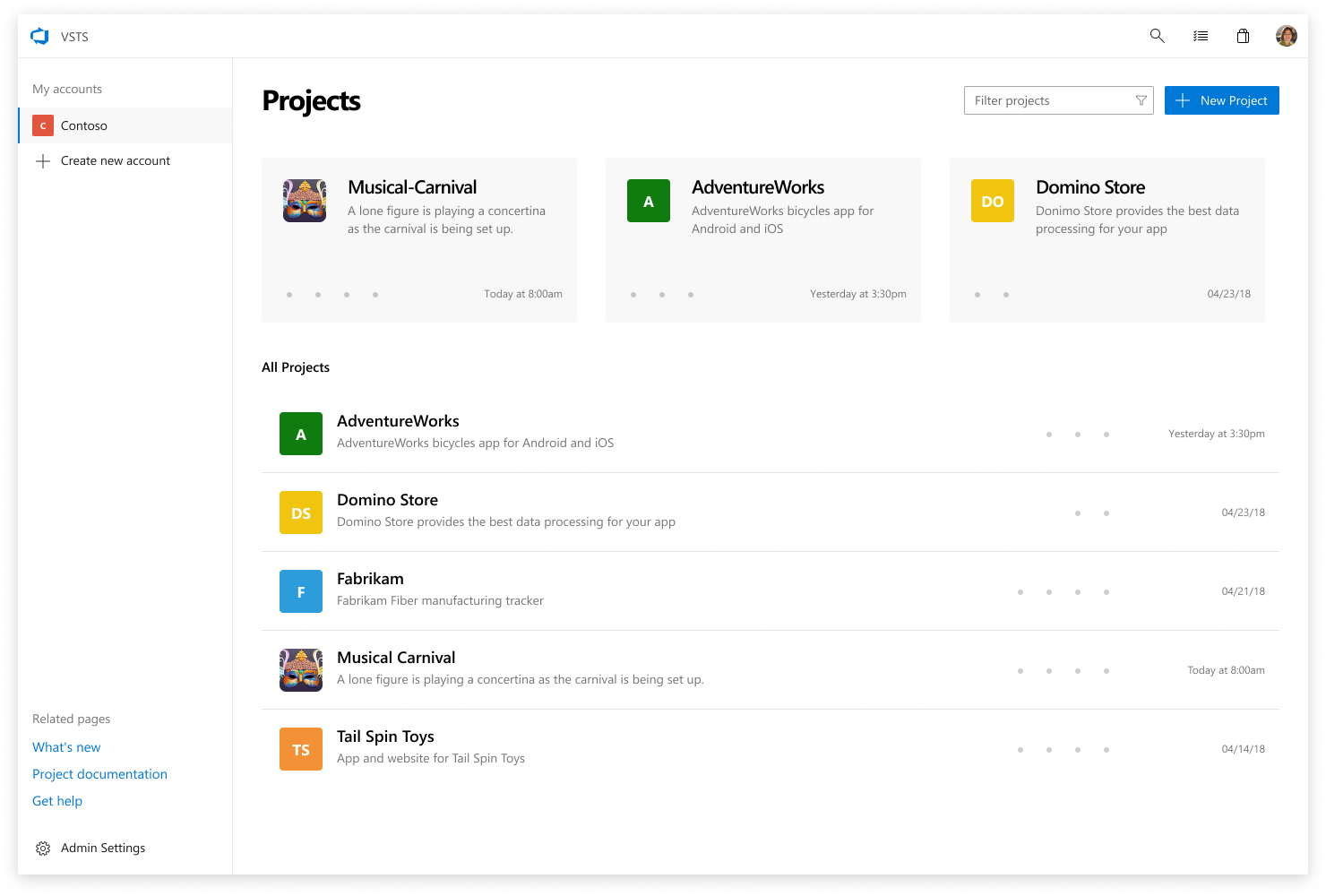
Finally, the homepage now includes access to recent projects (seen above), along with the option to search all of your projects associated with whatever account you're currently using. The settings menu has also been cleaned up to make it easier to navigate, with specific settings being grouped by their service.
The latest updates to Visual Studio Team Services are opening up in preview now, and the option to opt-in for the new navigation elements will be slowly rolled out over the coming weeks, Microsoft says. Once enabled, you'll be able to access the updated navigation by clicking your profile picture at the top right of a project and selecting "New Navigation" from the "Preview Features" menu.
All the latest news, reviews, and guides for Windows and Xbox diehards.

Dan Thorp-Lancaster is the former Editor-in-Chief of Windows Central. He began working with Windows Central, Android Central, and iMore as a news writer in 2014 and is obsessed with tech of all sorts. You can follow Dan on Twitter @DthorpL and Instagram @heyitsdtl.
