Visual collaboration gets a boost with Microsoft Teams' new MURAL app integration
If a picture's worth a thousand words, then MURAL is worth even more.
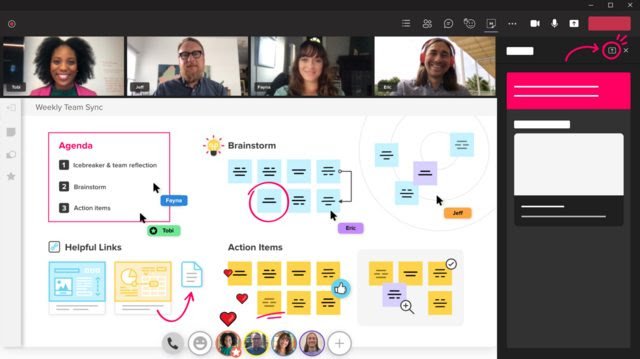
What you need to know
- The new MURAL app specializes in helping facilitate visualization teamwork.
- The app is now integrated with Microsoft Teams, meaning teammates can draw, use sticky notes, create diagrams, and more with ease.
Microsoft Teams constantly receives new updates, features, fixes, and apps. One such recent app of note is MURAL, which now has integration with Teams. MURAL is designed to make visual collaboration easy, allowing teammates to use helpful visual objects to explain themselves, share information, and clarify their points.
The new app's integration with Teams comes after its integration with Zoom and Webex. Here's some of what the company behind the app had to say in its press release:
Building upon the existing integration, the MURAL App for Microsoft Teams gives users the ability to bring a shared digital canvas directly into any channel, chat, meeting invite, or live video meeting where all attendees can collaborate visually using digital sticky notes, images, drawings, diagrams, and more. When working in Teams, the MURAL integration adds a new visual dimension to collaboration that increases team creativity, engagement, and alignment, regardless of whether they are working in-person, remotely, or both.
MURAL isn't limited to Microsoft Teams, though. It's already made its way to a host of other Microsoft products. There's an official MURAL app for Windows 10 (no mention of Windows 11... yet), integrations with GitHub and Bing, and the app also has a home on Azure, for the benefit of creative collaborators computing in the cloud. But right now, the spotlight is on the new app coming to Teams.
All the latest news, reviews, and guides for Windows and Xbox diehards.

Robert Carnevale was formerly a News Editor for Windows Central. He's a big fan of Kinect (it lives on in his heart), Sonic the Hedgehog, and the legendary intersection of those two titans, Sonic Free Riders. He is the author of Cold War 2395.

