Give your photos an artistic blast of color with Vinci for Windows 10 Mobile

Vinci is a wonderful photography app that lets you transform your photos into artwork that would make Van Gogh jealous. The app includes twenty filters that range from an oil painting effect to a stain glass windows.
The app has already seen success on iOS and Android platforms and while we would like to see a little fine-tuning with the app's features, Vinci should see similar success on the Windows 10 platform. The free app is a quick and easy way to give your photos that wow factor.
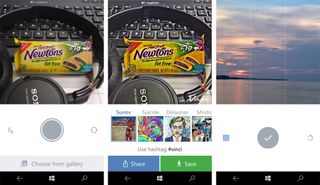
Vinci launches to a camera viewfinder that is very basic in design. You have shutter, flash and forward/rear camera buttons positioned at the bottom half of the screen. The upper half of the screen is the camera view, already cropped to the 1:1 square format.
If you have an existing image that you want to edit, at the very bottom of the viewfinder is an option to choose an image from your Windows Mobile gallery. Once you select the image you would like to edit, Vinci provides you with the options to crop (or position) the image within the 1:1 format, rotate the image and turn on/off a 3x3 grid overlay.
Once you have everything set to your liking, tap the check button and Vinci transitions to the filter screens. The edited image sits at the top of the display with filter choices spanning the bottom of the screen. Tap a filter and in the blink of an eye, it is applied to your image. Like what you see? Then options to save and share the image appear at the bottom of the screen. Otherwise, scroll through the filters and see which one looks the best.
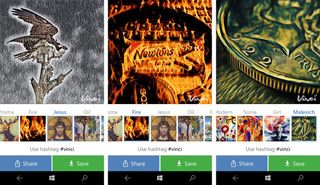
Filter choices include Sunnv, Suicide, Delaunav, Mystic, Kandinsky, Pin-Up, Wind, Milk, Prisma, Fire, Jesus, Oil, Poster, Annenko, Musson, 42, Modern, Girl and Malevich. Some of these filter choices can be easily describe, for example, the Jesus filter transforms your images into a stain glass window appearance, the Oil filter gives your image an oil painting appearance and the Milk filter gives your image a soft focus appearance. Others are not as easily described but do resemble art styles of Vincent Van Gogh, Kazimir Malevich, Wassily Kandinsky and other historical artists.


The filters, while not your typical effects filters, look great. While some filters match up with certain images better than others (based on lines, colors and composition), there's not a bad one in the bunch. Even with the only grayscale filter, Annenko, the lines and contrast nicely converts your photos into stunning pieces of art.
Get the Windows Central Newsletter
All the latest news, reviews, and guides for Windows and Xbox diehards.
For the most part, filters were applied quickly to your photographs. However, I did experience a few delays with filter application, but not to the point of rendering the app useless or frustrating. These delays seemed to occur mostly with images that contained a lot of detail, and considering the amount of detail these filters adds to your image, these occasional delays are not unreasonable.
While a very impressive photo editor, Vinci does have some room for improvement. For starters, there needs to be an in-app purchase option to remove the Vinci watermark. The watermark subtly sits in the lower right corner of the image and while many can live with it, I would imagine many would be willing to pony up a dollar or two to remove it.


Images are saved in 1:1 format (1080 x 1080 pixels) making them Instagram-friendly and lightweight for emailing or attaching to an SMS message. While I don't have anything against the square format, it would be nice to have the option with Vinci to apply the filters to the original image without the need for cropping. I can see images filtered through Vinci being fantastic background wallpapers, Start Screens or Lockscreen images, all of which could demand a higher resolution.
Lastly, while filters are applied at a nice balance, users need the ability to partially apply a filter. An image may look better with the Sunnv filter applied at only 75% instead of 100%. However, the more I use Vinci, the need for this feature becomes less and less important because the app does such a good job of applying the filters.
Overall, I was extremely impressed with Vinci. It applied the filters super fast and the results were equally impressive. The free app is available for Windows 10 Mobile, as well as Windows Phone 8.1, and is a great option to have in your Windows photography toolbox for those times you want your pictures to take on a more artsy appearance.
Download Vinci from the Windows Store

George is the Reviews Editor at Windows Central, concentrating on Windows 10 PC and Mobile apps. He's been a supporter of the platform since the days of Windows CE and uses his current Windows 10 Mobile phone daily to keep up with life and enjoy a game during down time.
