
Before getting my hands on the ViewSonic M1, my previous experiences with a portable projector had left me wondering why anyone would deal with the cables, the temporary stands and props, and the fan whine that easily overpowered the one small speaker built into the case.
Yes, my old portable projector is, well, old, but the bulb hasn't gone dark and, besides, I don't use a projector that often, anyway. At least until the M1 entered my life. It's easy to set up, it has a stand incorporated smartly into the design, and it has loudspeakers that deliver a full sound. Is this projector for you? Let's find out.
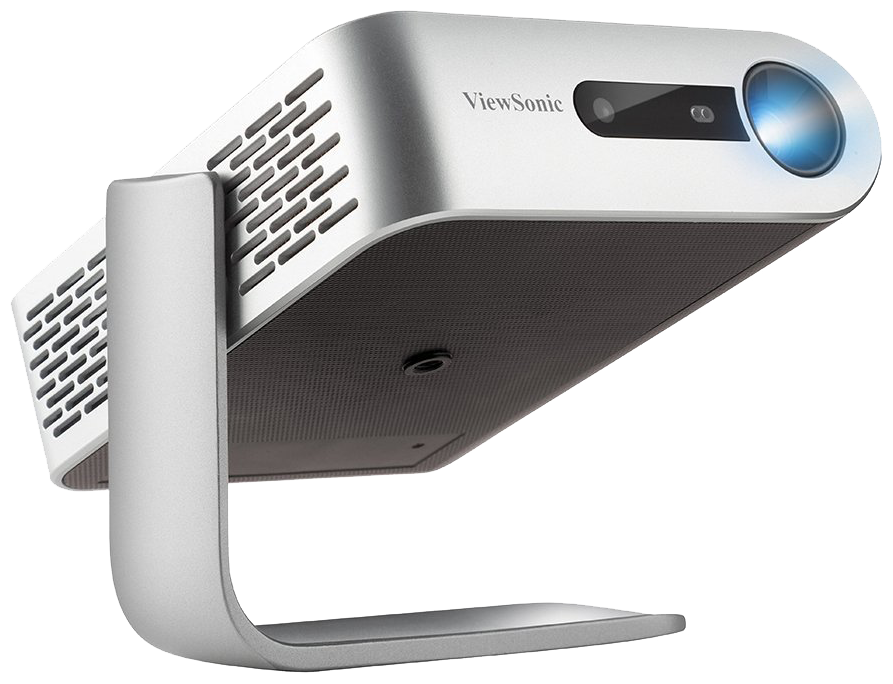
Starts at about $300Bottom line: ViewSonic M1 is a bright projector that's small enough to come with you.
For
- Speakers loud and clear.
- Auto keystone adjustment.
- Mobile.
- Bright, clear picture.
- 16GB internal storage.
Against
- Fan whines when plugged in.
- Battery drains rapidly when not in use.
What you'll love about the ViewSonic M1 projector

The ViewSonic M1's plastic body consists of three parts. The 360-degree rotating stand, which has a rubberized bottom for extra grip, acts as a lens and sensor cover when closed, a hard plastic speaker cover wraps itself around most of the broad part of the body, and there's a silver ring with venting around three-quarters of the outer edge. On the back are four buttons for rudimentary control — the included remote control is much better suited for dealing with the menus — and on the left side is a hatch that opens to reveal the ports. Near the lens is a dial for focus adjustment.
There's a great selection of ports here, including USB-C 3.1 (the projector comes with a cable), HDMI 1.4, USB-A 2.0 (works great if you have a wireless adapter), a microSD card reader, and 3.5mm audio out. You certainly have a few options here, and there's enough spacing to allow you to plug in multiple devices at once. You can quickly switch inputs through the projector's menu.
| Category | Spec |
|---|---|
| Resolution | 845 x 480 WVGA |
| Brightness | 250 lumens |
| Picture size | Up to 100 inches |
| Throw distance | 40 inches |
| Aspect ratio | 16:9 |
| Lamp life | Up to 30,000 hours |
| Internal storage | 16GB |
| Ports | USB-A 2.0, USB-C 3.1, HDMI 1.4, microSD card reader, 3.5mm audio out |
| Speakers | Dual 3W |
| Weight | 1.7 pounds (0.8 kg) |
| Size | 5.8 in x 5.0 in x 1.6 in (148 mm x 126 mm x 40.5 mm) |
For those who wish to remove the need for any cables, there is 16GB of internal storage. You can transfer over a movie or presentation beforehand and use the built-in controls to navigate. There are plenty of settings to customize, like aspect ratio, brightness, contrast, and audio mode, and some you can set to be handled automatically, like vertical keystone. It's a simple menu to navigate, though I wish I could see the actual picture when adjusting contrast and brightness rather than the menu screen.
There's no need to huddle around the projector to hear what's happening, as the Harman Kardon speakers get very loud and remain clear. You get a decent amount of bass as well, but if you're unhappy, you can always connect other speakers through the 3.5mm jack. Watching Dunkirk, a movie that doesn't contain a lot of talking, I could still hear the audible cues from the score. I also watched Heartworn Highways, a musical documentary, and came away pleased with what I heard.
The projector powers on as soon as you rotate the stand away from covering the lens, and is ready to project in about 15 seconds. At 250 lumens it's plenty bright; as long as you don't have direct sunlight shining on your picture, you should be able to easily see what's going on. Most of the time I kept it at about 50 percent brightness, and when watching in a completely dark room, I was down to about 25 percent brightness. Overall, I was pleased with the picture, and even if I couldn't quite get the contrast perfect, watching movies on a 70-inch "screen" made it all worth it.




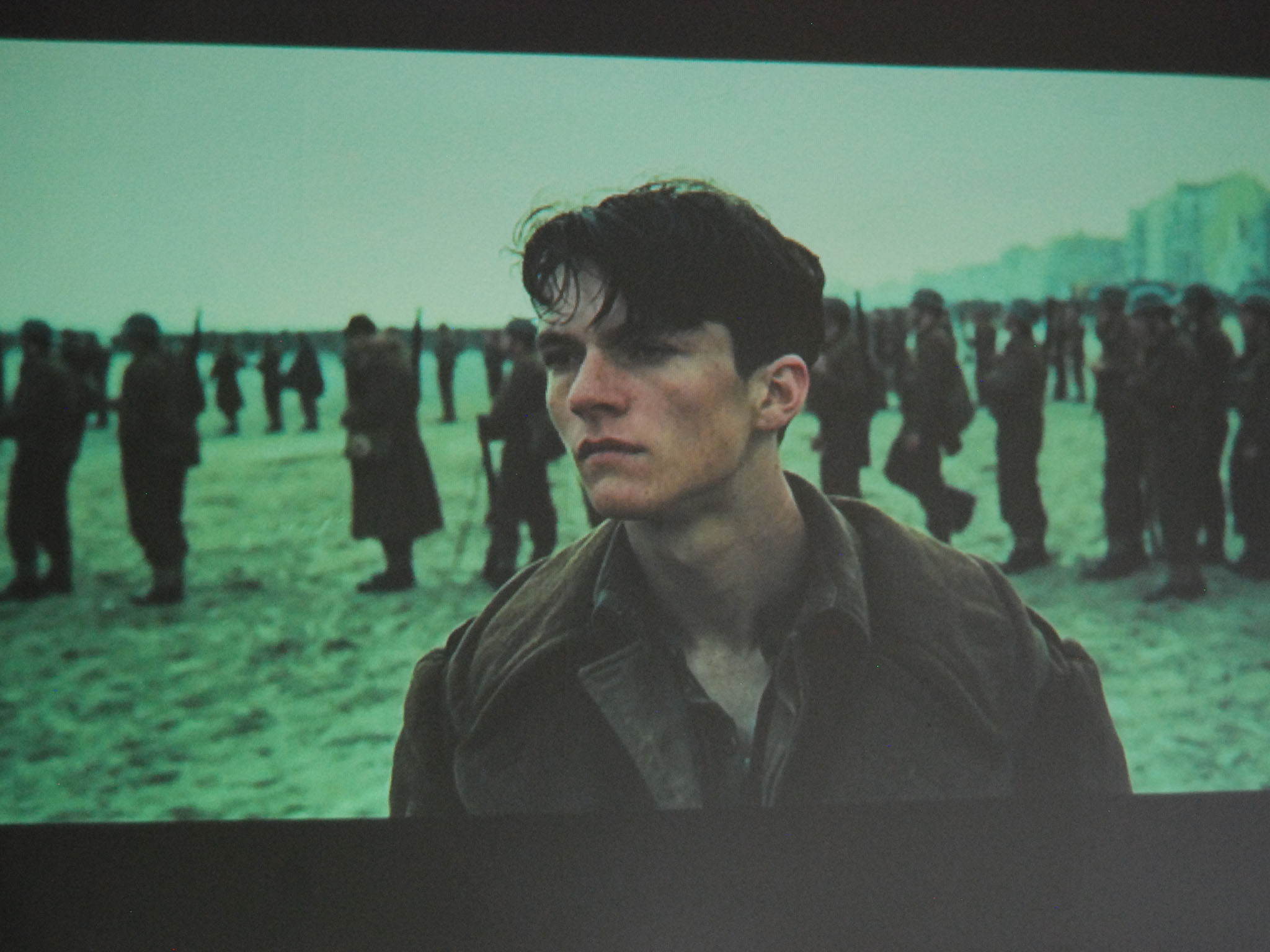
What you'll hate about the ViewSonic M1 projector
Like my old portable projector, the ViewSonic M1 suffers from fan whine when it's simultaneously plugged in and projecting. The speakers here are much better and you can mostly drown out the annoying sound, but the fact that it's constantly revving up and down makes it hard to ignore. A fan that runs constantly would be easier to forget.
Luckily, there's a rechargeable battery inside that is advertised as getting six hours of life from a single charge. While that's almost true — you can certainly get through a full-length film and have half a charge left — the main issue is that the battery drains itself when not being used. If you let it sit for three days, it might just be in need of a charge next time you pick it up.


ViewSonic M1 projector bottom line

Other than the fan noise when plugged in and projecting and the rather quick battery drain when not in use, the ViewSonic M1 is a solid piece of hardware. I'm honestly surprised at the picture quality and brightness, and the built-in 360-degree stand makes set up about as easy as possible. I'm at most a casual user, projecting movies and TV straight onto a wall without any sort of special screen, but this could easily be used in an office setting if you're giving a presentation.
Its small size makes it easy to pop into a briefcase or backpack (it comes with a felt carrying case for a bit of extra protection), and as long as you're not letting it sit around too long, you should be able to leave the charging cable behind. The speakers are loud enough that you can use them on their own, and the port selection makes it easy to connect just about any of your devices.
The ViewSonic M1 might be a bit pricier (about $300) than some of the other portable projectors on the market, but the overall design and attention to detail I think set the M1 apart.

Cale Hunt brings to Windows Central more than eight years of experience writing about laptops, PCs, accessories, games, and beyond. If it runs Windows or in some way complements the hardware, there’s a good chance he knows about it, has written about it, or is already busy testing it.

