Viewr for Flickr, photo sharing for Windows Phone 8

If the official Flickr Windows Phone app isn't doing much for you, take a gander at Viewr for Flickr.
Viewr for Flickr is a Windows Phone 8 photography app that is straight forward means to accessing Flickr while on the go. The app has a clean layout where you can view and share Flickr images as well as upload images to your account.
There is some room for improvement but from uploading to viewing to sharing, Viewr for Flickr lays everything out nicely and is well worth trying.
The main pages of Viewr for Flickr covers your Flickr account sets, photostream, and favorites. Button controls span the main pages the let you search Flickr, view your Flickr contacts, refresh the screen and upload images to Flickr. The same layout is used for other Flickr member's accounts you may visit.

Moving up under the three-dot menu are commands to view your Flickr uploads, pin a user to the Start Screen, access the settings and view the About Screen. Uploads include the ability to tag a photo, set the privacy level and add the image to a set.
Settings for Viewr for Flickr presently cover thumbnail sizing and turning off jump lists for sets. There is also an auto upload feature that is under construction and should be implemented soon that includes automatically adding a preset tag and preset privacy settings. (Update: Viewr for Flickr was updated yesterday and threw the switch on the auto-upload feature)
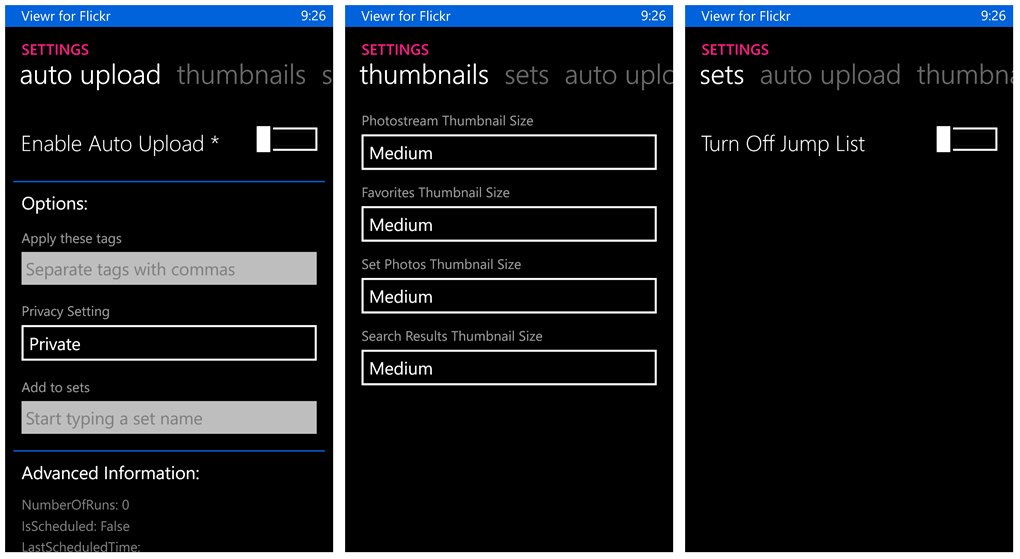
In viewing individual photos the thumbnail view will display comments, views and favorite stats and supports horizontal viewing. Button controls line the bottom of the screen to view the image's details, add the image to your favorites list, download the image locally, and share the image via messaging, email or copy the URL to paste elsewhere.
Get the Windows Central Newsletter
All the latest news, reviews, and guides for Windows and Xbox diehards.
The details view includes an overview of the image, a comments page and an advanced page that details the image's EXIF file.
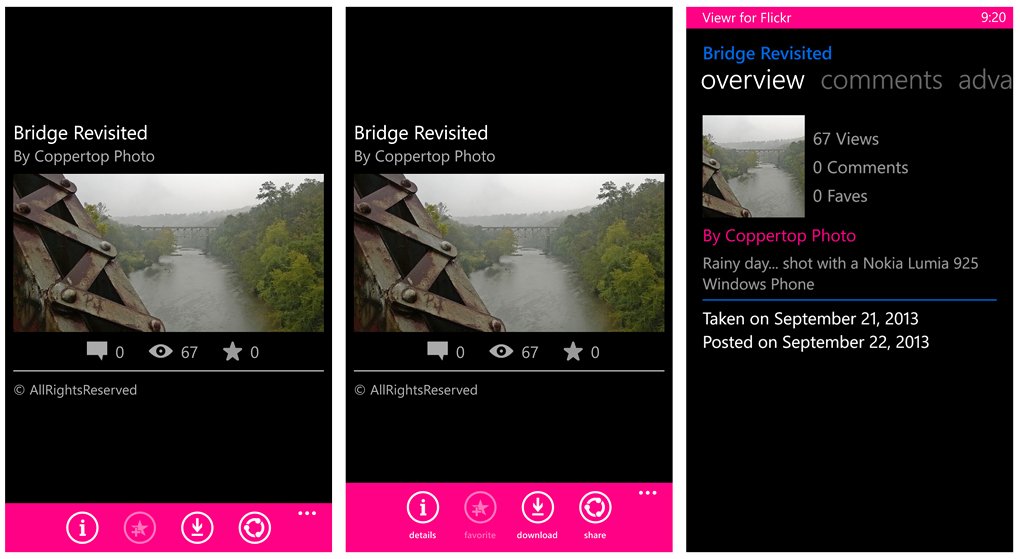
As is, Viewr for Flickr is a respectable Flickr client app for your Windows Phone 8 device. It is a simple, efficient way to access Flickr and upload images to your Flickr page. Images loaded smoothly and no stability issues were experienced. However there is room for improvement.
First, asides from uninstalling or denying the app permission from Flickr's website, I couldn't find a way to log out of your Flickr account from the app. This could be an issue if you have to access multiple Flickr accounts. Note: The developer has let us know that you can log out of your Flickr account on the app's About Page. It's a little off the beaten path but it's there.
Next up, I kept receiving permission errors when trying to view the Advanced Page in a photo's details. Which is understandable if someone has their EXIF data hidden but you still should be able to view your own image's EXIF file.
Lastly, I wouldn't mind seeing access to your Flickr account settings. I'm not sure if there are API restrictions that prevent such access but it would be nice.
While there is room for improvement, Viewr for Flickr does an admirable job of things and is well worth trying. Viewr for Flickr is a free Windows Phone 8 app that you can find here in the Windows Phone Store.
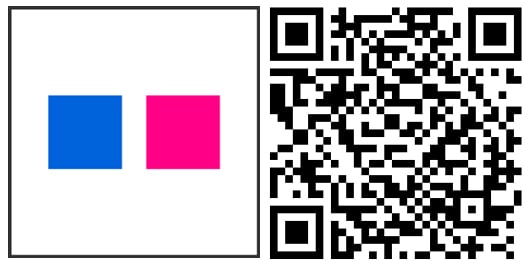
George is the Reviews Editor at Windows Central, concentrating on Windows 10 PC and Mobile apps. He's been a supporter of the platform since the days of Windows CE and uses his current Windows 10 Mobile phone daily to keep up with life and enjoy a game during down time.

