Video tour of what's new in Windows 10 build 10565 for Insiders

Earlier today, Microsoft released a new update for those on the Insider program for Windows 10 PCs. Build 10565 is now available for those on the Fast Ring and after a few hours, we are taking a look at what is new.
Interestingly, like other builds, this one contains many smaller changes not officially listed by Microsoft. You can see some of those in our video preview though for brevity, we'll add those to our changelog list below.
Windows 10 build 10565 – What's new and fixed
- Cortana power savings: Found under Settings > System > Power & Sleep there is now an option for Save me power when Cortana knows I am away. We're not exactly sure what this feature does. However, it certainly sounds interesting. We should also note our Samsung ATIV Book 9 did not have this available although our Surface Pro 3 did.
- Cortana Missed Call Notifications: Found under Cortana > Notebook > Settings there is not an option for Cortana to show you missed calls from your Cortana-enabled phone. This feature is obviously not working yet since it requires a Windows 10 Mobile update, but it is a nice sign of what is coming next
- Skype messaging, calling and video experience - This is the previously announced ability to send and receive Skype messages from the new Universal Messaging app. Likewise, you can make video calls via the new Skype Video app.
- Tab Preview in Microsoft Edge: In Microsoft Edge, you can now hover over your open tabs and get a preview of what's on those websites. Check it out and let us know what you think
- Syncing Favorites and Reading list items in Microsoft Edge: In this build, you'll see a first look at the new syncing feature in Microsoft Edge that lets you sync your Favorites and Reading list items. We are still working on refining it, but definitely check it out and let us know what you think.
- Cortana improvements: Cortana is able to intelligently understand your inked notes – setting reminders based on locations, times and numbers that she can understand from your digital annotations. We are also rolling out new features in Cortana to help you keep track of your leisure time, including movie and event reminders. Cortana will keep track of your bookings for movies and ticketed events through your email confirmations. Two hours prior to the event start time, you'll get helpful information to be sure you know where to go and get there on time, including an option to book and track an Uber ride directly from Cortana.
- More vibrant title bars: Thanks to feedback from Windows Insiders, with this build you can now enjoy your title bars with a full color intensity that matches the rest of your theme. Title bars will now appear darker. You can adjust the color by going to Settings > Personalization > Colors. Colored title bars will appear only if "Show color on Start, Taskbar, Action Center, and Title bars" is enabled.
- Improved context menus on Start: You will notice we have made some adjustments and improvements to the context menus on Start including new icons for tile adjustments.
- New icons: We know Windows Insiders love new icons – this build has another batch of new icons for devices (check out Device Manager). Registry Editor finally gets a new icon!
- Device activation improvements: We have received a lot of feedback from Insiders on making it easier to activate Windows 10 on devices that take advantage of the free upgrade offer to genuine Windows by using existing Windows 7, Windows 8 or Windows 8.1 product keys. If you install this build of the Windows 10 Insider Preview on a PC and it doesn't automatically activate, you can enter the product key from Windows 7, Windows 8 or Windows 8.1 used to activate the prior Windows version on the same device to activate Windows 10 by going to Settings > Update & security > Activation and selecting Change Product Key. If you do a clean install of Windows 10 by booting off the media, you can also enter the product key from prior Windows versions on qualifying devices during setup. Refer to the Insider Hub for more information on these activation improvements including requirements.
- Managing your default printer: We are introducing a new mode that makes your default printer the last printer you used. This change helps ensure the best printer is preselected in inbox print dialogs. You can manage this behavior in Settings > Devices > Printer & Scanners to change this to the previous way Windows handled default printers. The ability to set a default printer by network location has been removed.
- Drag and drop for file upload is now supported
- You can now pin contacts to the Start menu from the People app: Yup, just like Windows Phone and Windows 10 Mobile, you can now pin individual people to your Start menu for quick access. Comes in handy for Messaging and Skype experience as those are linked to the People app now.
- Background audio playback works again when apps like Groove are minimized - This was an odd bug where if you were playing music in Groove and minimized the app, the sound would go away. Thankfully, that is now fixed in this release.
- Windows Store apps should now be updating automatically - Another annoying bug of the last Insider preview is now fixed.
There are likely many other smaller new things we have not come across yet in this new build, so if you see them shout out in comments.
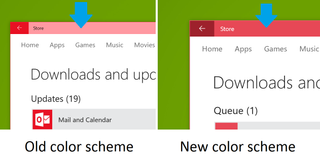
Once again, many of these features should be available to non-Insiders in a general rollout expected in the coming weeks. Microsoft should also be updating Store apps for core services likes tonight's Photos Apps, which will deliver new features as well.
So far, we're quite happy with this latest release, but it will take a few days of testing to see just good it is. Let us know what you think in comments!
Need more? Head into our Windows 10 and Windows 10 Insider Preveiw forums to share your experiences, or to our Windows 10 help and how to page for more tips and tricks!

Get the Windows Central Newsletter
All the latest news, reviews, and guides for Windows and Xbox diehards.

Daniel Rubino is the Editor-in-chief of Windows Central. He is also the head reviewer, podcast co-host, and analyst. He has been covering Microsoft since 2007 when this site was called WMExperts (and later Windows Phone Central). His interests include Windows, laptops, next-gen computing, and wearable tech. He has reviewed laptops for over 10 years and is particularly fond of 2-in-1 convertibles, Arm64 processors, new form factors, and thin-and-light PCs. Before all this tech stuff, he worked on a Ph.D. in linguistics, performed polysomnographs in NYC, and was a motion-picture operator for 17 years.