Quick look: Vector Smartwatch and the Lumia 950

It is not secret that Windows Phone does not get a lot of love from smart watch manufacturers with Pebble being the biggest offender. And while we do get plenty of attention from Fitbit and the Band there is that hole of a 'classic' looking smart watch for the platform.
Vector is a relative newcomer to the smartwatch craze, but what caught our attention was their support for Windows Phone. Yes, there is a bona fide official app available for Windows Phone 8.1 and Windows 10 Mobile, so we just had to give it a go.
Watch our hands-on video and learn what you need to know!
Vector Smart Watch
- Compatible with iOS, Android, and Windows Phone 8.1/Windows 10 Mobile
- Bluetooth LE support
- 2-year warranty
- Price ranges between $299 and $349
- Water resistant to 50M including 'surface swimming.'
- 44mm custom solid 316L stainless steel case with mineral glass
- 30-day battery life
- Notifications (even on Windows Phone) for missed calls, text, email and more
- Configurable watch faces that are customizable
- (Limited) third-party app support
- Luna or Meridian bezel designs
- Various styles including black, steel, rose gold, champagne gold bezel, and metal or leather bands
Hardware
Our Vector Luna showed up on a very posh box that was both minimalist but elegant. Pairing was simple and instant with our Lumia 950. However, the name of the device was a non-obvious 'RZ3K9'. There is no instruction manual with the watch, but you can find the PDF on their site, which is recommended as it provides a lot of information.

The quality of the watch is decent. It is sort of what you would expect for a sub-$400 watch. I think the steel version with a steel band would feel a bit higher quality than the leather band. The Luna is not thin, but I'd hardly call it thick for a smart watch.
The watch has three buttons including an up and down one and one as an action button. A double-tap of the action button can turn on the backlight at night or return you to the main watch face if reading a notification or using an app.

The display is non-touch and more susceptible to fingerprints than I'd prefer. In terms of looks and resolution, it seems like a less blocky Pebble gen 1 device. It's not bad at all and actually looks quite nice, but there is nothing astonishing about it either. Then again, they are promising 30 days of battery life, so...
Get the Windows Central Newsletter
All the latest news, reviews, and guides for Windows and Xbox diehards.
The App
The Vector app is pretty well done but still has some bugs. Frequent crashes of the app were experienced, but you could still do what you needed to do. Within the app you can do things like change watch faces, customize them, add apps, add streaming items (to put on the watch face), see your calories and footsteps taken, sleep info and more.

The Vector watch does not have a heart rate monitor, but it can detect motion, sleep and steps. Unfortunately for those in the U.S. the bio settings are in metric, so you'll need your converter ready. The weather though can be done in Fahrenheit.
Download the Vector app for Windows Phone
Depending on the watch face chosen you can add two to three items on the face. Such items include weather, steps taken, calendar events, time zone, date/date, calories, and distance. This is probably one of the neatest features, although it would be nice if the app guided you through how to do this the first time. Instead, I had to "discover" it on my own.
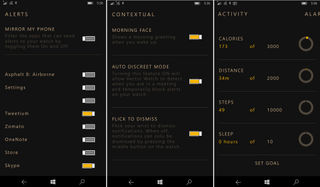
There is an in-app Store where you can also download more watch face designs, add other streaming items, and even add third party apps (more are coming in 2016). All of these are free.
Notifications are here
Perhaps the biggest surprise is that notifications work including incoming and missed calls. The app ties into the Windows Phone notification center so if it shows up there it seems to show up on the watch. I need more time with it, but you can set alerts for specific apps only although I am not certain it works.
Vector even added a cool gesture whereby when a notification comes in the watch vibrates. Within 10 seconds of that notification if you raise your watch to look at it will show you the notification automatically. When you lower your hand back to your side, the notification is automatically dismissed.
Not only is this super cool, but it too worked.

The Vector Luna is supposed to get up to 30 days of battery life, which is obviously something I have not yet tested having the watch only for a few hours. I can say it charges very quickly with the included proprietary magnetic USB charger. My watch went from 4 percent to 98% in just over an hour.
Wrap up (for now)
If there is interest, we'll follow up this article with another in a week or two about how the Vector has held up. Obviously, comparisons with the Band can be made, and while they do overlap, there are some pros and cons to each that you can probably figure for yourselves.
The bottom line is so far I am impressed with the Vector. I am not sure it is worth $300, which is not cheap, but overall it is a neat offering especially for those on Windows Phone.
I can say I am disappointed Microsoft is not helping to promote this company and their watch a bit more seeing as there are so few choices for Windows Phone owners. Not only is Vector a solid offering, but it works (putting aside a few quirks). Microsoft should lend some development support to them to bring this app up to speed and do a little more promotion (at least sell them in your store).
Vector, in my opinion, has a lot of potential and Microsoft should capitalize on that.
Buy Vector Watch from Amazon.com (various)
Buy Vector Watch from Vector (various)
Vector Watches Main Site
Let us know what you think and if you want more coverage of this device. Own a Vector smart watch? Share with us your thoughts in comments!


Daniel Rubino is the Editor-in-chief of Windows Central. He is also the head reviewer, podcast co-host, and analyst. He has been covering Microsoft since 2007 when this site was called WMExperts (and later Windows Phone Central). His interests include Windows, laptops, next-gen computing, and wearable tech. He has reviewed laptops for over 10 years and is particularly fond of 2-in-1 convertibles, Arm64 processors, new form factors, and thin-and-light PCs. Before all this tech stuff, he worked on a Ph.D. in linguistics, performed polysomnographs in NYC, and was a motion-picture operator for 17 years.











