Video Review: Midomi 2.0 Music Identifier
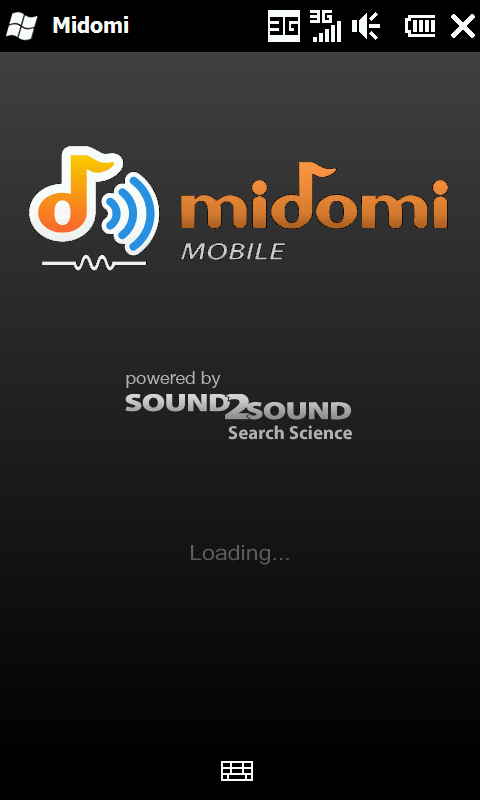
For the last 2 years or so, many in the Windows Mobile community have been using MusicID (now Shazam) as a way to ID music that they hear in a commercial, on the radio, or even the supermarket.
Now, via the newly launched Windows Marketplace for Mobile, we have a choice with Midomi. Costing $4.99 for an unlimited subscription, not only do we have a viable music ID program, but one with many, many more features. Probably the most unique is the ability to hum or sing the song you can't quite remember — awkward, sure, but it works!
After the break take a look at my whole review including a video demonstration of it in action.
Video
How It Works
The program is simple enough: launch it from your program list and you're greeted with what is basically a very large virtual button.
Next, tap the button, hold the device next to the music source and wait. The application then collects a music sample, uploads it to the server and is then analyzed. While that sounds like a lot, the whole process takes under a minute with a 3G connection.
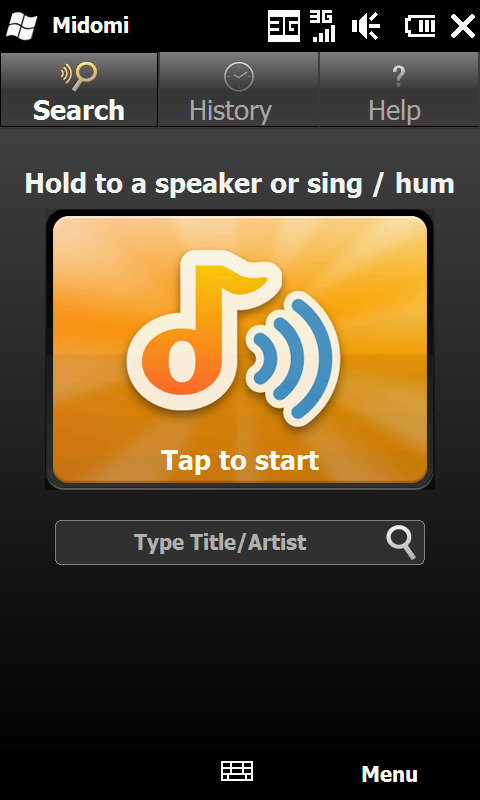
Get the Windows Central Newsletter
All the latest news, reviews, and guides for Windows and Xbox diehards.
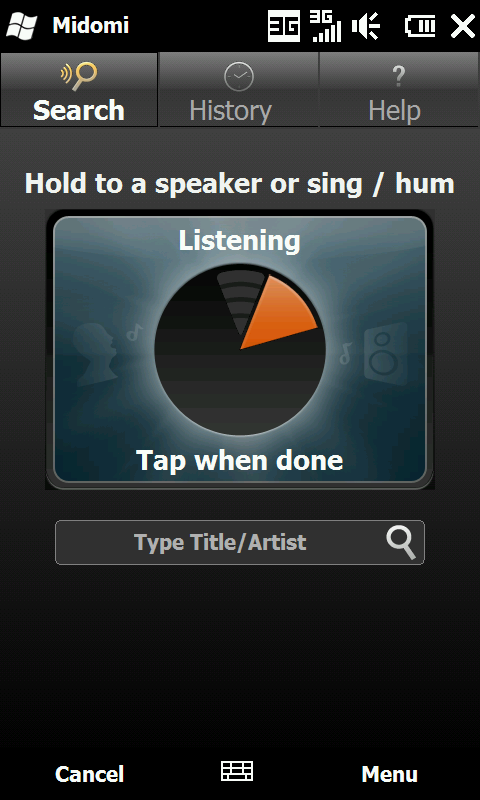
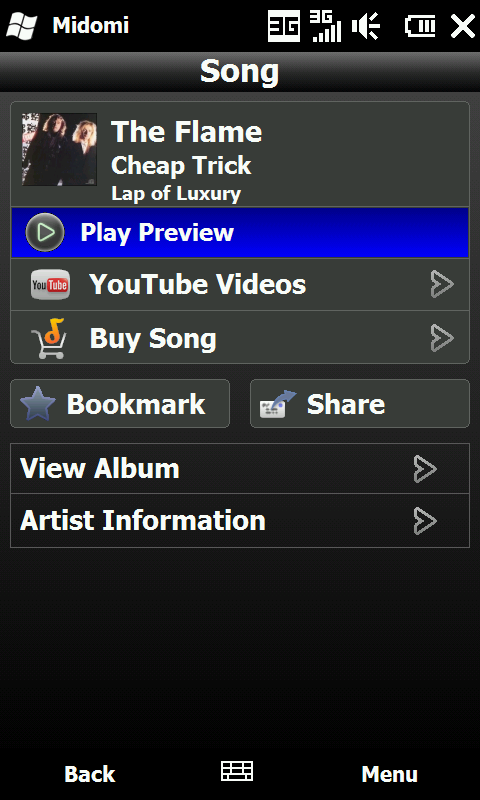
Likewise, you can even sing or hum the song you want to ID. This is a little weird but it does work — for some reason all I could think of to hum was "You've got it (the Right Stuff)", which I blame on being an 1980s kid and Family Guy. The longer the sample, the easier it is for the program. The ideal sample is 30 seconds but it can do it sometimes in just 10.
Once the song is identified, you're taken to a summary screen where you are presented with the song name, artist and album. But now the cool stuff is revealed: it will also find any relative YouTube videos, give you the option to buy the song (via Amazon.com), band information/discography, listen to a clean sample, email the info to someone else and bookmark.
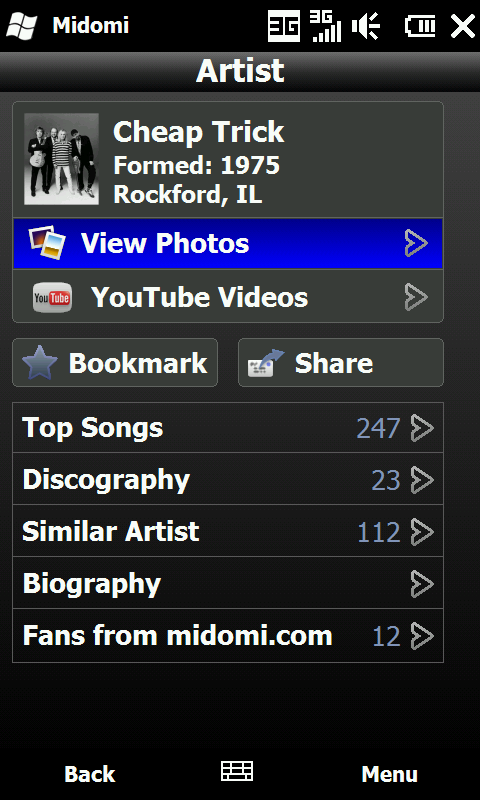
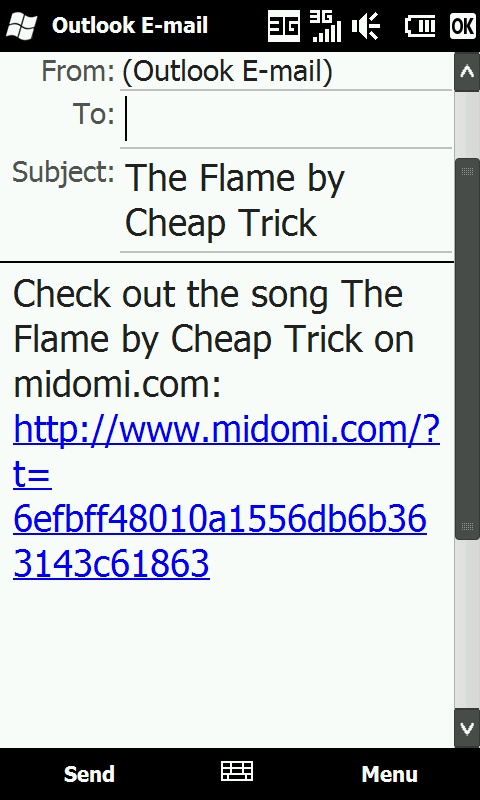
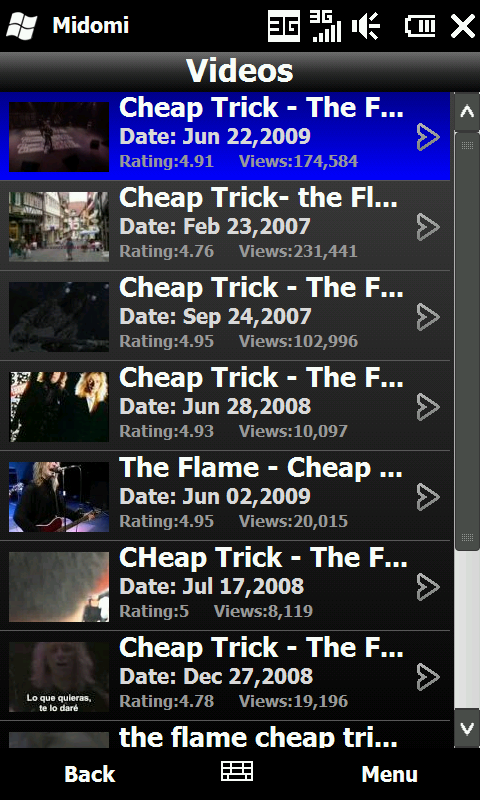
These latter features separate it from Shazam/MusicID and for only $0.30 more these added functions can be yours — seems like a good deal to us.
Accuracy
Of course what good is this program if it never correctly IDs your songs? Midomi is pretty good in this area, but not 100 percent. It'll really depend on what you are trying to ID of course — the more mainstream/accessible, the easier. I found that it tends to work better in the middle of the song (where the main rhythm is now hopefully steady) versus the beginning. Also, volume matters — the louder the better.
The program successfully identified songs by the Icelandic post-rock group Múm, which is somewhat obscure, but had trouble with some Misfits tunes. Likewise, it knew songs from the Japanese soundtrack for Paprika, but had trouble with Explosions in the Sky — the latter I blame on not having a steady, repeatable progression, i.e. a hook. Finally for "regular" rock like my 1980s Power Ballads compilation, it identified every single track, usually within seconds.
Sometimes repeat samples also help to find that right melody.
Conclusion
As mentioned earlier, the program costs a minimal $4.99 via only the Marketplace — the kind of price you don't feel guilty when paying. It looks to be only for touchscreen devices, which is unfortunate, as usual, for Standard users.
I had a lot of fun with it and can see using it for those occasions where I need to know what the heck is that song title. The options are what really sells it, greatly enhancing what is basically a simple program — but these options aren't superfluous, they're the next logical thing you would do after finding out the song title, so good on Midomi for adding those.
So yeah, if you have $5 to spare and think you could use it, definitely give it a go.
Check out the Midomi website where you can do all the above and more from your desktop.
Phil is the father of two beautiful girls and is the Dad behind Modern Dad. Before that he spent seven years at the helm of Android Central. Before that he spent a decade in a newsroom of a two-time Pulitzer Prize-finalist newspaper. Before that — well, we don't talk much about those days. Subscribe to the Modern Dad newsletter!

