Video Diary - App Preview
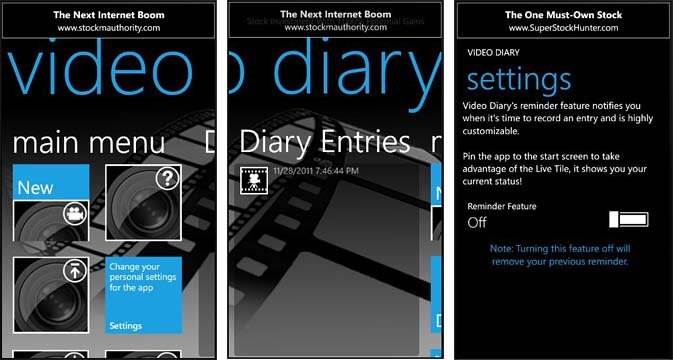
Video Diary is a video diary app that's heading to the Windows Phone Marketplace that we've been able to get a sneak peak of. The application is well laid out and segregates your video diary recordings from your People Hub (for privacy).
The main page of Video Diary has tile buttons to create a new video entry, access the app's help section, upload videos to your Dropbox account, access the settings, rate the app and view contact information for the developer. The second page of the app is your diary entry list. After you record a video, it is dated, time stamped and added to the list. To view a entry, just tap on it.
The settings are singular in that you have the ability to turn on/off a reminder feature to help you remember when to record your thoughts. Video Diary does have Live Tile support to remind you the reminder is set. Beyond that, Video Diary's interface is simple and straight forward.
To record an entry, just tap on the New Tile and your Windows Phone camera is launched. You have button controls to start/stop the recording. After you record a video, it is dated, time stamped and added to the list. To view a entry, just tap on it. Dropbox integration is just as simple. Tap on the Dropbox Tile and then tap on the listed video to upload.
All in all, Video Diary looks good. I like the simple lay out, straight forward interface, and the reminder feature is a nice touch. The only downside to Video Diary is that it doesn't support the front facing camera on second generation Windows Phones. Hopefully this will be a feature of future updates.
Look for Video Diary in the Marketplace within the next week or so. It is expected to be a free, ad-supported app and once we have the Windows Phone Marketplace link, we'll update the post.
All the latest news, reviews, and guides for Windows and Xbox diehards.

George is a former Reviews Editor at Windows Central, concentrating on Windows 10 PC and Mobile apps. He's been a supporter of the platform since the days of Windows CE and uses his current Windows 10 Mobile phone daily to keep up with life and enjoy a game during downtime.
