Video 360 is a new universal Windows app for watching YouTube videos in a whole new way

Did you know people make 360-degree videos now and post them to YouTube? Truth be told, I did not. In fact, you may wonder how to view something like that on a static phone or computer display. Luckily, Windows Phone and Windows 8.1 users now have an answer: Video 360.
Video 360 is a brand new app from Webrox. You may recall that they are the same folks behind the popular Tubecast app for viewing YouTube videos (and casting to your TV through Xbox). Similar to that app, Video 360 is available for both devices with a 'buy once, get everywhere' model.

How it works
Of course, you can just load up your own 360-degree videos but my hunch is many of us do not yet shoot that way. Instead, you can search YouTube for them. Video 360 lets you tap the search key, and it auto-launches Tubecast with a 360° video search. Once you find a video you want to watch you can watch it in Tubecast as a flat version or tap the '360°' icon in the upper right-hand corner of the video. This action now sends the video back to Video 360.
How it works Part II
Viewing a 360 video is like virtual reality: you use your phone's gyroscope to pan and scan around the scene. In other words, you can just watch the video as a TV or peek around the rest of the scene just like you are the cameraman.
Trust me, this is one of those things you have to experience yourself. It is truly fascinating!
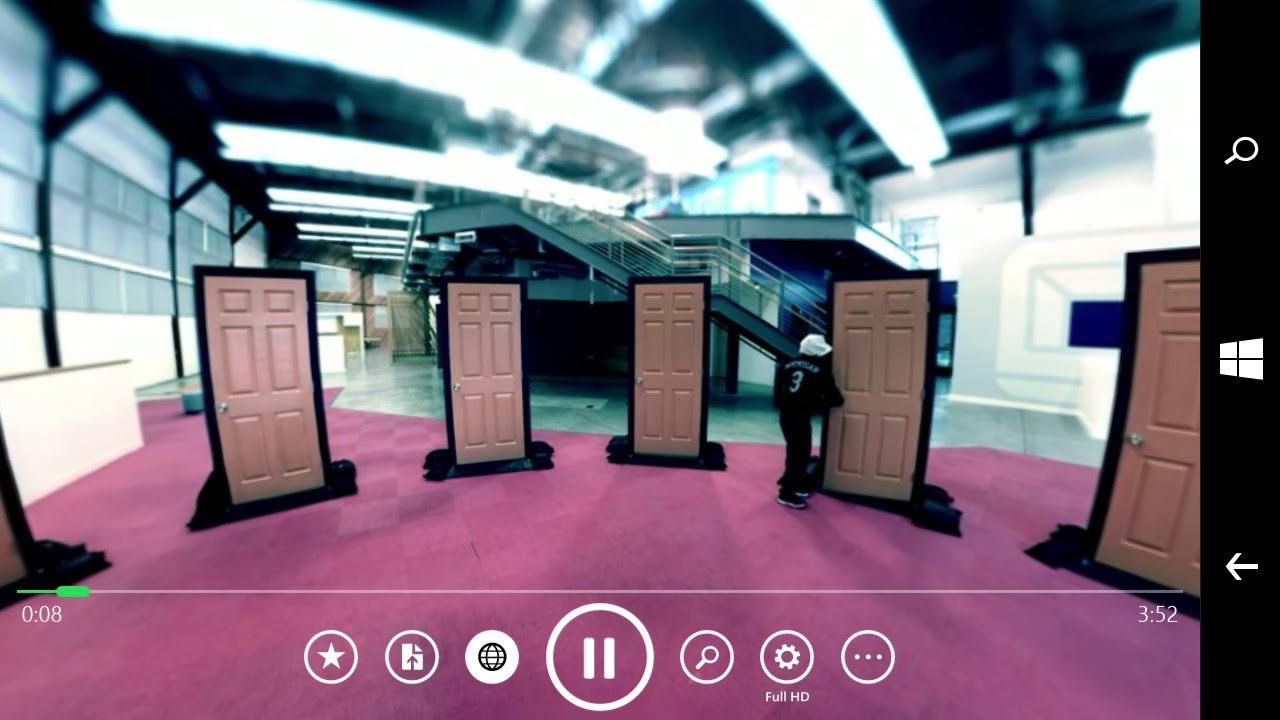
What you need to know
The cost of Video 360 is $1.99 just like Tubecast. However, there is a free trial available where you can view 20 videos to test it all out. That price unlocks it for both phone and Windows 8.1 although you can donate more if you like it.
Video 360 does support videos up to 4K too.
Get the Windows Central Newsletter
All the latest news, reviews, and guides for Windows and Xbox diehards.
If your phone does not have a gyroscope the app can emulate one for you and yes, it works on devices with 512MB of RAM.
For Windows 8.1 users, you can opt to not use the sensors/gyroscope and instead use the keyboard or an Xbox controller.
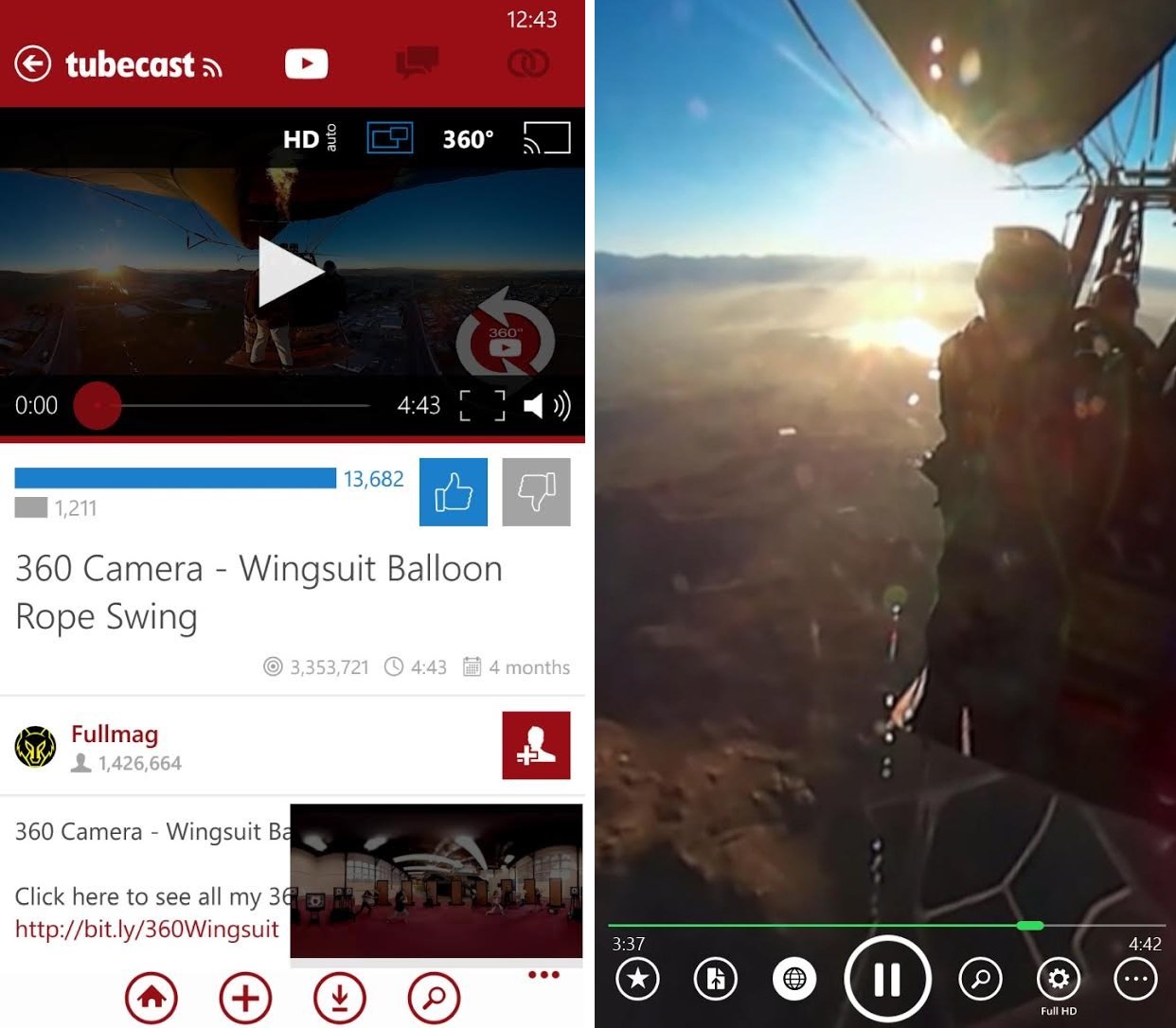
Takeaway
Up until this morning, I did not even realize that 360-degree videos were a 'thing'. Now I am thrilled to see an app that not only works but is from one of my favorite developers. Tubecast is already on our top recommendation list, so I say give this a shot. There's little risk, and it is a heck of a thing to experience.
Stay tuned as Windows Central will do a hands-on and review to get a better idea of how it all works. Otherwise, grab the links below!
Download Video 360 for Windows Phone ($1.99, free trial)
Download Video 360 for Windows 8.1 ($1.99, free trial)
Download Tubecast for Windows Phone ($2.99, free trial)
Download Tubecast for Windows 8.1 ($2.99, free trial)


Daniel Rubino is the Editor-in-chief of Windows Central. He is also the head reviewer, podcast co-host, and analyst. He has been covering Microsoft since 2007 when this site was called WMExperts (and later Windows Phone Central). His interests include Windows, laptops, next-gen computing, and wearable tech. He has reviewed laptops for over 10 years and is particularly fond of 2-in-1 convertibles, Arm64 processors, new form factors, and thin-and-light PCs. Before all this tech stuff, he worked on a Ph.D. in linguistics, performed polysomnographs in NYC, and was a motion-picture operator for 17 years.
