VEGAS Pro 15 for Windows 10 is an excellent video editor worth the hefty price tag
VEGAS Pro 15 has one of the highest price tags in the Microsoft Store, but with that, you get a great professional video editing app.

There are a plethora of video editors available in the Microsoft Store, but to honest, most of them aren't very good. VEGAS Pro 15 is well above the quality of casual editors and pushes into the boundaries of prosumer to professional levels of editing. It has a wide feature set, is optimized to take advantage of higher-end machines, and competes for the spot of best video editor that's available through the Microsoft Store.
The app is available for $399.99 on Windows 10. As far as I can see, you can't get a free trial of the Microsoft Store version, but you can get one through the Vegas website. I highly recommend trying out a free trial on a product with this high of a price tag.
While that price tag is very high, Vegas Pro 15 is lined up against high-powered competition like Adobe Premiere Pro which costs over $20 per month.
Powerful editing
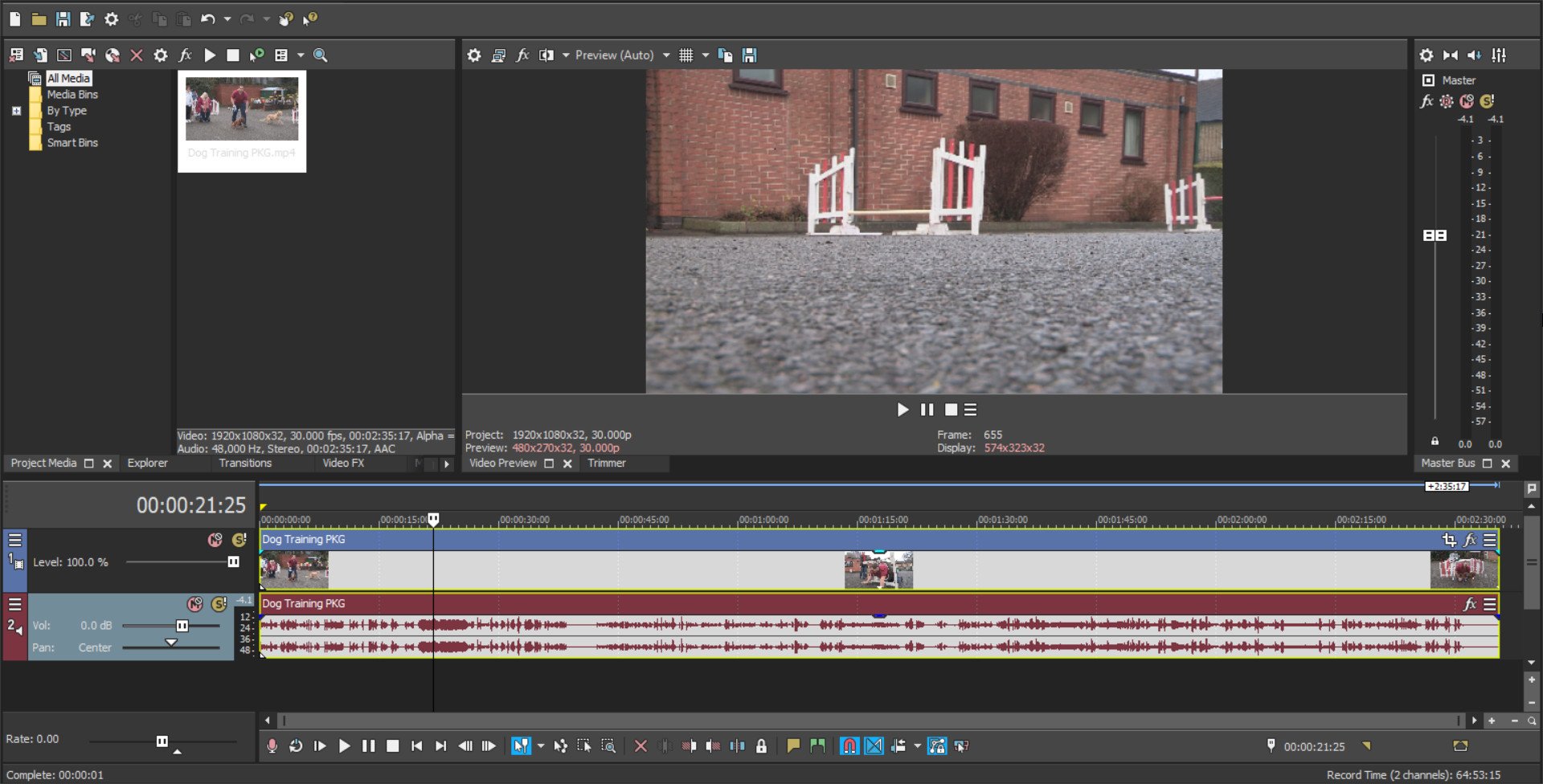
VEGAS Pro 15 has an extensive feature list that gives you options for all sorts of projects. The website has a full feature list but some notable ones are multicamera editing, 4K support, audio editing, and various color correction tools. The website is also useful to tell the difference between VEGAS Pro 15 and other Vegas products that all have similar names.
The interface of VEGAS Pro 15 feels a bit dated, despite the company calling it modern, but it will be familiar to anyone who uses profesional video editing apps. You can customize the layout of the various panels within the app to fit how you edit which makes a big difference during long editing sessions.
You can also enhance VEGAS Pro 15 with plugins to improve its feature set for specific cases.
Get the Windows Central Newsletter
All the latest news, reviews, and guides for Windows and Xbox diehards.
A solid competitor
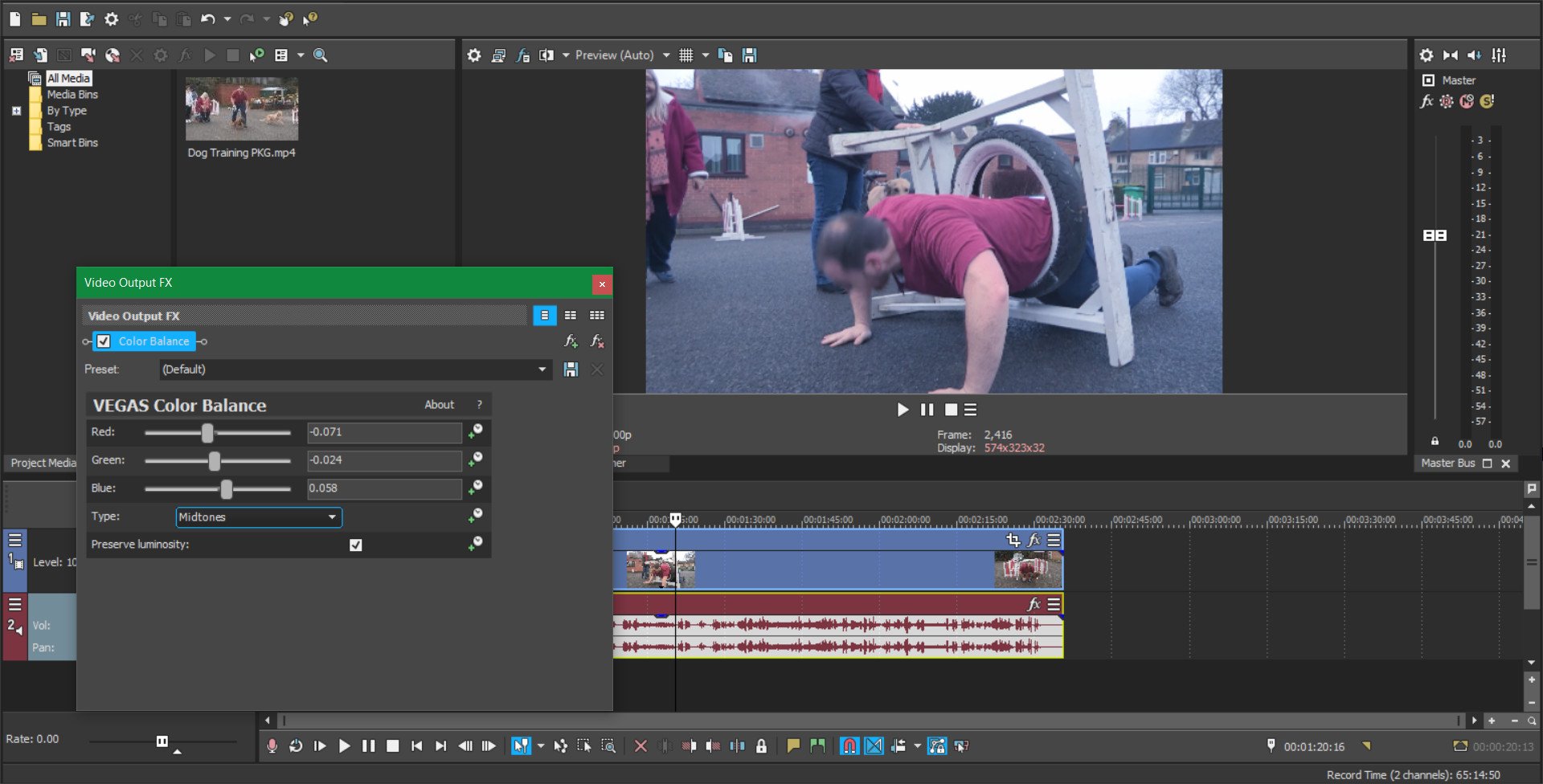
When it comes to video editors, the industry standards are Adobe's Premiere Pro, and Final Cut Pro if you're on Mac. These dominate the professional workspace of video editors but VEGAS Pro 15 has a good reputation and is one of the first apps that people look at when it comes to Premiere Pro alternatives.
VEGAS Pro 15 is a professional video editor with support for color correction, chorma keying, subtitles, multi-cam editing and more. It might not have every single feature that Premiere Pro has, but for a large number of users, it will get the job done. It's also leaps and bounds above the competition that's within the Microsoft Store, which generally speaking doesn't even approach professional video editing.
Even if you're planning on editing your own videos from start to finish within VEGAS Pro 15, it's nice that it supports Premiere Pro project files as well as other industry standard file formats and project types. This makes it so that you don't wall yourself into a Vegas ecosystem when many other creators will likely be using other programs.
Workflows take time to develop and are hard to change, so if you're used to being on another video editing program, switching to VEGAS Pro 15 can seem awkward. I've used Premiere Pro for years and I admit that using any program, no matter how good it is, seems very foreign at first. But just because Vegas Pro 15 is different doesn't mean it's bad. It has a great feature set, and performs some tasks very easily such picture-in-picture editing.
Overall thoughts
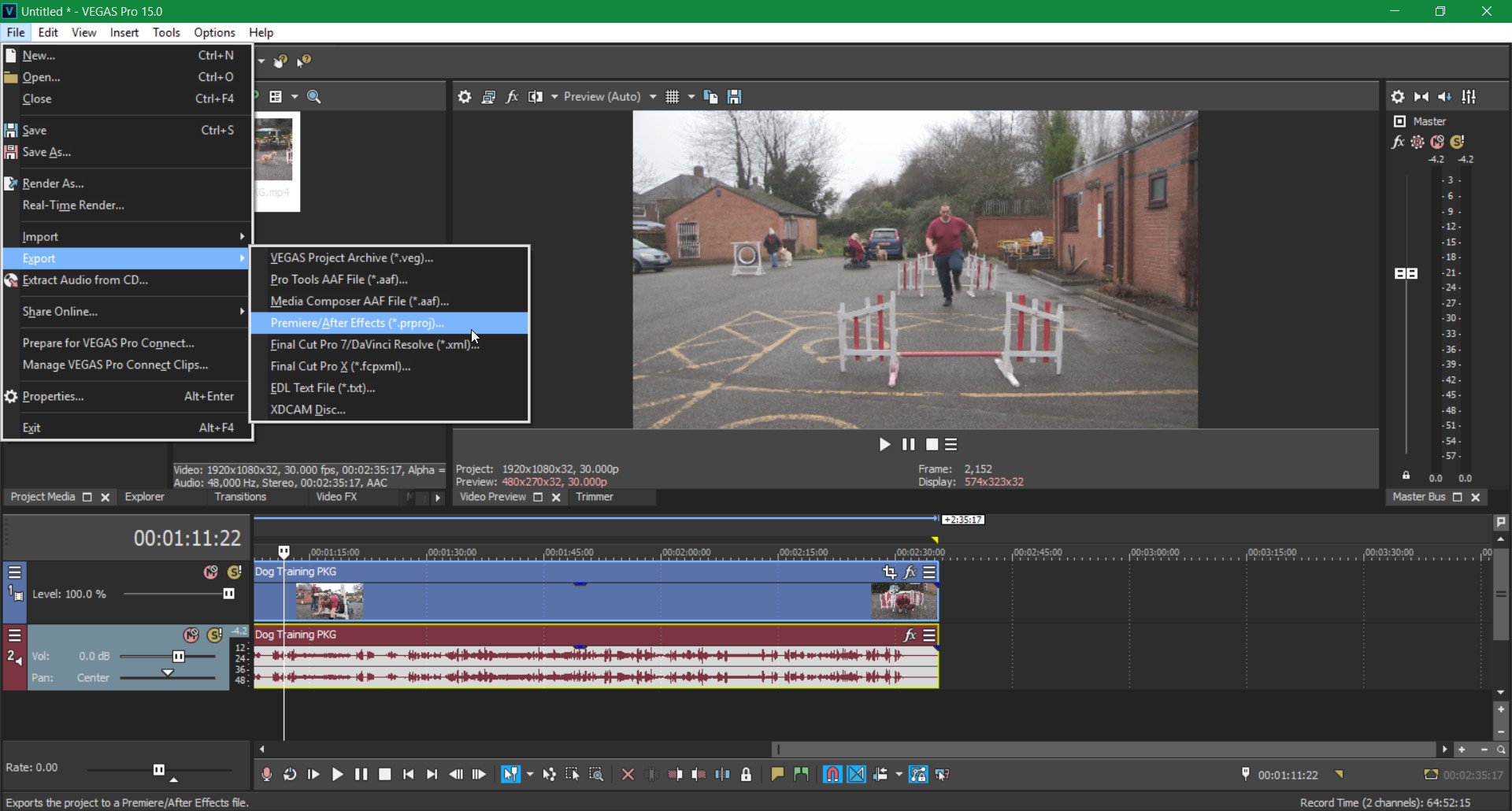
I've been on a quest for an excellent video editor that's available in the Microsoft Store and VEGAS Pro 15 has bumped out any competition for that top spot. It has powerful features, a relatively low learning curve if you've used professional video editing apps, and it works with popular file formats and project file types. The interface isn't fresh or modern but is very functional and customizable; allowing you to create a comfortable workspace to get work done according to your preferences.
The $399.99 price tag is hefty, but depending on what you use VEGAS Pro 15 for could be justified. Its initial cost is high but competitor's subscription costs can add up over time and surpass VEGAS Pro 15's price in a couple of years.
If you're looking to try out a new video editor or are considering getting into video editing, I highly recommend trying out VEGAS Pro 15, though remember that if you want a free trial, you'll have to go through Vegas' website.
Pros
- Has powerful video editing features.
- Works with popular file formats and project files.
- Doesn't require a subscription.
Cons
- Has a dated interface.
- Comes at a high price.

Sean Endicott is a tech journalist at Windows Central, specializing in Windows, Microsoft software, AI, and PCs. He's covered major launches, from Windows 10 and 11 to the rise of AI tools like ChatGPT. Sean's journey began with the Lumia 740, leading to strong ties with app developers. Outside writing, he coaches American football, utilizing Microsoft services to manage his team. He studied broadcast journalism at Nottingham Trent University and is active on X @SeanEndicott_ and Threads @sean_endicott_.
