UWP Remote Desktop app gets huge update with ARM64 support, more
ARM64, light and dark modes, and much more!
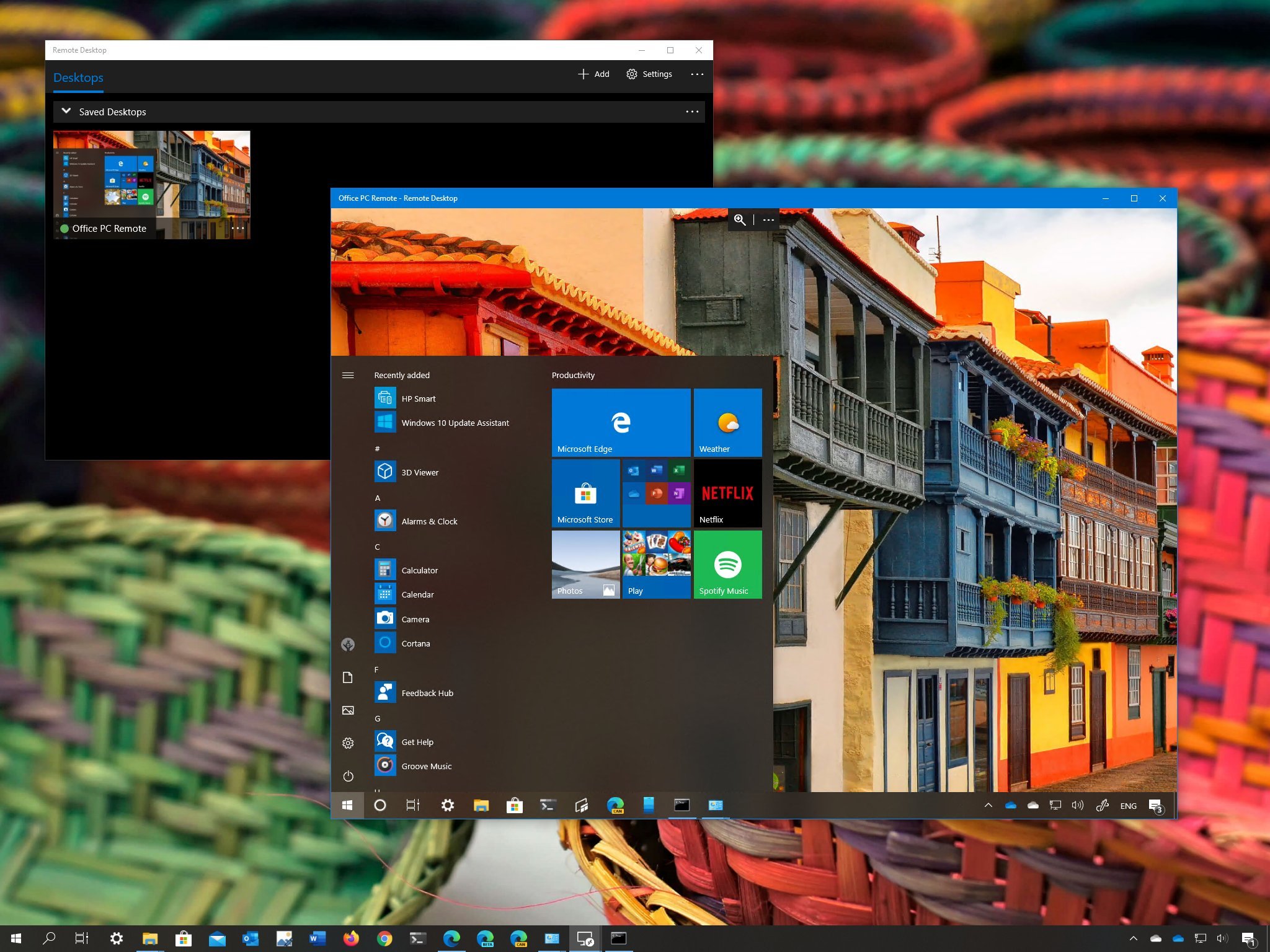
What you need to know
- The UWP Remote Desktop app for Windows 10 received a big update this week.
- The upadte adds light and dark mode support, ARM64 support, and much more.
- Insiders can check out this update now at the Microsoft Store.
The Insider version of the official Microsoft Remote Desktop UWP app for Windows 10 received a pretty big update this week. The app now supports light and dark modes, adds ARM64 support, and much more. The app also now uses the same RDP core engine as its macOS and mobile counterparts.
Here's a look at the full release notes:
- Rewrote the client to use the same underlying RDP core engine as the iOS, macOS, and Android clients.
- Added support for the Azure Resource Manager-integrated version of Windows Virtual Desktop.
- Added support for x64 and ARM64.
- Updated the side panel design to full screen.
- Added support for light and dark modes.
- Added functionality to subscribe and connect to sovereign cloud deployments.
- Added functionality to enable backup and restore of workspaces (bookmarks) in release to manufacturing (RTM).
- Updated functionality to use existing Azure Active Directory (Azure AD) tokens during the subscription process to reduce the number of times users must sign in.
- Updated subscription can now detect whether you're using Windows Virtual Desktop or Windows Virtual Desktop (classic).
- Fixed issue with copying files to remote PCs.
- Fixed commonly reported accessibility issues with buttons.
The update appears to only be available for those enrolled in Insider testing for apps at the moment. Still, it's a nice set of upgrades that should make their way to everyone soon. If you're a tester, you can download the latest version of Microsoft Remote Desktop from the Microsoft Store now.
Get the Windows Central Newsletter
All the latest news, reviews, and guides for Windows and Xbox diehards.
Dan Thorp-Lancaster is the former Editor-in-Chief of Windows Central. He began working with Windows Central, Android Central, and iMore as a news writer in 2014 and is obsessed with tech of all sorts. You can follow Dan on Twitter @DthorpL and Instagram @heyitsdtl.

