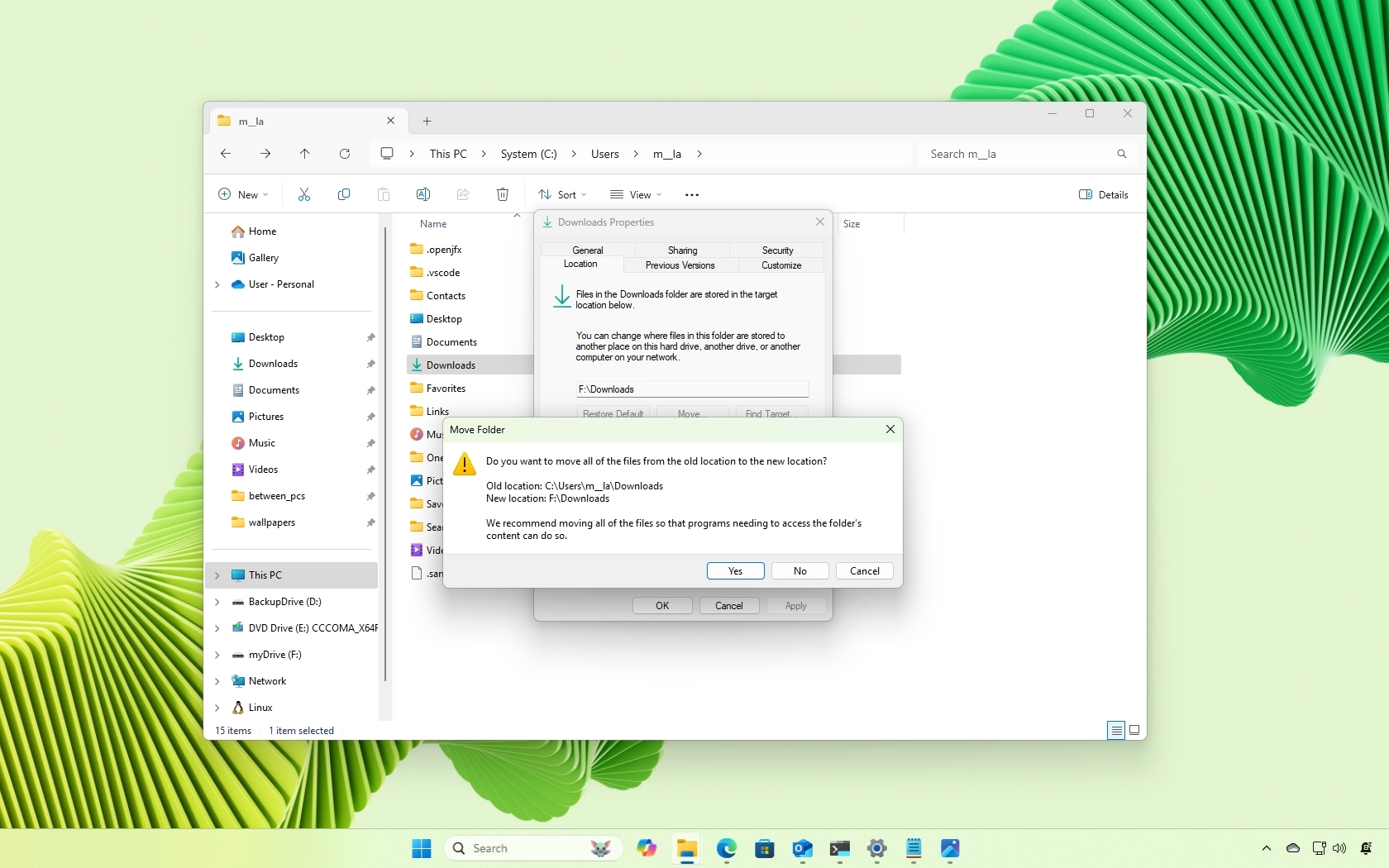UWP Companion review: Making third-party apps feel more native on Windows 10
UWP Companion helps third-party apps feel more native by opening links in their dedicated apps.
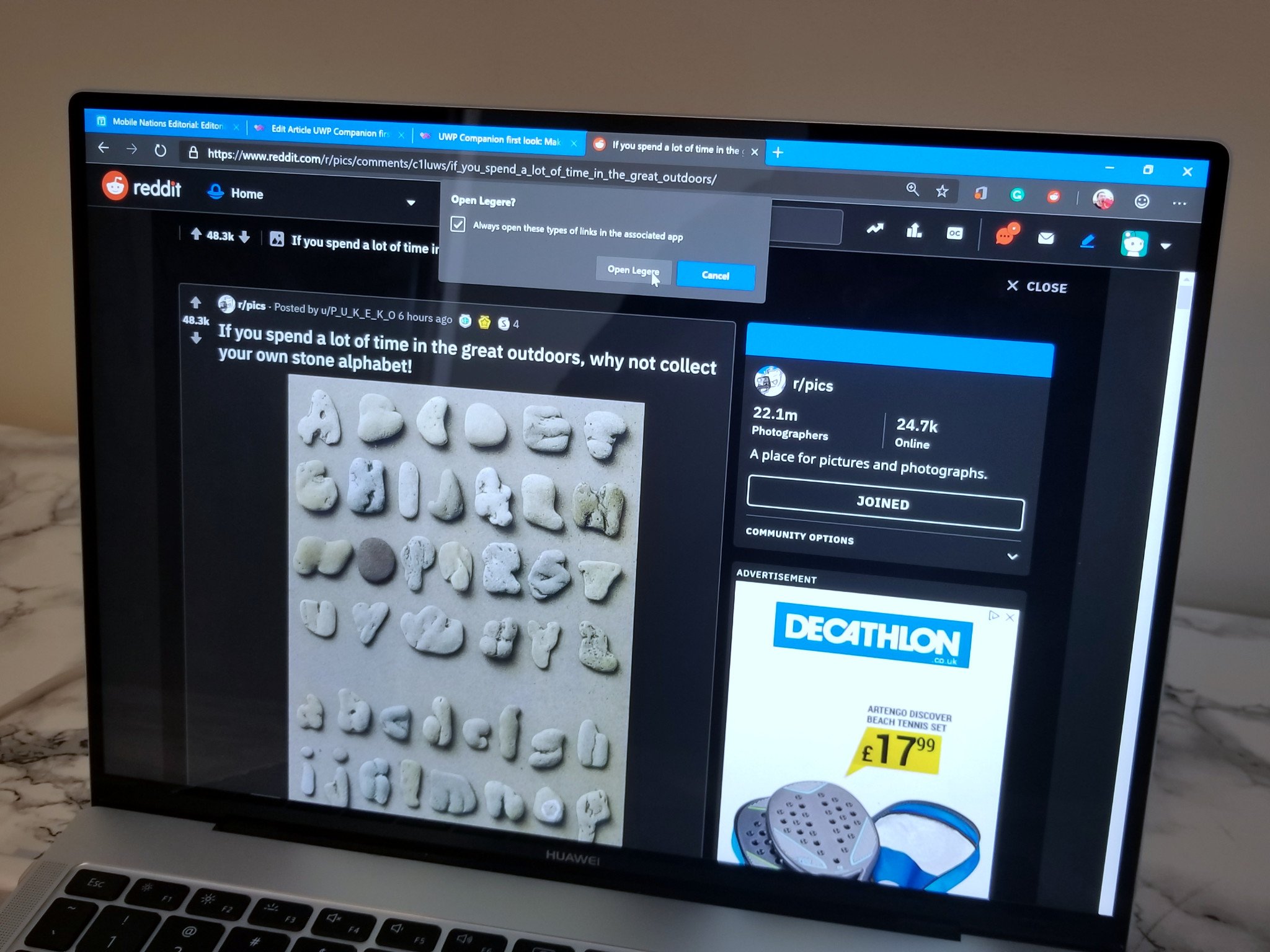
Windows 10 allows you to set default programs but ensuring links open in specific applications can be tricky. If the maker of a website wants to, they can enable a link to open in an app. For example, if you click a link to an app in the Microsoft Store, it can open directly to the linked content within the store app. But if website developers don't enable this feature, opening links will pop open a tab in your default browser. Enter UWP Companion, a browser extension that automatically opens links in dedicated apps.
UWP Companion is in beta, so you can expect some bugs. I didn't run into any issues in my testing, but that might vary from system to system. UWP Companion is available for Google Chrome right now. A Firefox version is coming in the future.
Opening dedicated apps

UWP Companion
Bottom line: UWP Companion just works. It allows you to open dedicated apps when you click on links from anywhere on your PC. It's an excellent companion to anyone who uses the supported third-party applications.
Pros:
- Free
- Easy to set up
- Has option to close browser tab
Cons:
- Only works with a small collection of apps right now
What you'll love about UWP Companion
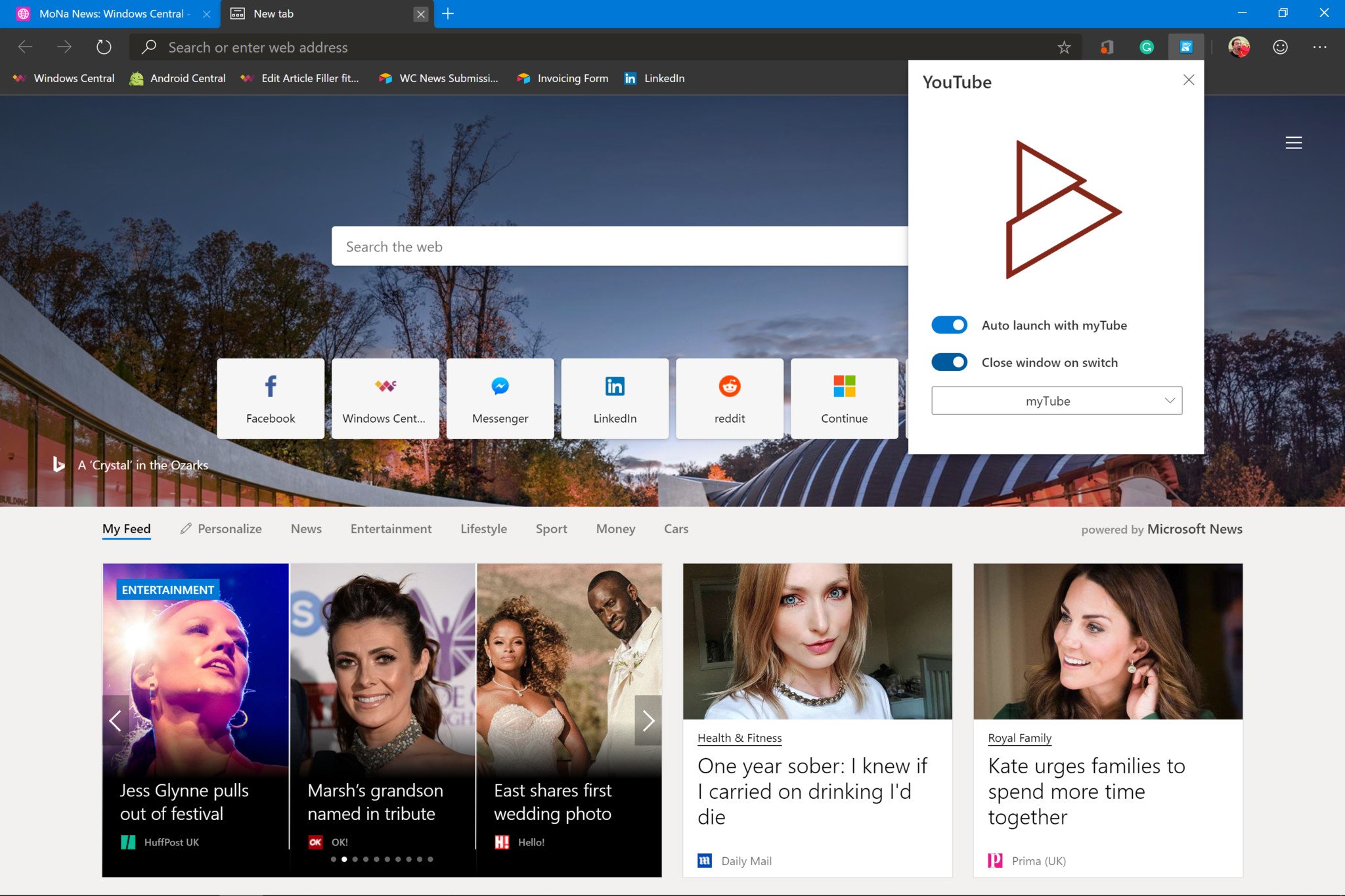
UWP Companion allows you to open links from anywhere on your PC in dedicated third-party apps. It currently supports myTube (YouTube), Spotimo and Xpotify (Spotify), Mixplay (Mixer), Legere and Redplanet (reddit), and Quarrell (Discord). If you open a link to one of these sites, you can have them open the link inside the third-party application. Clicking a link does open a new tab on your default browser, but there's an option to have that tab automatically close once the third-party app is launched.
This is a clever way to get around the fact that many sites don't support Windows 10's Apps for websites feature. That feature allows website makers to have links open directly in their app. Twitter, Pinterest, and some other websites currently support this. UWP Companion is also a way to get around the fact that many websites and apps are made by third-party developers. For example, Microsoft doesn't even have a Mixer app on Windows 10, so even if they wanted to support Apps for websites, they wouldn't have an app to open. Mixplay is an exceptional Mixer client and can now open when you click a link to Mixer thanks to UWP Companion.
Get the Windows Central Newsletter
All the latest news, reviews, and guides for Windows and Xbox diehards.
What you'll dislike about UWP Companion
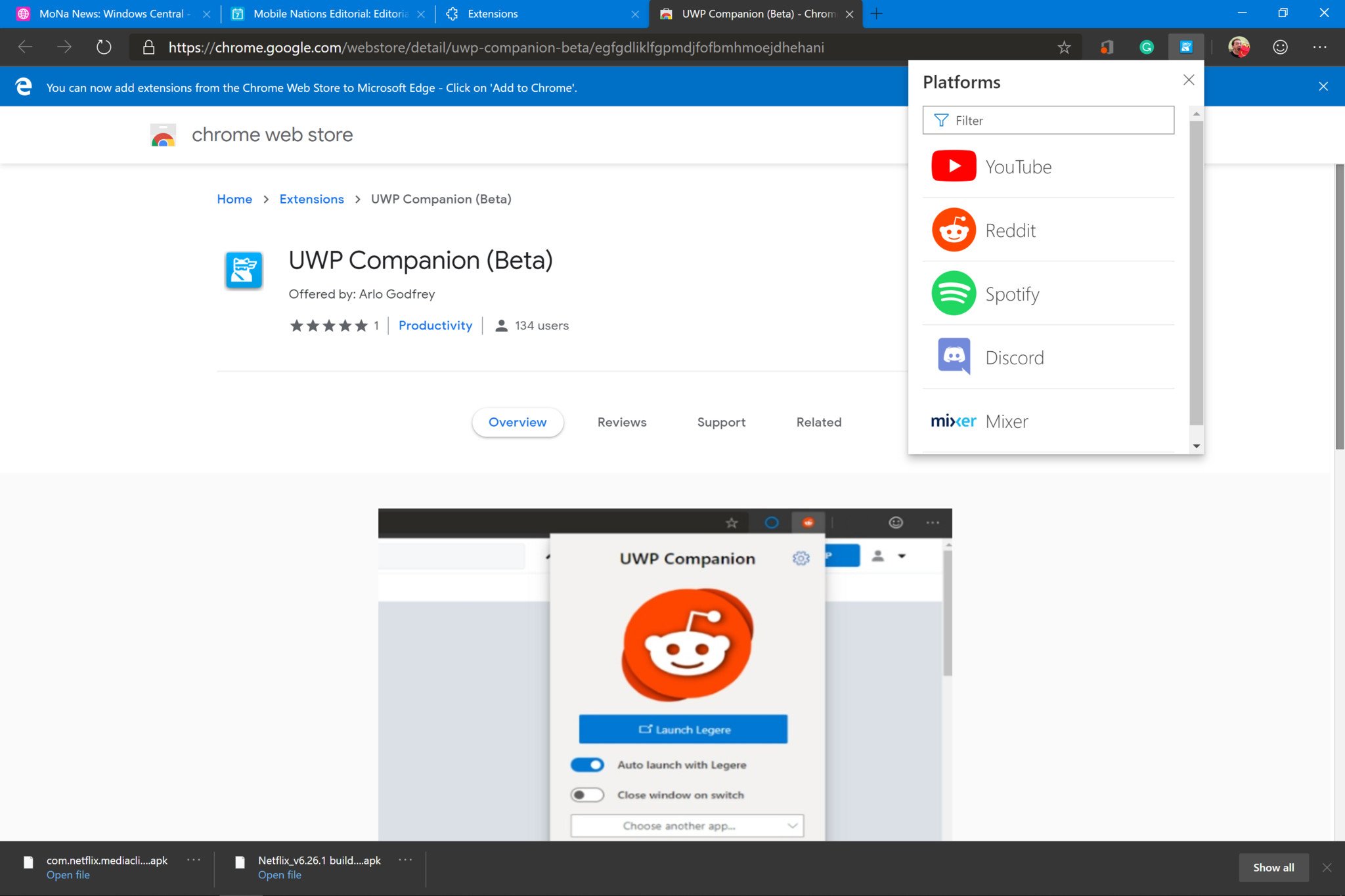
The downside to UWP Companion is that it only works with a small library of apps right now. Developers can opt to have their apps added to this list, but it's relatively small at the moment. You can elect to have links open in third-party apps for YouTube, Spotify, Mixer, reddit, and Discord, but that's it. These are good third-party apps, and in many cases are the best third-party app for their respective service, but the lack of options is disappointing.
It seems like an uphill battle to open links in dedicated apps on Windows 10. You either have to use a service that natively supports the feature or a service that has a third-party app that works with UWP Companion. I hope that in the future more developers jump on board.
Should you try UWP Companion?
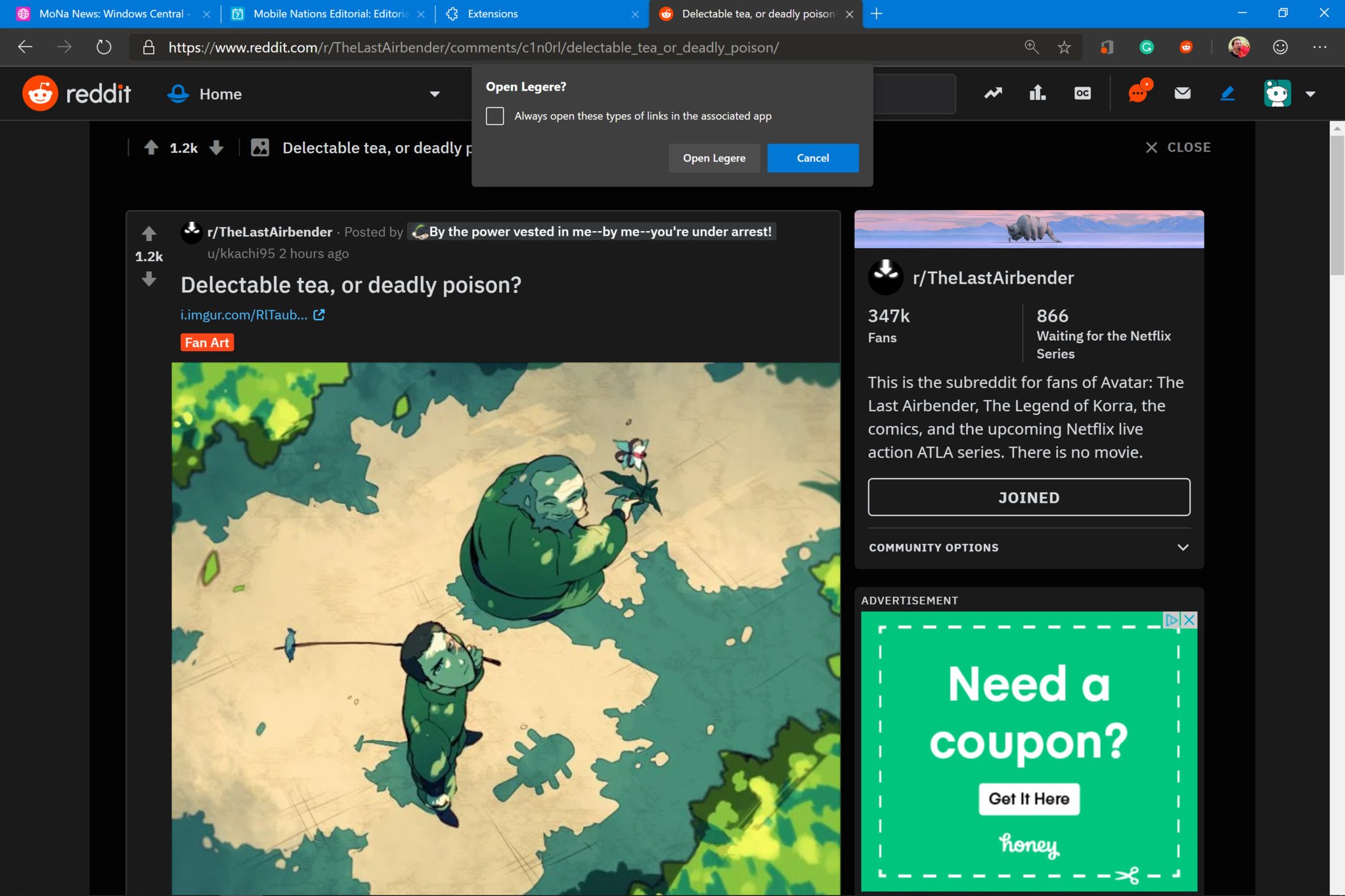
If you use any of the apps that work with UWP Companion, you should absolutely use it. It makes it easy to jump into myTube when you follow a link from Twitter or jump into a Spotify playlist on Spotimo when you open a link from a friend. Even though the app is in beta, I didn't run into any issues and think many users would be happy with it right now.
Hopefully, over time, more sites will support Apps for websites by default, and more apps will support UWP Companion. It's an impressive addition to Chrome or the developer versions of Microsoft Edge.

An excellent companion to anyone that uses the supported third-party apps
Free at Chrome Web StoreUWP Companion just works. It allows you to open dedicated apps when you click on links from anywhere on your PC. It's an excellent companion to anyone who uses the supported third-party applications.

Sean Endicott is a tech journalist at Windows Central, specializing in Windows, Microsoft software, AI, and PCs. He's covered major launches, from Windows 10 and 11 to the rise of AI tools like ChatGPT. Sean's journey began with the Lumia 740, leading to strong ties with app developers. Outside writing, he coaches American football, utilizing Microsoft services to manage his team. He studied broadcast journalism at Nottingham Trent University and is active on X @SeanEndicott_ and Threads @sean_endicott_.