Use this handy tool to sideload apps to your Windows 10 phone
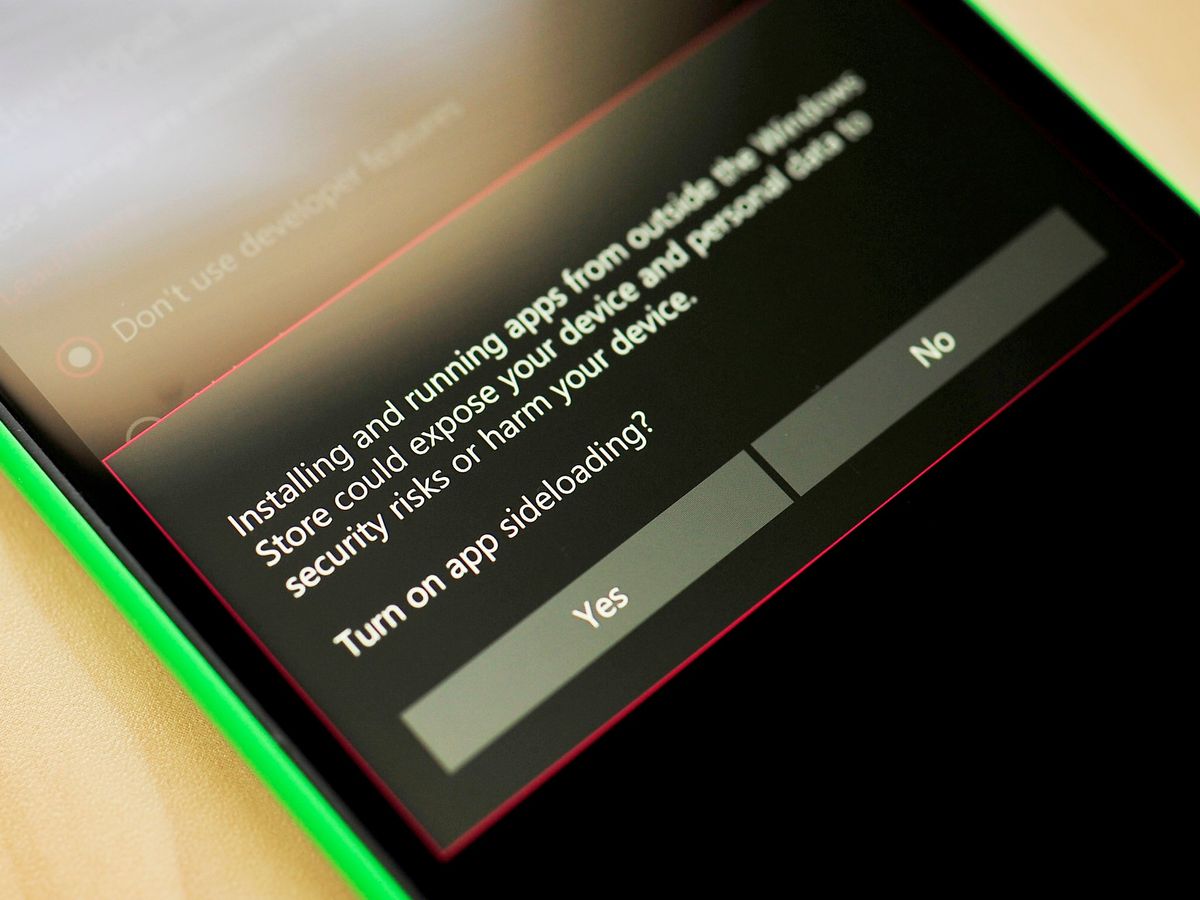
Thanks to a handy new tool from Microsoft, WinAppDeployCMD, sideloading apps to your Windows 10 mobile devices just got a whole lot easier. You will still need the Windows 10 SDK installed in order to do it, but once installed you can use the new utility to complete the process easier. This process won't be for everyone, but for those looking to install an older version of an app, or test something for a friend, you can get set up in a few easy steps.
First you will need to install the Windows 10 SDK preview, 10166 or newer. After this, you will need to enable the developer settings on the device, and select the mode to enable side loading from WinAppDeployCmd.exe. If interested in this tool, be sure to check out the link below for all the details, and how to get started.
Remember, apps from the Store cannot necessarily be sideloaded if you do not have a license. However, this could be good later this year once developers start making Windows 10 apps more frequently.
Source: MSDN
Get the Windows Central Newsletter
All the latest news, reviews, and guides for Windows and Xbox diehards.
Jared started off writing about mobile phones back when BlackBerry ruled the market, and Windows Mobile was kinda cool. Now, with a family, mortgage and other responsibilities he has no choice but to look for the best deals, and he's here to share them with you.
