5 great upgrades for the Dell Inspiron 15 7577
Rocking the latest Dell Inspiron Gaming laptop? These are the upgrades you need.
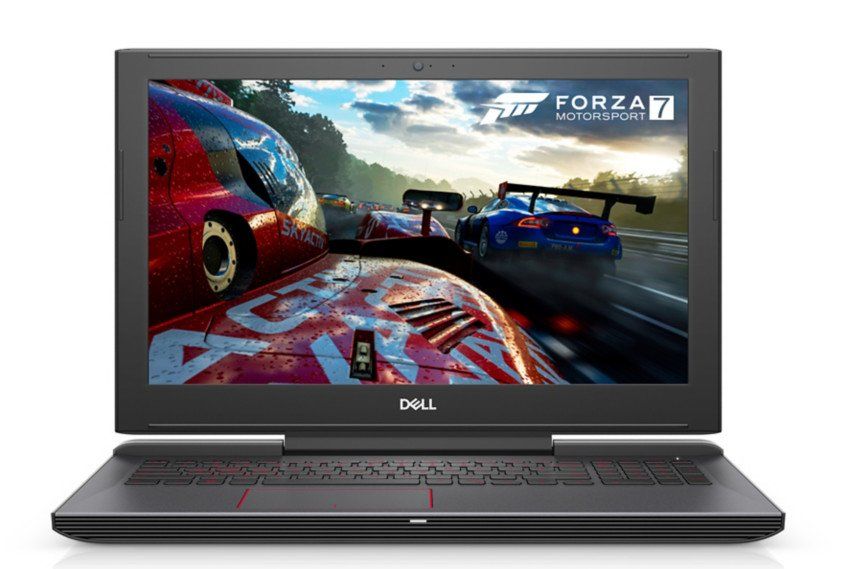
The Dell Inspiron Gaming is one of our favorite laptops for a number of reasons, not the least of which is how friendly it is to upgrade. It's possible to spend a little less in the first place and then add some better parts down the road, which is made extra impressive by the "bang for the buck" you get with this laptop.
If you're looking at upgrading your Inspiron Gaming, here are some of the things you should get.
Samsung 960 Evo

The latest version of the Inspiron Gaming, the 7577, supports non-volatile memory express (NVMe) solid-state drives (SSDs), and if you're going to get one of those our top pick is the Samsung 960 Evo.
The Inspiron 15 7577 supports two drives, so you could get away with a 250GB 960 Evo for a very reasonable $120. The 500GB one is $230, but for a boot drive alone the 250GB model is good enough.
The 960 Evo has amazing read and write speeds, and Samsung SSDs are known for reliability. You may have to do some fiddling with settings but it's a strong SSD to have in any PC.
Get the Windows Central Newsletter
All the latest news, reviews, and guides for Windows and Xbox diehards.
Western Digital Blue 1TB SSD
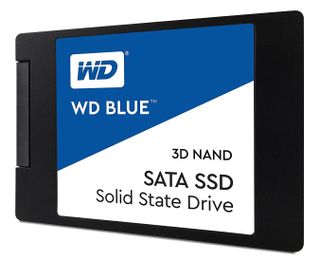
The secondary drive in the laptop will almost certainly be a mechanical hard-disk drive (HDD) which is fine since it's going to be mass storage, but it's still slow. If you want something faster, stick in a 2.5-inch SSD.
The WD Blue SSD is a great choice since it offers great read speeds up to 560MB/s and write speeds up to 530MB/s. It's also very attractively priced, with a 1TB model costing $250. There's a 2TB version, as well, if you're feeling flush.
Corsair Vengeance RAM

RAM is really expensive right now, but buying more from Dell when you order the laptop isn't any cheaper. If you've only got 8GB in your laptop, increasing to 16GB is a pretty meaningful upgrade.
There are many different kits out there but the important thing is to make sure you get DDR4 RAM in the SO-DIMM size, or it won't fit the laptop. This Corsair Vengeance 16GB kit is a great buy at around $200.
SteelSeries Rival 700

For gaming on your laptop, you need to upgrade your input method. One way to do that is with a great gaming mouse.
The SteelSeries Rival 700 is a stunning mouse. It's comfortable to use for prolonged periods of time, sports a detachable USB cable (although with a propriety attachment design) and keeps the RGB lighting to a minimum to prevent the pointer from appearing tacky.
The included TrueMove3 sensor is accurate enough to keep up with even the more competitive titles. There's even an OLED display on the left side that can be customized with some cool-looking GIFs or data from supported apps and games. It's available for a great price, too, at around $75.
Razer BlackWidow Tournament Edition V2

The other upgrade to make for gaming is a great keyboard. For laptops, something compact you can toss in your bag is key, and Razer's BlackWidow Tournament Edition is the one to get.
You get Razer's own green switches with a satisfying click, along with the company's Chroma RGB lighting. The BlackWidow TE also comes with a wrist rest included in the box, and the cable is detachable. It's comfortable to use, looks great and will provide quality PC gaming anywhere you go.
At $140, it's far from the cheapest keyboard, but it's a serious piece of kit for the on-the-go gamer. And about 1000 percent better than the laptop keyboard.

Richard Devine is a Managing Editor at Windows Central with over a decade of experience. A former Project Manager and long-term tech addict, he joined Mobile Nations in 2011 and has been found on Android Central and iMore as well as Windows Central. Currently, you'll find him steering the site's coverage of all manner of PC hardware and reviews. Find him on Mastodon at mstdn.social/@richdevine