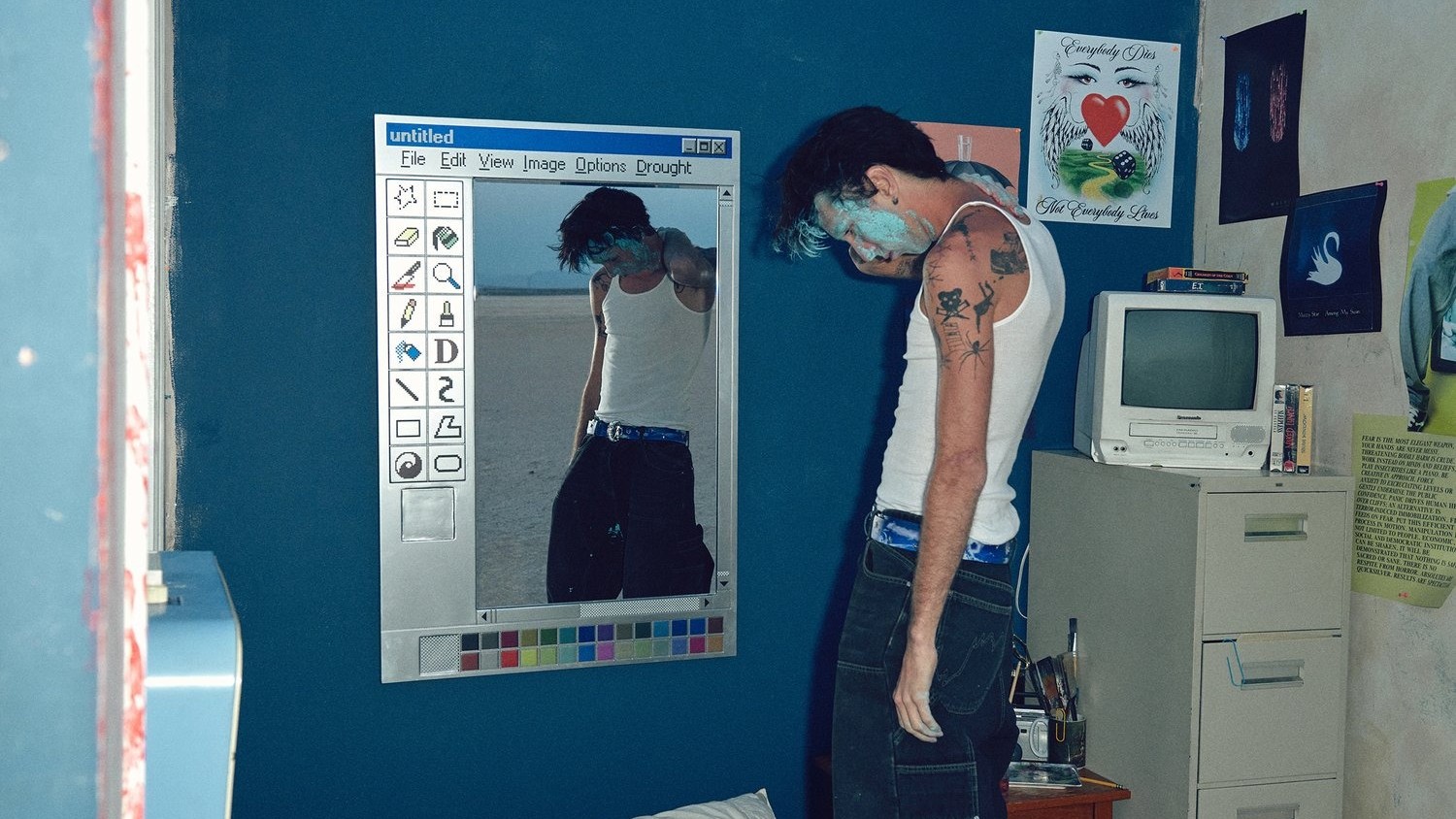If you’re an amateur or professional photographer you probably have a presence on 500px. If not you probably at least browse it for inspiration from time to time. So it’s a good Sunday when two of our favorite third party apps for Windows Phone gets updated. Shoopix and My 500px both have added a handful of features. Let’s check them out.
Shoopix
First up is relative newcomer to the 500px scene on Windows Phone. We first looked at it about a week and a half ago. Our biggest complaint at the time was the inclusion of an advertisement that you couldn’t get away from. While it’s hard to complain with free apps, we’d gladly pay to remove the ad. There is now a premium version of Shoopix that costs $0.99 and removes the ad. Nice. What else is new with Shoopix? Quite a bit, like:
- Added "following" photos stream when logged in
- New comments layout
- Added ability to comment on photos
- Support for Windows Phone 7.8 Wide Tiles
- Added option to purchase an ad-free version of the app from the app's settings
- Fixed crash when Background Agent was disabled in phone settings
- Fixed wrong stream selection for live tile on Windows Phone 7
- More enhancements and bug fixes
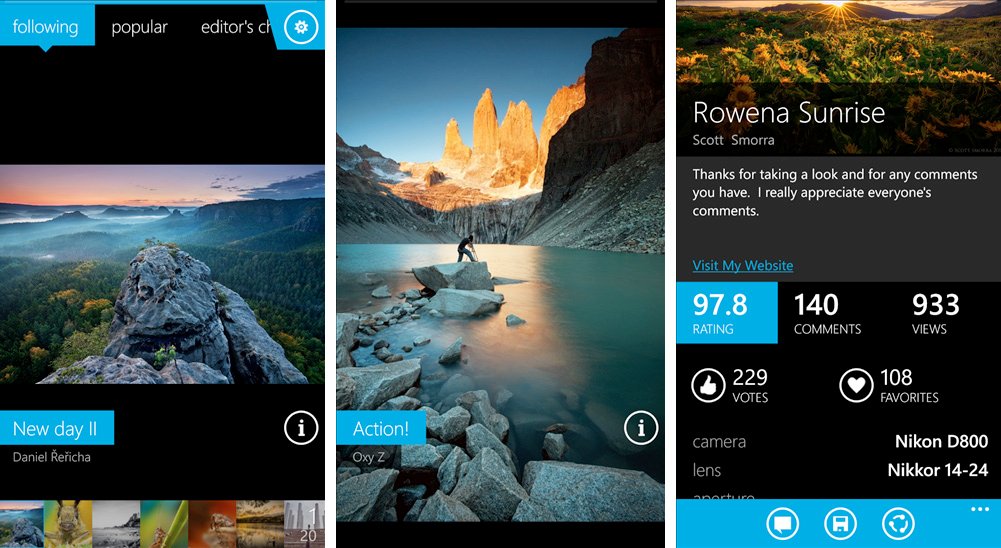
Folks on Windows Phone 7.8 will be happy with some doublewide tile support and performance tweaks/bug fixes. The ability to now leave comments along with the new comment layout should please many 500px users. We should be good so long as you don’t go around saying “voted/followed and check out my work”.
You can grab the free, ad-supported version of Shoopix right here in the Windows Phone Store. Use this link to get the $0.99 ad-free version in the Store. QR codes below with free on the left and paid on the right.

My 500px
The second 500px app to get updated is My 500px. We first saw the app back at the end of 2012. Since then the app has had a few updates with minor fixes. But the latest, version 2.0, is a big update with a redesign of the home page. Here’s what’s new in the latest version:
Get the Windows Central Newsletter
All the latest news, reviews, and guides for Windows and Xbox diehards.
- New beautiful home page with tiles for main feeds and custom feed.
- New set app live tile to any feature feed, search feed, or user's feed!
- Code re-write for improved performance and fixes.
- Cleaner image detail view.
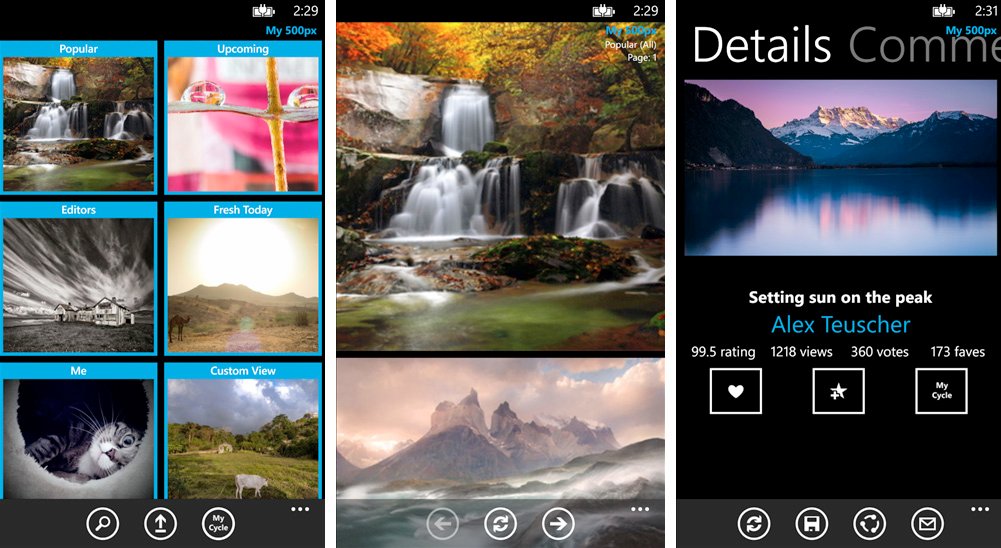
The new tile interface on the home page of all the main feeds is really nice. It’s a quick way to jump to popular, fresh, or editor’s choice and see the latest images in each. There’s a custom feed which will display photos based on whatever filters you set for it. For example you could make it show the latest landscapes that have been awarded editor’s choice by the 500px team.
There’s also a new live tile that you can set any feed, search or user photos. This complements the secondary live tile that cycles through twenty images of your choice from the My Cycle collection.
My 500px is available for Windows Phone 8 users. You can grab a free, ad supported version in the Store right here. Or use this link for the version costing $1.99 (trial included). QR codes below with free on the left and paid on the right.
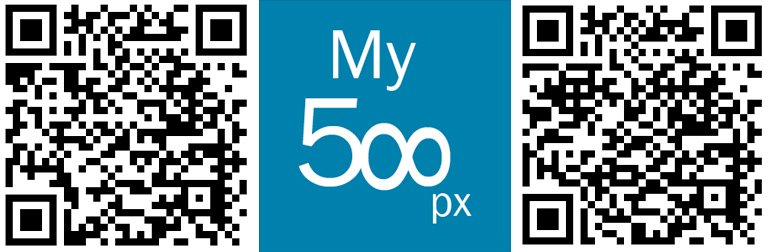
Both apps are worth checking out if you’re a 500px user or fan. And with both offering a trial you can find the one that you prefer.