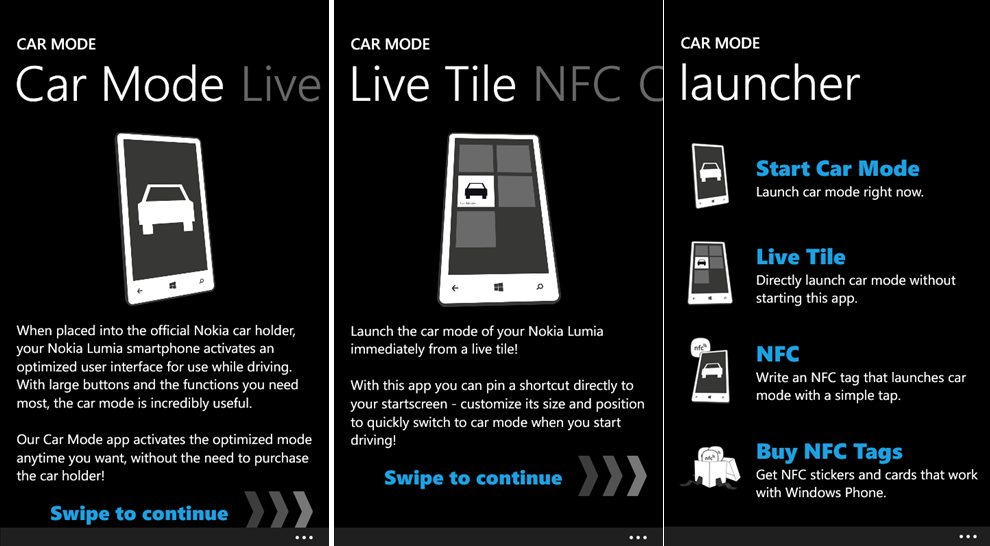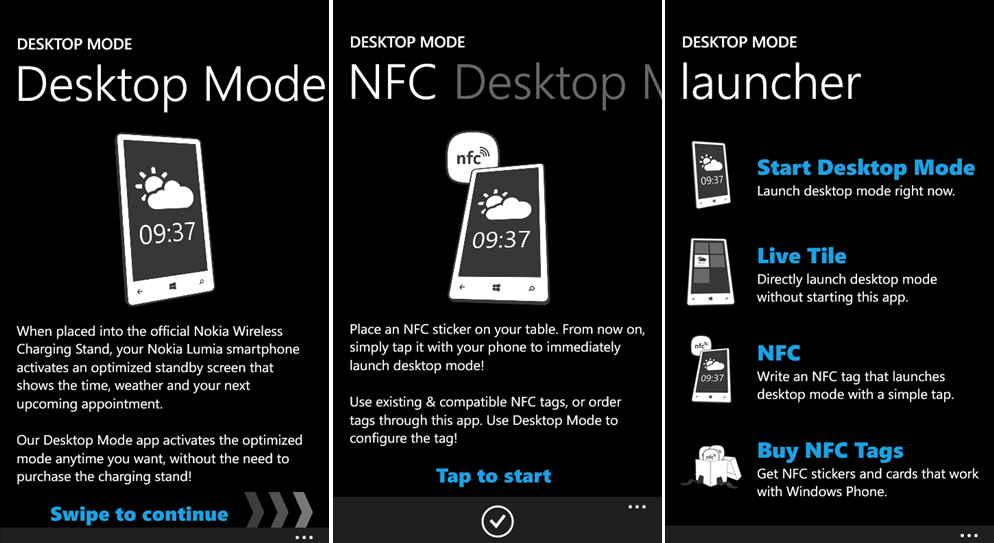Unlock Nokia’s Car App on all Lumias now and have convenience at your finger tips

Back when the Nokia Lumia 925 was announced, we brought you an early look at Car App, a forthcoming app from Nokia that was enabled via NFC and used in conjunction with their wireless CR-200 car mount. The app provided the time, weather, battery life, quick call access and easy taps to HERE Drive + and Nokia Music. It was not only well done, but seemingly very useful for when you are otherwise occupied with driving.
The problem is, we never really saw that app materialize in the Nokia Collection. Well, as it turns out, it comes with the Nokia Accessories app (found under Settings) and is in fact, hidden. The app can evidently only be activated by scanning an NFC tag that is found on Nokia’s CR-200 car mount and is similar to the Desktop App that is only accessible by Nokia’s Qi chargers. That $100 car mount though is hard to find and let’s be honest, quite pricey.
Now, the developer behind the popular app NFC Interactor, has a release called Car Mode that enables that app. Achievement unlocked! (See the Nokia Car app demoed in the above video).
Car Mode enables Nokia's Car assistance app
Car Mode launcher is simple enough. It allows you to directly launch Nokia’s Car App on command but more importantly, it goes even further by allowing you to scan an NFC tag of your own for quick launching in your car. If you don’t want to bother with NFC, simply opt for the Tile creation ability and you’re good to go for one-click launches.
The app is free to try in its basic form (launch Car App, create Tile) but costs $0.99 for the NFC feature and to get rid of any purchase reminders. Note: You need Nokia Accessories app to enable this
Nokia's hidden Desktop app
All the latest news, reviews, and guides for Windows and Xbox diehards.
Similarly, the developer also had a Desktop Mode app that enables Nokia’s Weather-Clock combo screensaver. That Nokia creation works when you tap the NFC section on their Qi wireless stand and acts as a quick reminder screen. With the Desktop Mode app, you can enable that at any time. Likewise, you can create an NFC tag for home use or create a Live Tile for easy access.
Both apps can be found in the Store for Nokia Lumia phones with Windows Phone 8. Grab Car Mode here in the Store (You need Nokia Accessories app to enable this) and Desktop Mode here. Both are free, though a $0.99 unlock will enable advanced features (NFC tagging). This will not work on non-Lumia handsets.
Via: AAWP


Daniel Rubino is the Editor-in-chief of Windows Central. He is also the head reviewer, podcast co-host, and analyst. He has been covering Microsoft since 2007 when this site was called WMExperts (and later Windows Phone Central). His interests include Windows, laptops, next-gen computing, and wearable tech. He has reviewed laptops for over 10 years and is particularly fond of 2-in-1 convertibles, Arm64 processors, new form factors, and thin-and-light PCs. Before all this tech stuff, he worked on a Ph.D. in linguistics, performed polysomnographs in NYC, and was a motion-picture operator for 17 years.