Unigram is a Telegram client jam packed with Windows 10 features
Telegram has apps on multiple Windows devices, but if you want a full set of Windows 10 features combined with a native UWP design, Unigram is an excellent choice.

Unigram is a well-designed Telegram client available for free on Windows 10, Windows 10 Mobile, Xbox One, and HoloLens. The app is in preview so there are some bugs and missing features but even in its current state, Unigram is worth checking out.
Before we dive into reviewing Unigram, it's worth talking about the service it is a client for.
Telegram is a messaging service that works across multiple devices. In many ways, it looks and acts similarly to WhatsApp. It connects an account to your phone number to identify you, it lets you send messages through the power of the web, and it has an emphasis on privacy. But there are some key differences.
First, your messages sync across multiple devices, even if your phone is off. This means that you don't need to rely on a web client and keeping your phone switched on to message from your PC or other devices. Telegram supports secret chats that are stored locally on a specific device instead of a cloud but notably, Unigram does not support this feature.
Second, Telegram supports open APIs and protocols. They provide them to developers free of charge. This means that while Telegram has official clients on Windows devices, they're okay with, and encourage, third-party apps like Unigram. And Unigram does a good job of taking Telegram and making it feel right at home on Windows 10 devices.
Windows 10 design and features galore
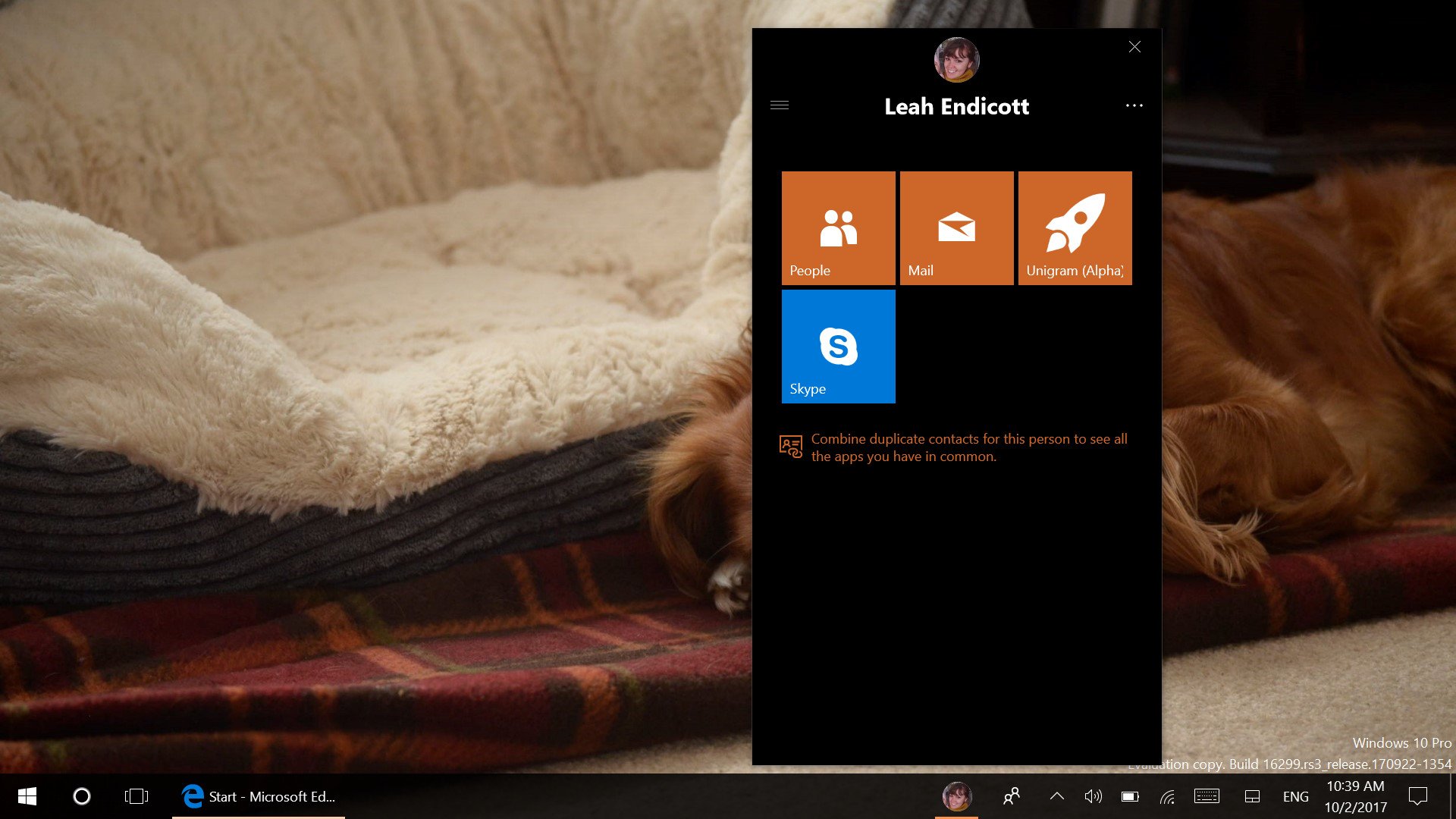
The developers of Unigram threw everything but the kitchen sink into Unigram when it comes to supporting Windows 10 features. Unigram has quick replies in the notification center, Continuum support, Live Tile support, and even supports the People Bar that is coming with the Fall Creator's Update.
Get the Windows Central Newsletter
All the latest news, reviews, and guides for Windows and Xbox diehards.
The app is available on just about every Windows 10 device, everything but the Surface Hub, and the app fits in well on each of them.
Design wise, Unigram looks a lot like the Messaging app on Windows 10, albeit more customizable. You have a list of all your chats on the left and the chats themselves on the right. It's a minimalistic design but for a messaging app that isn't a bad thing.
The app doesn't have any Fluent design elements at the moment but there are plans to add them in the future.
Telegram features are there mostly, but not entirely
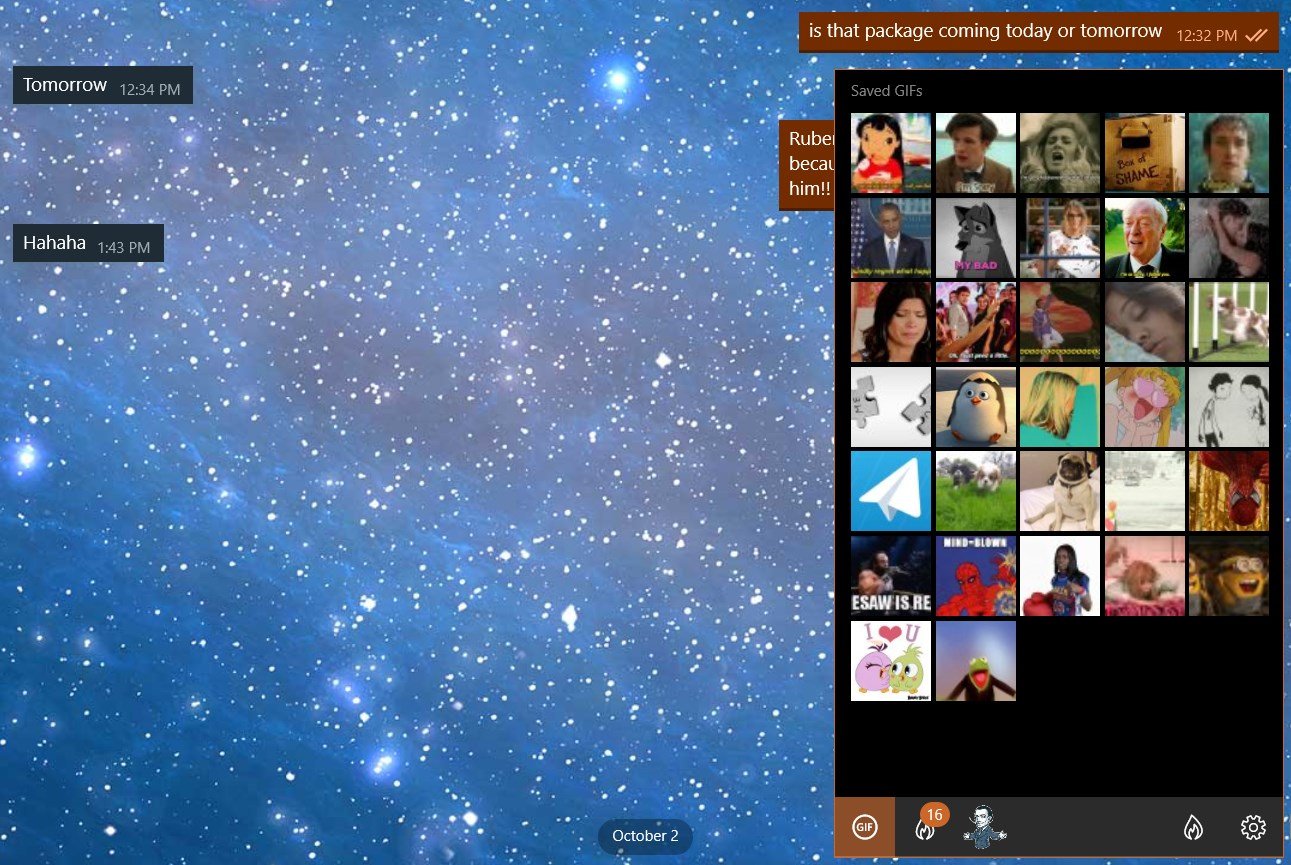
Unigram is best used as a messaging client. It supports group chats, "@ing" (mentioning) people, stickers, sending gifs, sending voice messages, group chats, and of course, messaging.
While Unigram has many features from Telegram, it does not support all of them. Two notable missing features are receiving voice calls on mobile devices and secret chat support.
You can make voice calls on the desktop and mobile versions of the app and receive calls on the desktop but at this time you can't receive calls on mobile devices, which is a big feature to miss on phones.
Additionally, some features are only available on some versions of the app, for example, the Xbox One version doesn't support voice calls.
While some of this isn't the developer of Unigram's fault — the Xbox One doesn't currently support VoIP APIs for UWP apps — the reality is that there are features missing at this time. Again, Unigram is in preview so it's understandable when things are missing but it is worth noting.
The developers have a wiki page with a full list of features that are available as well as those that are not. It also breaks down those features based on the specific versions of the app so you can tell which features are on each specific platform.
Drawbacks
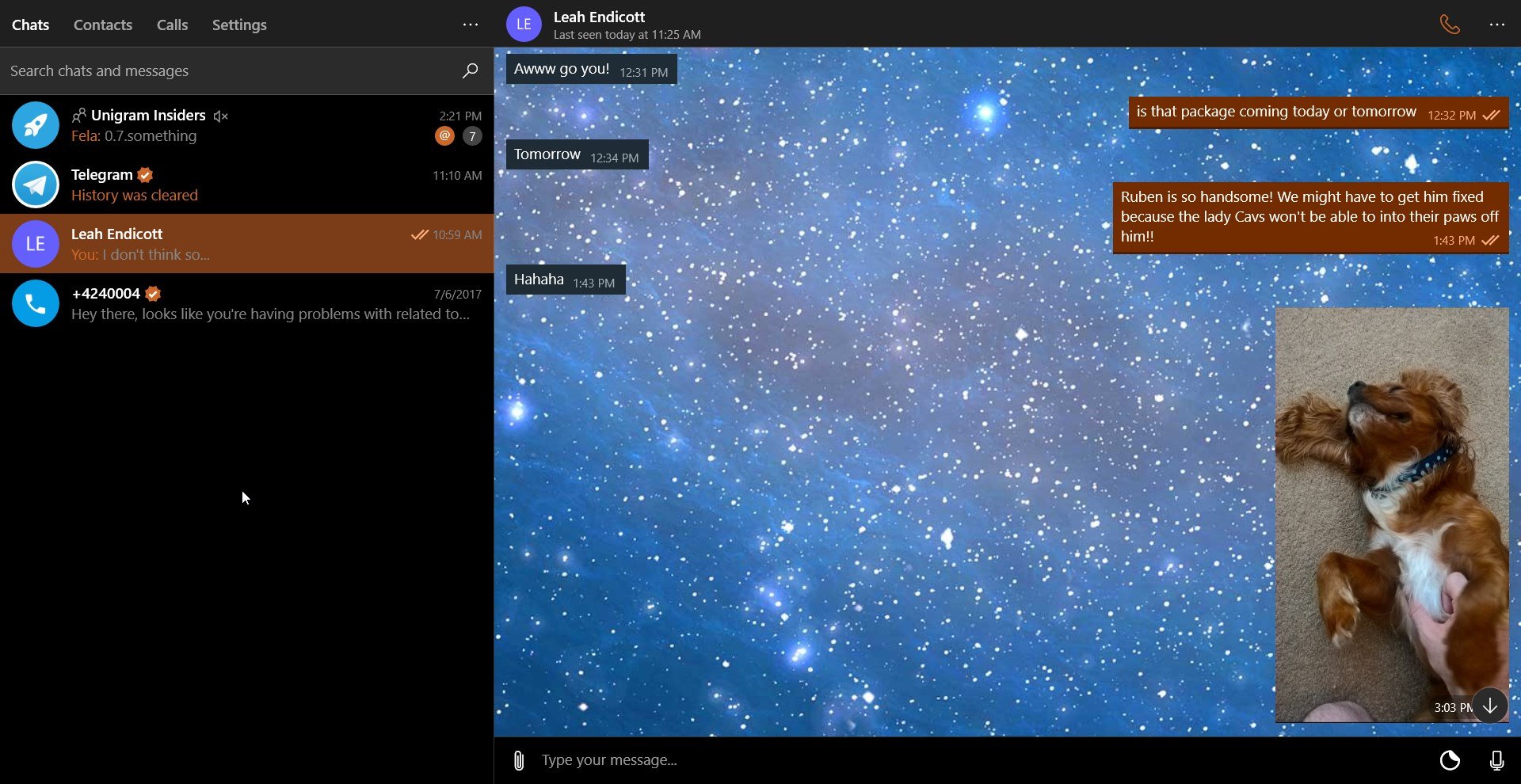
Unigram has two main drawbacks. The lack of features available on Telegram's first party clients, and the fact that you have to have friends using Telegram to message them.
Admittedly, this has nothing to do with Unigram's developers, or even Telegram who has made a great service that many would argue is better than the ubiquitous WhatsApp. This is just a fact of life that you have to deal with. Even if a service is better for your personal usage, you need other people you know to be on the same service to actually use it.
This is the in a way the same problem that Xbox One users run into when it comes to popular third party titles. Many consumers purchase consoles based on what their friends use. If all of your friends are on PlayStation 4, you're more likely to buy a PS4. If all of your friends are on WhatsApp, or Facebook Messenger, or just SMS texting, you might not be able to get them to switch.
Telegram's userbase is by no means small, but if your circle of contacts aren't on it already, they may be hesitant to download yet another messaging app.
Meet Clatter, your new favorite all-in-one Windows 10 messaging app
Summing things up
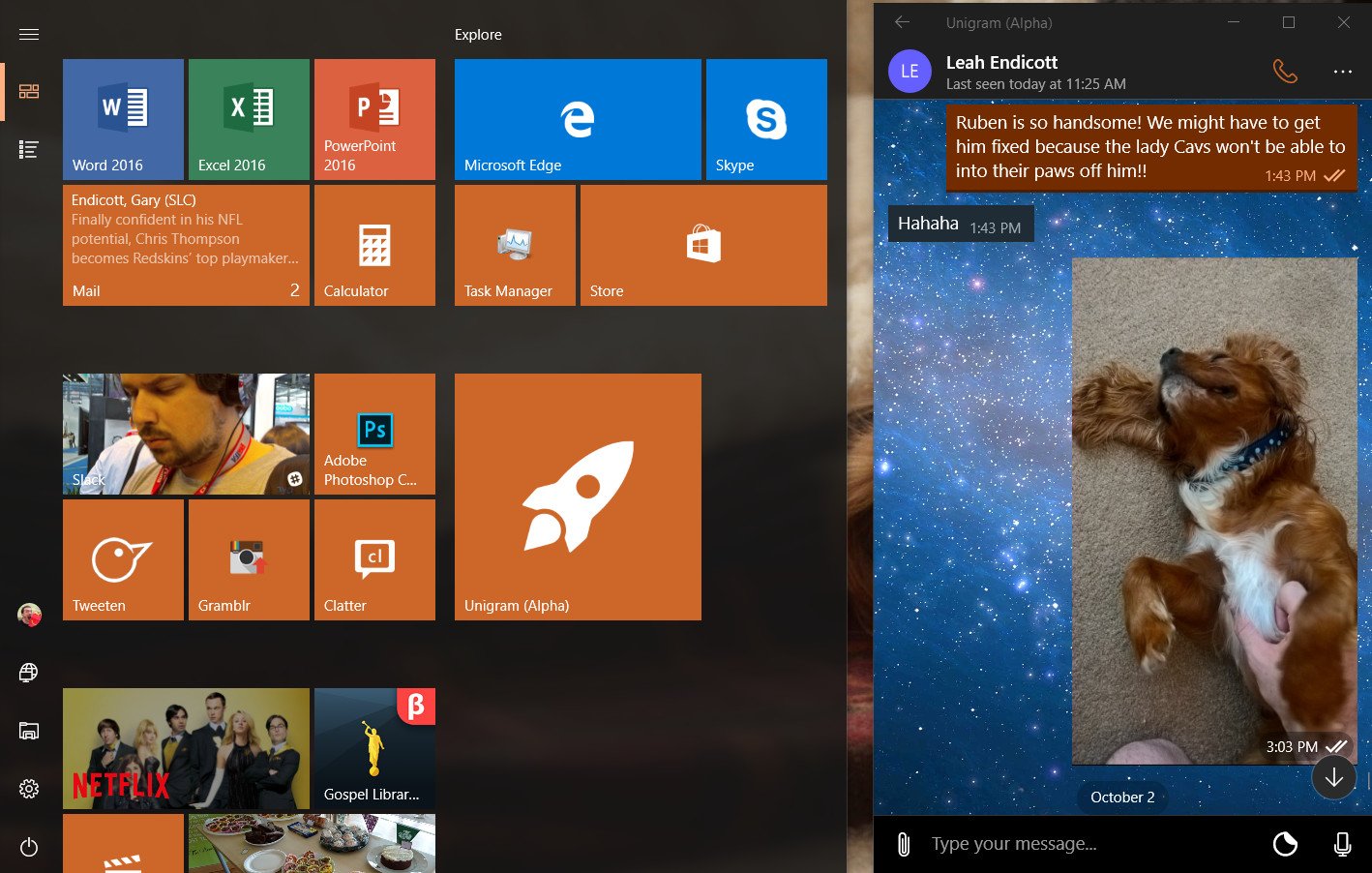
Unigram is an attractive Telegram Client for users on Windows 10 devices, both in looks and feature set. While Telegram has good first party options on Windows 10 and Windows 10 Mobile, Unigram dives in when it comes to supporting Windows specific features such as the People Bar, quick replies, and Continuum on Windows 10 Mobile devices. All these combined make it easier to message people quickly.
The app has setbacks such as certain features being unavailable and the fact that you may have to convert your friends to make it useful but Unigram is a solid addition to the Windows Store and gives users a messaging option that takes advantage of Windows 10 and the Universal Windows Platform.

Sean Endicott is a tech journalist at Windows Central, specializing in Windows, Microsoft software, AI, and PCs. He's covered major launches, from Windows 10 and 11 to the rise of AI tools like ChatGPT. Sean's journey began with the Lumia 740, leading to strong ties with app developers. Outside writing, he coaches American football, utilizing Microsoft services to manage his team. He studied broadcast journalism at Nottingham Trent University and is active on X @SeanEndicott_ and Threads @sean_endicott_.
