U.N.I. Game Pack - Review
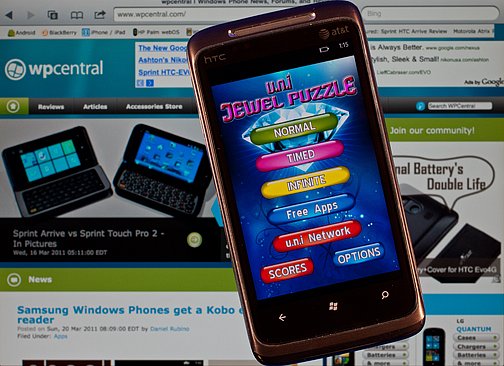
.NET Architects offers a wide assortment of Windows Phone 7 games over at the Marketplace and if you're looking to pull several of their games under one roof, they are offering U.N.I. Game Pack. Game Pack is a collection of three Windows Phone games that includes U.N.I. Jump, U.N.I. Shoot and U.N.I. Air Hockey.
Follow the break to read more about U.N.I. Game Pack.
U.N.I. Game Pack includes three U.N.I. games that gives this gaming application plenty of variety. Here's how the three games break down.
U.N.I. Jump
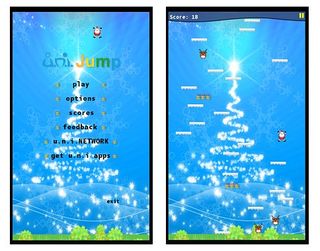
As one might guess from the game title, U.N.I. Jump is a jumper platform game. You play the role of Santa Clause and the object of this game is to jump your way up the screen to avoid dangers and find bonus items. The higher you jump, the higher the score.
You maneuver your Santa by tilting your Windows Phone from side to side. The game was responsive to movements and ran smoothly. Santa can bounce downwards but if he misses a platform, it's game over.
U.N.I. Shoot

U.N.I. Shoot is a canon defense game where you try to blast your opponents into a pile of rubble. At the start of each game, you choose the number of opponents, rounds and difficulty level.
You then use gaming money to buy weapons ranging from bullets to mortar rounds to a ground vaporizer. The more destructive the weapon, the more costly.
Get the Windows Central Newsletter
All the latest news, reviews, and guides for Windows and Xbox diehards.

Game play can be a little tricky. You player is represented by the U.N.I. symbol with an arm that raises and lowers to determine trajectory. Players are scattered about a mountain scene with gaming controls along the bottom of the screen.
To set your trajectory, you tap/hold on your player and slide up/down to adjust your arm/barrel's angle. Your angle is displayed on the bottom of the screen. You then choose your ammunition type and press/hold shoot. The longer you hold shoot, the more power applied to your shot. When you reach the desired power level (displayed above the ammunition type) release your hold and your weapon fires.
As you would guess, the game is over when you or all your opponents are destroyed. A life indicator appears above each player. The game ran smoothly but setting up your shot can be a little tricky. I would have preferred a canon symbol to the U.N.I. symbol or a little more distinctive barrel.
U.N.I. Air Hockey

U.N.I. Air Hockey turns your Windows Phone into an air hockey table. Simple enough? Air Hockey does support a two player game, which makes things rather interesting on such a small table, as well as a single player game.
There is three levels of difficulty which determines the aggressiveness of the computer player and the sensitivity of the table.
To play, simply tap/hold your air hockey paddle and swipe at the puck. First player to score 7 goals wins.
Game play was smooth but I often found myself engulfing my paddle with my finger. I would have liked to have seen a smidgen larger paddle to avoid loosing it under my finger.
Overall Impressions
U.N.I. Game Pack is a great way to add the U.N.I. gaming titles to your Windows Phone and putting them under one roof. The games are entertaining but marginally addictive.
Platform jumpers are an acquired taste and if you like that game style, you'll like U.N.I. Jumper. U.N.I. Shoot has a decent concept but the execution is a little lacking on the graphics end. U.N.I. Air Hockey is probably the best of the group but, again, it's an acquired taste.
I can see passing the time with any of these games but they lack staying power. There is a trial version available for U.N.I. Game Pack to let you try before you buy. The full version runs $.99.
U.N.I. Game Pack can be downloaded here (opens Zune) at the Marketplace.
George is the Reviews Editor at Windows Central, concentrating on Windows 10 PC and Mobile apps. He's been a supporter of the platform since the days of Windows CE and uses his current Windows 10 Mobile phone daily to keep up with life and enjoy a game during down time.
