Understanding Windows Core OS and Microsoft's 'Polaris' for modern PCs
Windows Core OS is setting the path for Windows for the next decade. How it all works is a bit mysterious, but this is why "Polaris" will be significant for consumers, the education market, and enterprises.

Microsoft has big plans for Windows, and it involves stripping the OS down to its components, removing older legacy portions, and making it modular. Known as "Windows Core OS (WCOS)," the retooling will let Microsoft drive development faster and deliver new device experiences while maintaining the familiar look of Windows.
One aspect of Windows Core OS is referred to as "composers" – the user interface (UI) experience. Windows "Polaris" is one of those composers. Here is how it all fits together and why Microsoft sees this as the future of computing.
Window Core OS and OneCore
To understand how Microsoft's vision of Windows will work, it is essential to understand some of the OS architecture. Here's a list of key elements:
- Windows OneCore – Microsoft successfully unified its kernel and OS core system across devices in 2015.
- The Universal Windows Platform (UWP) – Microsoft unified its app platform, which runs on Win32 systems (x86, x64), ARM, and Xbox.
- Windows Core OS – As reported by our Senior Writer Zac Bowden, Microsoft is making Windows 10 modular. Once finished, Windows 10 will look the same, but components like Win32 and telephony support for cellular calls can be added or removed easily by Microsoft. Windows Core OS will also pave the way for a true UWP-version of Windows 10 without any native Win32 support that will eventually supplant Windows 10 S.
- Windows CShell – With the same kernel, a flexible core, and unified app platform, the last piece is the shell – or UI – that itself adapts to the screen. Taking the idea of Continuum to the OS level, CShell lets devices adjust their UIs for different tasks and experiences. A foldable mobile device would be able to scale between a phone-based UI and a tablet-based UI, and even extend into a desktop mode via Continuum, for example. Or, a Windows 10 PC could take on the Xbox UI when in gaming mode.
The idea here is simple: Windows will share the same kernel (OneCore) and now the same OS-level components (Windows Core OS), but the shell is variable and configurable based on the hardware being created.
Before this model, Microsoft had the unified kernel (OneCore), but the OS-level stuff was different across Windows 10 Mobile, Windows 10 PC, Xbox, HoloLens, and Surface Hub. Each one required its own team to maintain. While they all shared the kernel (OneCore) and app layer (UWP) the "middle" of each needed its own engineering team.
With Windows Core OS this model is killed off. The kernel, app layer and now OS-level components are all the same. The one difference will be the shell or the UI. In the Windows Core OS model, these are also referred to as "composers." For instance, there can be a tablet composer, one for desktop, and one for mobile.
Composers: Andromeda, Polaris, and more
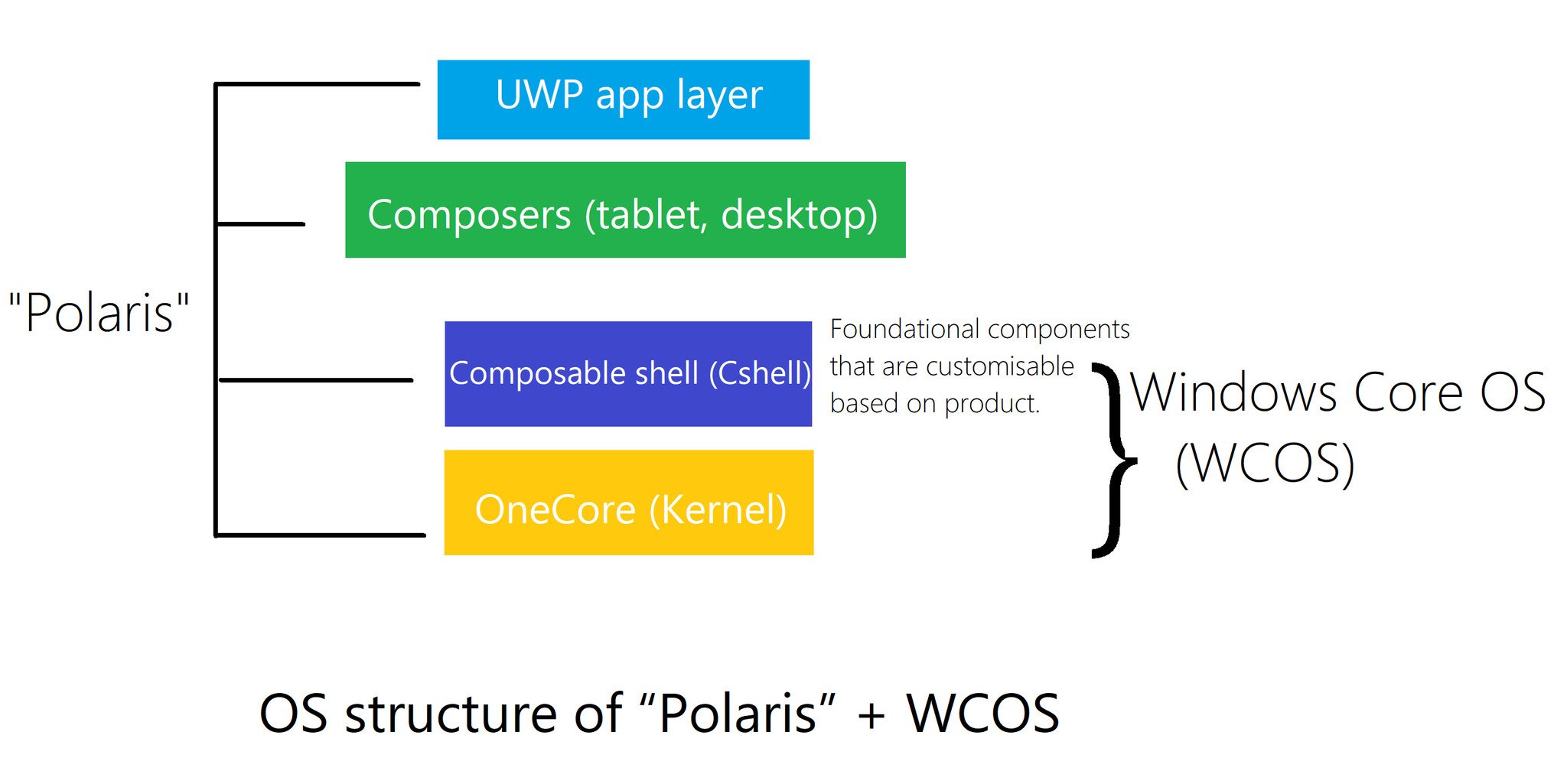
Composers are part of the flexible shells that Windows Core OS will express. There is a mobile shell (Andromeda), desktop shell (Polaris), Surface Hub (Aruba), and mixed reality shell (Oasis).
Get the Windows Central Newsletter
All the latest news, reviews, and guides for Windows and Xbox diehards.
New devices – in theory – could have multiple composers. For example, a device could act as mobile (Andromeda) but also shift to a desktop-mode (Polaris).
There could be even more composers – there are no limits. Microsoft would already have the kernel (OneCore), core OS (WCOS), and app layer (UWP) finished but it could drop in a new composer for a new type of experience, like gaming or collaboration mode.
Sound like Microsoft's Continuum experience juiced up? It is. This model is a form of Continuum built across all versions of Windows so that the OS can live on and adapt to new hardware without redoing the actual OS.
Simply put, Windows is now modular with the shell-level being the variable.
What makes a Polaris PC different?

The first time you see a Windows Core OS laptop running Polaris the software will look just like Windows 10.
Underneath, though, things are different. No longer are many legacy systems built into the OS, for example, the old File Explorer, or Fax machine. Legacy components are being gutted to streamline Windows for the next decade.
It is doubtful that all legacy systems are gone including some deeper hooks for "classic" Win32 APIs. Instead, think of Windows Core OS as a subset of the older, heavier Windows operating system.
But what about legacy apps? Microsoft has a few solutions reportedly under consideration. For one, Centennial bridged-apps from the Microsoft Store still run. Microsoft will likely put many of its own legacy apps into the Store as well to make up for their removal, like the old Microsoft Paint app.
Another solution may involve app-streaming – basically running your legacy app through the cloud to your device. But the real goal of Windows Core OS and Polaris for desktop and laptop users is UWP. Microsoft wants to get consumers using the Microsoft Store and apps on the UWP platform.
Windows Core OS: New device experiences only
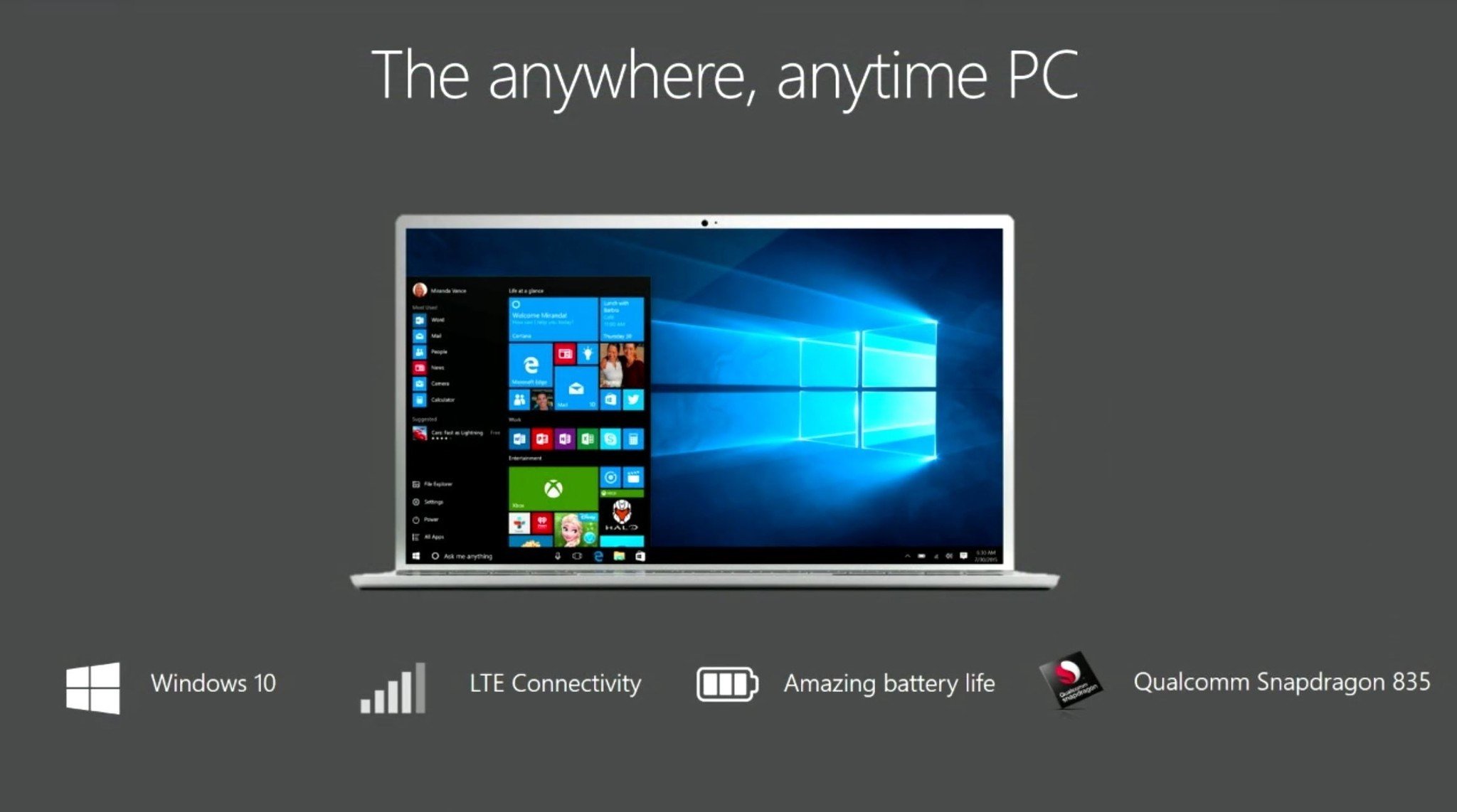
Finally, it should be noted that Microsoft is not forcing Windows Core OS – whether Andromeda or Polaris – on anyone.
This streamlined version of Windows will only come to new PCs marketed with the leaner OS. In marketing talk, this is referred to audience targeting. Even then, consumers are likely not the first target. Instead, it will be positioned in the education market, including primary and secondary schools, first-line workers (FLW) and information workers.
There will also eventually probably be new consumer laptops and devices running this OS, like the new Always Connected PCs running Windows 10 on ARM. It is safe to say that future Always Connected PCs running Snapdragon processors will eventually come with Windows Core OS. They will have a lean, modern PC OS that has 4G LTE connectivity, instant-on abilities, and battery life that lasts weeks.
Windows 10 S is also likely to be supplanted by Windows Core OS and Polaris.
None of this is to say that Windows 10 Pro will be retired. Many companies, hospitals, governments, and even pro-level consumers need all that legacy support for desktops and laptops. Those devices will continue to be supported, and new hardware with it released.
But long-term, Microsoft sees Windows Core OS as the primary play for desktop, mobile, gaming consoles, mixed reality, and ambient displays (Surface Hub-like devices).
Why Windows Core OS is the right move
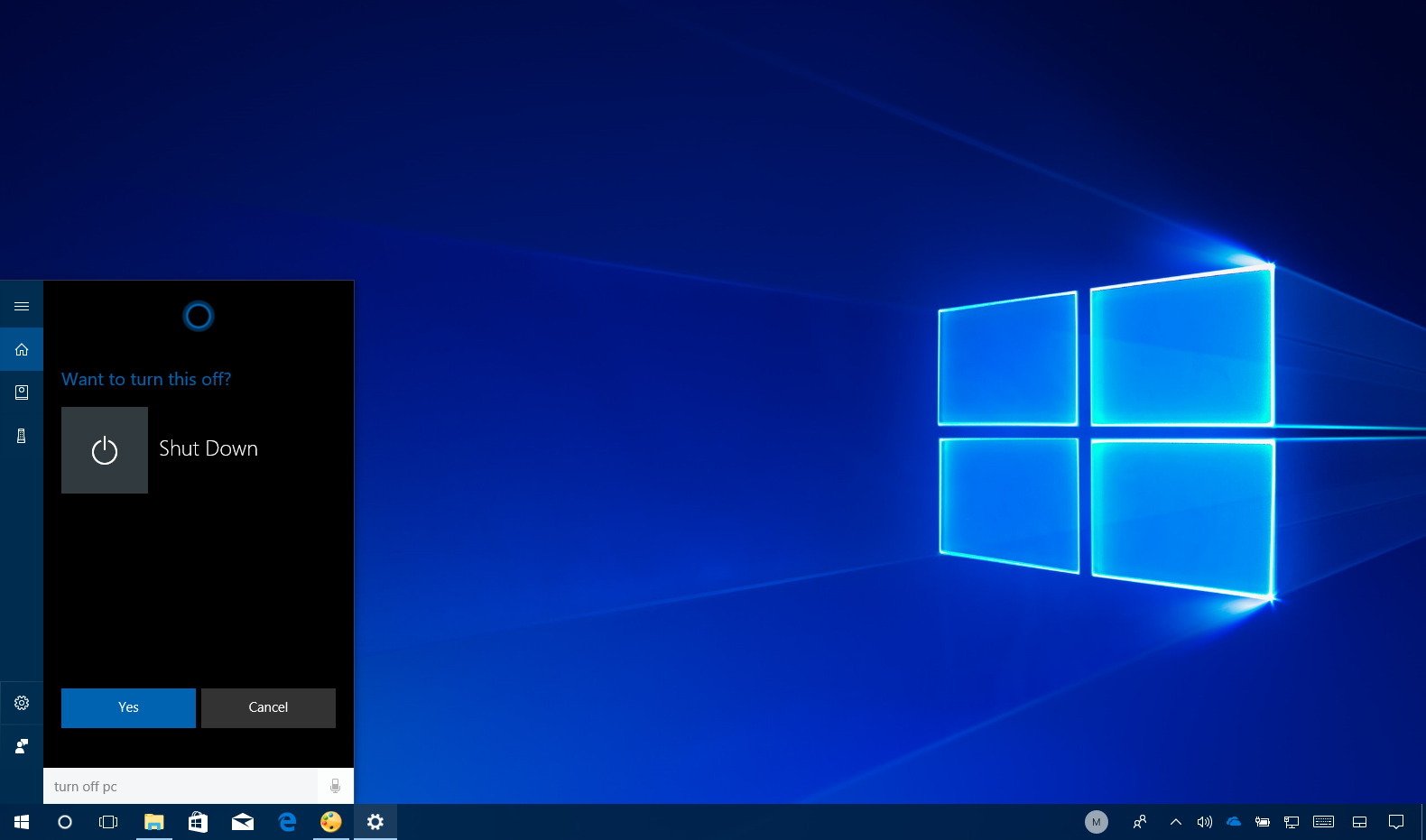
Windows Core OS is the right model for computing going forward. Google's Chromebooks are gaining market share – mostly in schools – but also for consumers (see this recent ZDNet article). The idea of a light, flexible, secure and utterly modern OS is needed for Microsoft if Windows is to have a future in the next decade.
The consumer market is headed towards a more mobile future. Google is selling its Chromebooks with the tagline "If you wish computers were more like phones." There's a very good reason why that message resonates, and if you have not yet figured it out, it's because you not paying enough attention.
Windows Core OS with its composers (Cshell) is the bridge to that future. For students, workers out in the field, ambient computing, and even the majority of consumers, such a model is the one taking hold. While there are a lot of questions about the future of Windows, this new architecture looks promising.

Daniel Rubino is the Editor-in-chief of Windows Central. He is also the head reviewer, podcast co-host, and analyst. He has been covering Microsoft since 2007 when this site was called WMExperts (and later Windows Phone Central). His interests include Windows, laptops, next-gen computing, and wearable tech. He has reviewed laptops for over 10 years and is particularly fond of 2-in-1 convertibles, Arm64 processors, new form factors, and thin-and-light PCs. Before all this tech stuff, he worked on a Ph.D. in linguistics, performed polysomnographs in NYC, and was a motion-picture operator for 17 years.
