UC Browser for Windows Phone gets new features in version 3.2, and here’s what's coming next

When it comes to third-party web browsers on Windows Phone, it’s hard to get excited about anything besides UC Browser. The app has not only been on Windows Phone since early 2012, but the team behind it is busy pumping out updates left and right.
Case in point, version 3.2 is now live in the Store and they just keep making it better and better. What’s new in version 3.2 and what’s coming in version 3.3? Read on to find out.
UC Browser version 3.2 - Now Available
- Background downloads - Keep downloading files even after you exit UC Browser
- Enhanced Download Management - Organize your downloads by different categories and get quick access to your downloaded videos
- Voice Commands - “UC Browser…Bookmarks”, etc.
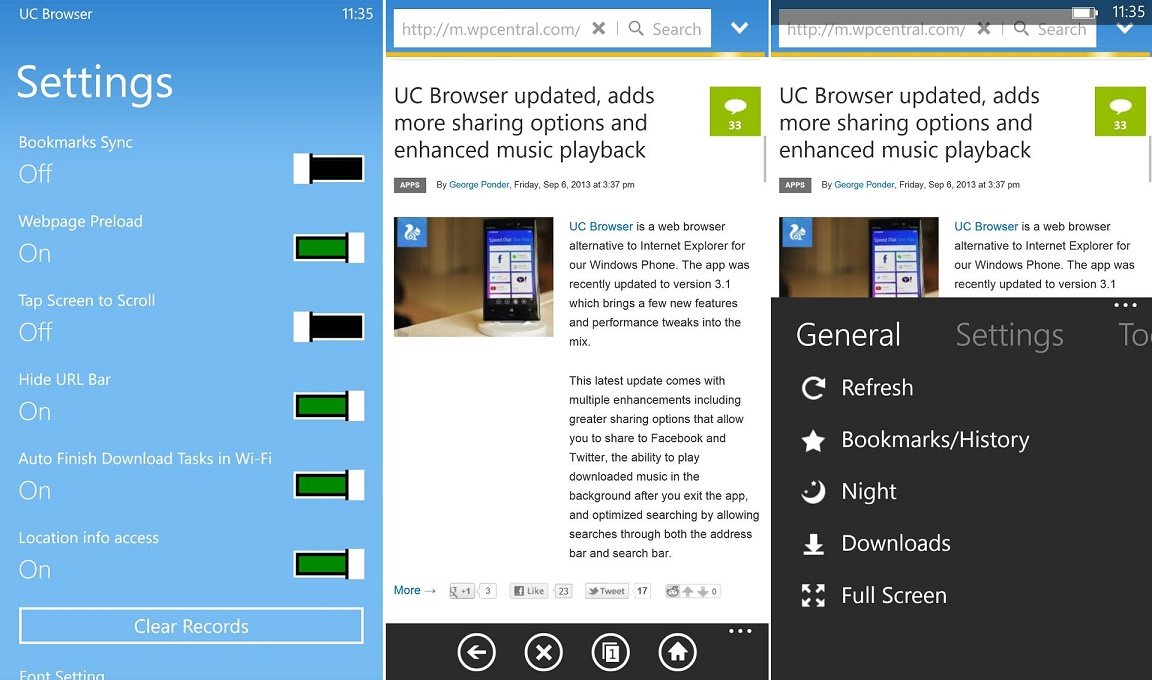
Those are some substantial features, considering some of the limits imposed by the OS platform. What’s more, now that version 3.2 is available on the Store, you can look forward to getting version 3.3 in just a few weeks. Here’s what is coming next.
UC Browser version 3.3 - Forthcoming, late December
- Small tiles now supported on Speed dial and you can even pin features besides normal sites.
- Wi-Fi Sharing - Manage your mobile files via web pages on PC (same Wi-Fi required).
- Optimized Site Navigation
- Geo-location Sharing Supported
- Live Tiles and Splash Screens - You will see our warmest greetings during the holiday season on the splash screen and tiles.
So why use UC Browser? Well, in case you didn’t notice, it supports:
- Downloads
- Themes
- Night mode
- Full screen viewing
- Text-only loading
- Incognito browsing
- “Visit as a PC”
On top of that, it preloads webpages for faster loading and the UI is really solid. We know many of you are fans of Internet Explorer, but UC Web is a really good alternative and it’s great to see the constant development behind it. Indeed, from the sheer volume of tips we received about this update, many of you are already fans.
Plus did you notice that WPCentral is preloaded as a bookmark? Boom.
If you want to give UC Browser a go, there’s nothing to lose as it’s completely free. Head here to the Store to grab version 3.2. All Windows Phones supported. We’ll keep you posted on when 3.3 is live in a few weeks.
Get the Windows Central Newsletter
All the latest news, reviews, and guides for Windows and Xbox diehards.
Thanks, everyone, for the tips!


Daniel Rubino is the Editor-in-chief of Windows Central. He is also the head reviewer, podcast co-host, and analyst. He has been covering Microsoft since 2007 when this site was called WMExperts (and later Windows Phone Central). His interests include Windows, laptops, next-gen computing, and wearable tech. He has reviewed laptops for over 10 years and is particularly fond of 2-in-1 convertibles, Arm64 processors, new form factors, and thin-and-light PCs. Before all this tech stuff, he worked on a Ph.D. in linguistics, performed polysomnographs in NYC, and was a motion-picture operator for 17 years.
