
AmpliFi has a number of networking products available, ranging from single routers to access points to mesh systems suited for large spaces. I recently tested the AmpliFi HD mesh system and came away impressed due to solid performance and the ability to build out your system as needed, but I lamented the lack of available Ethernet backhaul between the main router and MeshPoints (the name Ubiquiti uses for its nodes).
The AmpliFi Instant changes things up a bit, both in use and design. Like the HD, it works perfectly well as a standalone router, but you can add extra nodes as needed. It's suited for about 4,000 square feet, a bundle with MeshPoint costs about $160 less than the full HD setup, and it's capable of wired Ethernet backhaul between router and MeshPoint. I tested the AmpliFi Instant to see whether or not it's worth the money and whether or not it's the right fit for your networking needs.

From $99Bottom line: If you need a mesh Wi-Fi system with almost no fuss during setup or management and range suitable for most average homes, the AmpliFi Instant can deliver.
For
- Setup as easy as possible
- Great range and performance
- Intuitive app
- Capable of Ethernet backhaul
Against
- No web interface
- No ports for adding media
About this review
Ubiquiti provided Windows Central with a review unit of the AmpliFi Instant mesh AC1200 Wi-Fi system. It costs about $99 for a single router, while a router and MeshPoint bundle (which I'm reviewing here) costs about $179.
Ubiquiti AmpliFi Instant hardware and specs

| Category | XX |
|---|---|
| Performance | AC1200 (2 x 2)(300 Mbps + 867 Mbps) |
| Frequency | 2.4 GHz, 5 GHz |
| Wireless standards | 802.11b/g/b/ac |
| Antennas | One dual-band (per piece) |
| Theoretical range | 4,000 square feet |
| Security | WPA2-PSKAES/TKIP |
| Ports | Router:One LANOne WANUSB-C (power)MeshPoint:One LANUSB-C (power) |
| Dimensions | 3.92 inches x 3.85 inches x 1.30 inches(99.5 mm x 97.8 mm x 33.05 mm) |
Ubiquiti AmpliFi Instant design and features

The AmpliFi Instant has the same white soft-touch finish as on the HD kit, though here the design isn't nearly as aggressive. Instead of jointed batons for the MeshPoints and a large box for the main router, the Instant system is comprised of two relatively small pucks.
The main router still has a display, though smaller, that shows traffic metrics, a clock, or network status, though I found that pulling out my phone and checking the app was generally a better way to get things done. On the back are a USB-C port for power, a WAN port for connecting back to your modem, and a LAN port for either Ethernet backhaul or connecting a wired device.
The MeshPoint is essentially the same as the router except it lacks a display and the extra WAN port on the back. Whereas HD MeshPoints plugged directly into the wall, the Instant node has a lengthy power cord to match the main router, giving you some extra leeway as to where you'd like to set it up. If you don't use wired backhaul, the LAN port on the node can handle a wired device, though speeds would be compromised due to the wireless link back to the router.
The bottom of both units has a transparent ring that can be set to glow light for certain statuses, during certain times, or not at all depending on whether or not you want to display the hardware prominently. The design definitely doesn't look out of place on a shelf or mantel, but it can easily be hidden away thanks to its diminutive size.
Ubiquiti AmpliFi Instant setup

Ubiquiti no doubt named this system "Instant" to attract anyone who's wary of the difficulties of setting up a network, especially with more than one or two pieces of hardware. It's advertised as having a setup that can take as little as two minutes, which I found to be mostly true.
Setup is as easy as possible, and management thereafter is painless.
Setup involves plugging in the router to power and your modem, opening the AmpliFi app on your Android or iOS phone, and letting it do its thing. It did take about two minutes to get a network up and running on the single router, and another few minutes to get the MeshPoint added in my basement. All you have to do is choose a name and password for the new network, and from there it's all handled automatically.
Anyone who's worried that a mesh system is out of their league should definitely reconsider, as this was about the easiest network setup I've come across. The app includes 24/7 live support should anything go wrong, and there's likewise plenty of documentation online if you'd like to do a bit of in-house troubleshooting. The only real problem here is an apparent lack of web interface like was available for the HD. If you don't have an Android or iOS device, it seems like you're out of luck.
Ubiquiti AmpliFi Instant performance

With the router and node set up and stable, I ran some performance tests using Ookla's Speedtest. To get a baseline for performance, I tested my ISP-provided Hitron router and modem combo before moving on to the AmpliFi Instant. First, I tested the lone router on both 2.4 GHz and 5 GHz radios in close proximity, again in my office, and again in the far corner of my basement.
I repeated the tests on the MeshPoint — set up in the middle of my basement — both with wireless and wired backhaul. Note that my internet plan is rated at 250 Mbps down and 25 Mbps up.
AmpliFi Instant 2.4 GHz (no MeshPoint)
| Location | Ping | Down speed | Up speed |
|---|---|---|---|
| Living room (10 feet) | 10 ms | 37.49 Mbps | 16.09 Mbps |
| Office (30 feet) | 11 ms | 18.87 Mbps | 16.11 Mbps |
| Basement (40 feet) | 10 ms | 4.05 Mbps | 6.13 Mbps |
AmpliFi Instant 5 GHz (no MeshPoint)
| Location | Ping | Down speed | Up speed |
|---|---|---|---|
| Living room (10 feet) | 11 ms | 178.94 Mbps | 14.11 Mbps |
| Office (30 feet) | 11 ms | 179.00 Mbps | 16.16 Mbps |
| Basement (40 feet) | 12 ms | 33.40 Mbps | 10.01 Mbps |
The 2.4 GHz radio on the Instant router was a bit disappointing, failing to match or exceed the speeds from my original Hitron router. In the basement, there was almost no sense using the Instant without a MeshPoint hooked up. The 5 GHz radio was quite powerful, not dropping off at all between a 10- and 30-foot range. Once I moved into the basement, however, the extra 10 feet and architectural interference took a toll, though I still got better speeds than with my Hitron router.
AmpliFi Instant 2.4 GHz (router and MeshPoint)
| Location | Ping | Down speed | Up speed |
|---|---|---|---|
| Office (30 feet) | 11 ms | 37.70 Mbps | 16.26 Mbps |
| Basement (40 feet) | 12 ms | 41.88 Mbps | 16.21 Mbps |
Setting the 5 GHz band as the backbone between router and MeshPoint delivered better performance when using the 2.4 GHz radio to connect devices. With the 2.4 GHz band as the backbone and with devices connected to the 2.4 GHz band, I got 17.30 Mbps down speeds in my office compared to the 37.70 Mbps posted above.
Using an Ethernet cable for the backbone, 2.4 GHz down speeds in my office, when connected to the MeshPoint, hit 41.88 Mbps.
AmpliFi Instant 5 GHz (router and MeshPoint)
| Location | Ping | Down speed | Up speed |
|---|---|---|---|
| Office (30 feet) | 12 ms | 82.27 Mbps | 16.24 Mbps |
| Basement (40 feet) | 12 ms | 50.95 Mbps | 16.22 Mbps |
With the 5 GHz band as backbone I was able to hit 82.27 Mbps down speeds on the 5 GHz band, whereas with the 2.4 GHz band as the backbone, I only saw 34.51 Mbps down speeds on the 5 GHz band.
With Ethernet backbone, I saw 168.24 Mbps down speeds in my office and in the basement when connected to the 5 GHz band on the MeshPoint, which is effectively double what's offered when using wireless backhaul.
Hitron 2.4 GHz
| Location | Ping | Down speed | Up speed |
|---|---|---|---|
| Living room (10 feet) | 11 ms | 80.39 Mbps | 16.23 Mbps |
| Office (30 feet) | 11 ms | 18.99 Mbps | 15.42 Mbps |
| Basement (40 feet) | 15 ms | 15.29 Mbps | 11.19 Mbps |
Hitron 5 GHz
| Location | Ping | Down speed | Up speed |
|---|---|---|---|
| Living room (10 feet) | 10 ms | 179.90 Mbps | 16.30 Mbps |
| Office (30 feet) | 10 ms | 64.02 Mbps | 16.26 Mbps |
| Basement (40 feet) | 13 ms | 13.32 Mbps | 11.41 Mbps |
After completing these tests, it's evident that the AmpliFi Instant is best used in tandem with a MeshPoint. There remains a single SSID to connect to with both 2.4 GHz and 5 GHz bands — no switching between network names as you move about your house — and thanks to Ethernet backhaul, you can get about the same speeds in your basement or upper floor as you can sitting next to your main router.
If Ethernet backhaul isn't possible, wireless speed remains acceptable, and you can do some in-app tweaking to the backbone band if things seem out of whack. The router alone seems best suited for an apartment or condo, and I'm not sure if 4,000 square feet is an accurate number even with a MeshPoint connected. I tried out a few spots in my basement for optimal placement, and even with the MeshPoint about 20 feet from the main router upstairs, I was at a 70-percent connection signal between pieces.
The system is certainly capable of covering my 1,000 square-foot home and basement, and could no doubt reach quite a good bit further with the MeshPoint in an optimal spot, but for truly large areas, you probably want to look into the AmpliFi HD.
Ubiquiti AmpliFi Instant app and management
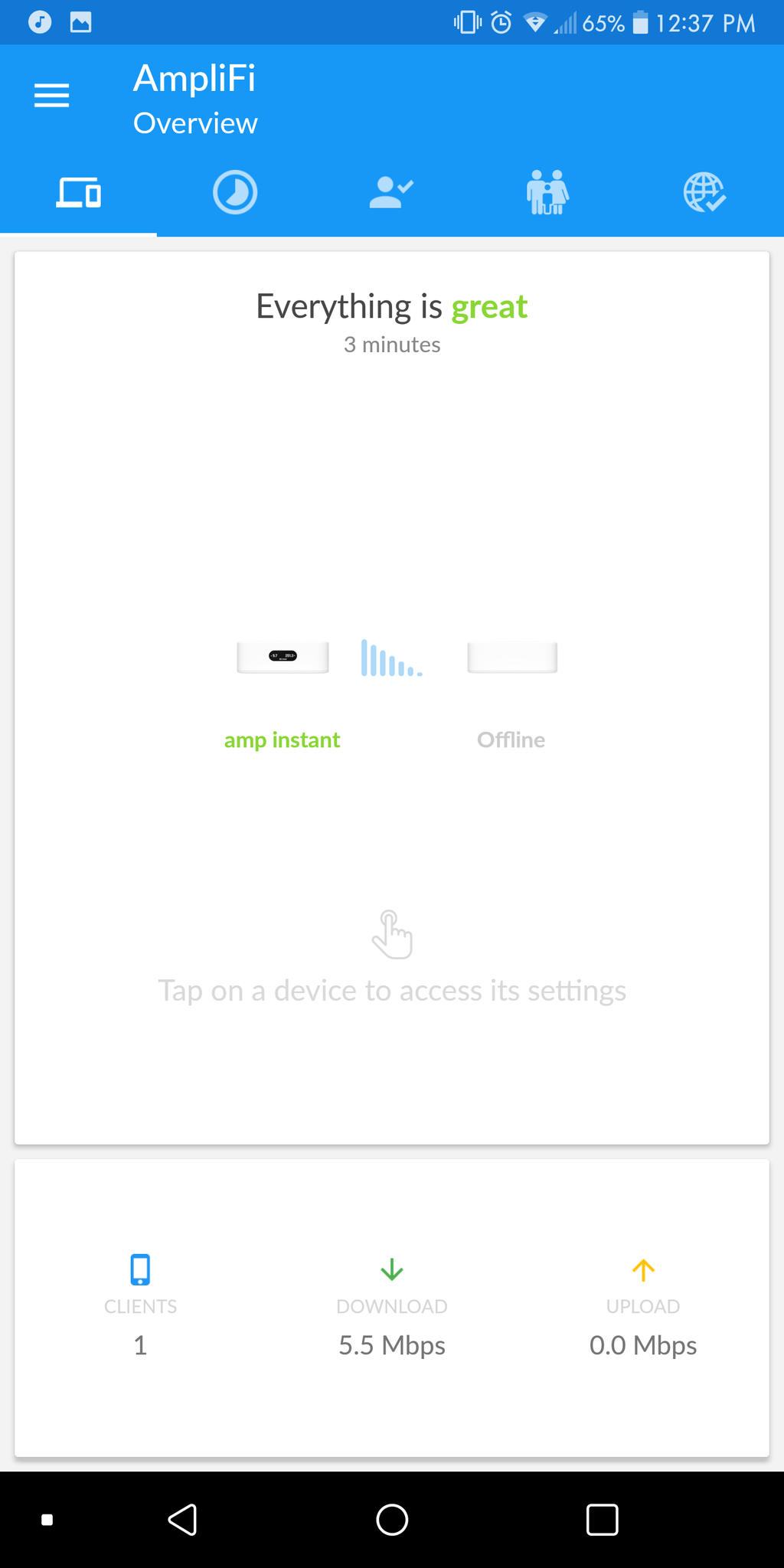
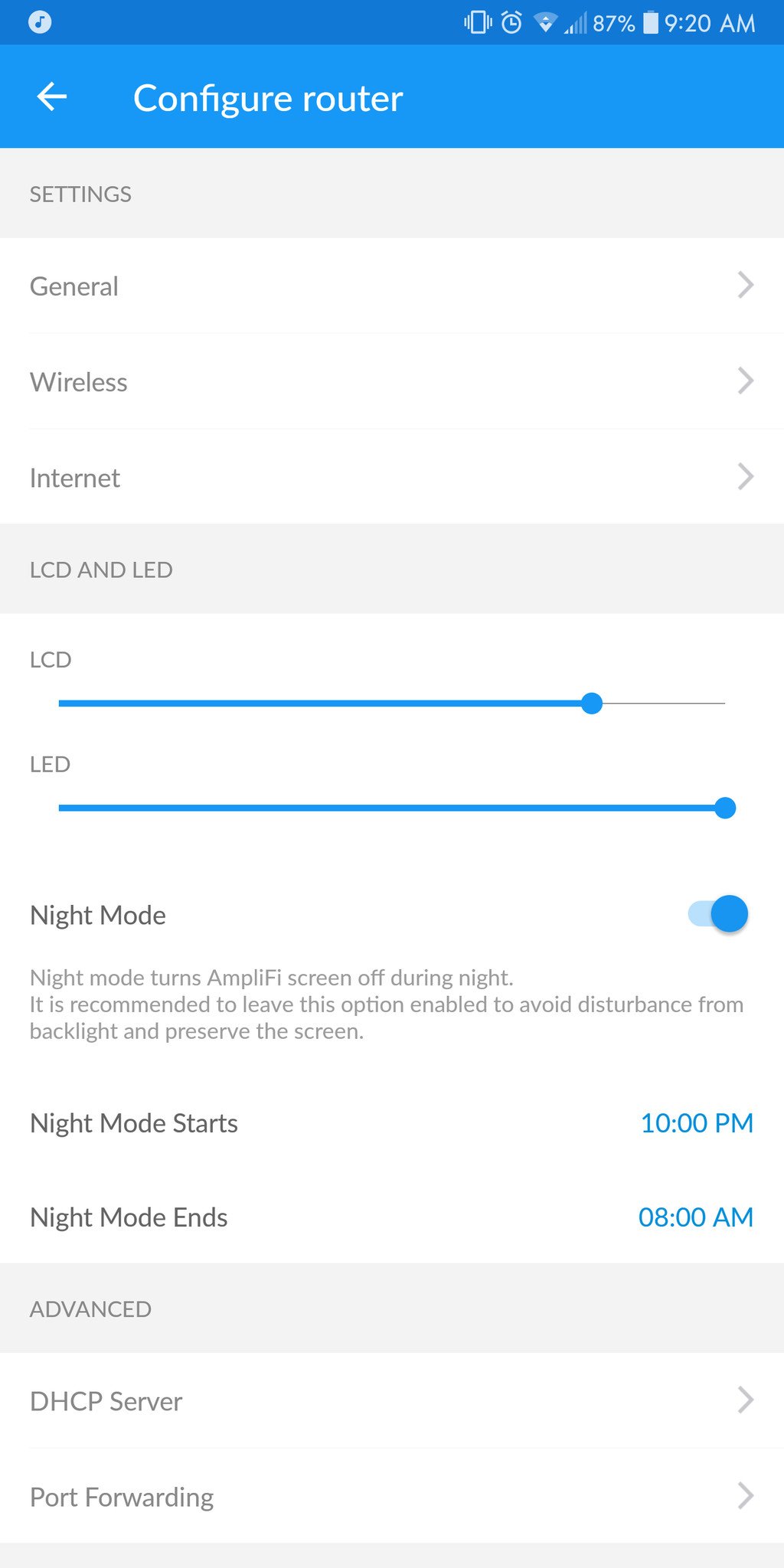
The AmpliFi Instant uses the same app as the HD uses, which is quite easy to navigate. Along the top are five tabs; the first, Overview, gives a quick status report and you can tap the device to configure the router or MeshPoint. There, you have access to network name, password, time, guest Wi-Fi, additional SSID setup, and band and router steering toggles. DNS settings live in here as well as a toggle for IPv6 and Bridge Mode, and you can adjust the light and screen settings on the main router.
A Performance tab shows a graph of throughput, and you can perform a quick ISP test to check speeds coming from outside. A Guest tab makes it easy to set up an extra network with different name and password, the Family tab allows you to pause internet service on all or certain devices, and it lets you adjust the priority of individual connections. Finally, the Diagnose tab offers a quick way to see what's wrong with the network and allows you to make quick automatic fixes when applicable.
Anyone who's used to extensively managing their network will no doubt be let down by what's available here, but the Instant isn't marketed to those people. This is a mesh Wi-Fi system that's about as easy as possible to set up and run, and indeed once I'd run through the preliminary steps, I've had no issues with it. There's not a lot of Quality of Service settings and no ability to add outside media through a USB port, but for a lot of people, that's not an issue as long as there's a reliable wireless connection throughout their home. And that's exactly what the Instant offers.
Ubiquiti AmpliFi Instant review: Conclusion

Ubiquiti's AmpliFi Instant does what it's advertised to do, and at a price significantly less than the AmpliFi HD, it's a great choice for anyone who wants an expandable mesh setup for an average household. The AC1200 performance can handle most tasks — for hardcore gaming or other specialized jobs you'll probably want something different — and though the router alone might not have the best range, combined with a MeshPoint (especially hooked up to Ethernet backhaul), it becomes a solid network solution. The bonus of being able to mix and match router and MeshPoints from other AmpliFi sets adds versatility.
Should you buy this mesh Wi-Fi system?
If you're in search of an expandable mesh Wi-Fi system for an average household, the AmpliFi Instant should be a great choice. Setup is as easy as possible, there's little to no management necessary, and LAN ports for Ethernet backhaul give you options that the AmpliFi HD doesn't.
As long as you don't mind a limited set of controls and being restricted to a mobile app for management, you shouldn't have a problem with this system. For anyone looking for something a bit different, be sure to check out our roundup of other great mesh Wi-Fi kits.

Cale Hunt brings to Windows Central more than eight years of experience writing about laptops, PCs, accessories, games, and beyond. If it runs Windows or in some way complements the hardware, there’s a good chance he knows about it, has written about it, or is already busy testing it.

