UAG Metropolis Surface Pro X case review: Lean, rugged protection for a go-anywhere PC
There aren't too many rugged cases for the new Surface Pro X but UAG already has one of the best.

Thanks to the built-in 4G LTE, the Microsoft Surface Pro X lends itself well to those who need to work away from the office. Urban Armor Gear (UAG) has staked its name on making rugged military-grade cases for expensive electronics, and the Surface Pro X is now a part of that family.
I spent the last few days using the UAG Metropolis for Surface Pro X, and here is what you need to know.

$70 at UAGBottom line: The UAG Metropolis for Surface Pro X offers MIL-STD 810G 516.6 drop protection that looks great. While it adds weight and thickness, the peace of mind gained is well worth the $70 if you're working outdoors. An external pen slot is a smart option for those who don't want to use the Surface Slim Pen.
For
- MIL-STD 810G 516.6 drop protection
- Cobalt and magma colors are great
- Kickstand works well
- Access to all ports, speakers, and buttons
- Keyboard latch and pen holder
Against
- Pricey
- No port protection
- Plastic kickstand
What you'll love about UAG Metropolis for Surface Pro X

The UAG Metropolis for Surface Pro X is a simple concept: you slip in the Surface Pro X and gain military-level drop protection. The case requires no tools to install or remove, making it ideal for those who prefer security sometimes but may want to "go naked" to keep things lite on other occasions.
The materials used are a combination of plastic and hard rubber with heavily reinforced corners (where most drop damage will occur). The rear skin – cobalt blue for this review unit – looks reptilian and feels smooth. The color contrast with the all-black Surface Pro X is excellent, but there is an option for magma red or only plain black for those who prefer less flamboyance.


There are cutouts for the rear camera, both Type-C ports and Surface Connect port. Faux button covers exist for the power button and volume keys – they all worked well and can be operated while wearing gloves. A small elastic with a thumb tab allows the Surface Pro X's keyboard to stay shut during transportation. That latch also helps protect the display since the keyboard cover acts as a screen protector (Surface Pro X already has magnets to keep the lid closed, but they are not strong enough to work during a drop).
The UAG Metropolis has an external Surface Pen holder on the top of the case. Many people will use the new Surface Slim Pen, which hides in the Signature keyboard cover, but users can buy a cheaper keyboard without that pen. That means users could use a regular Surface Pen and this holder, which makes more sense for those wearing gloves or working outside. UAG could have easily left this off, but it was smart to leave it as an option for those who prefer that style.
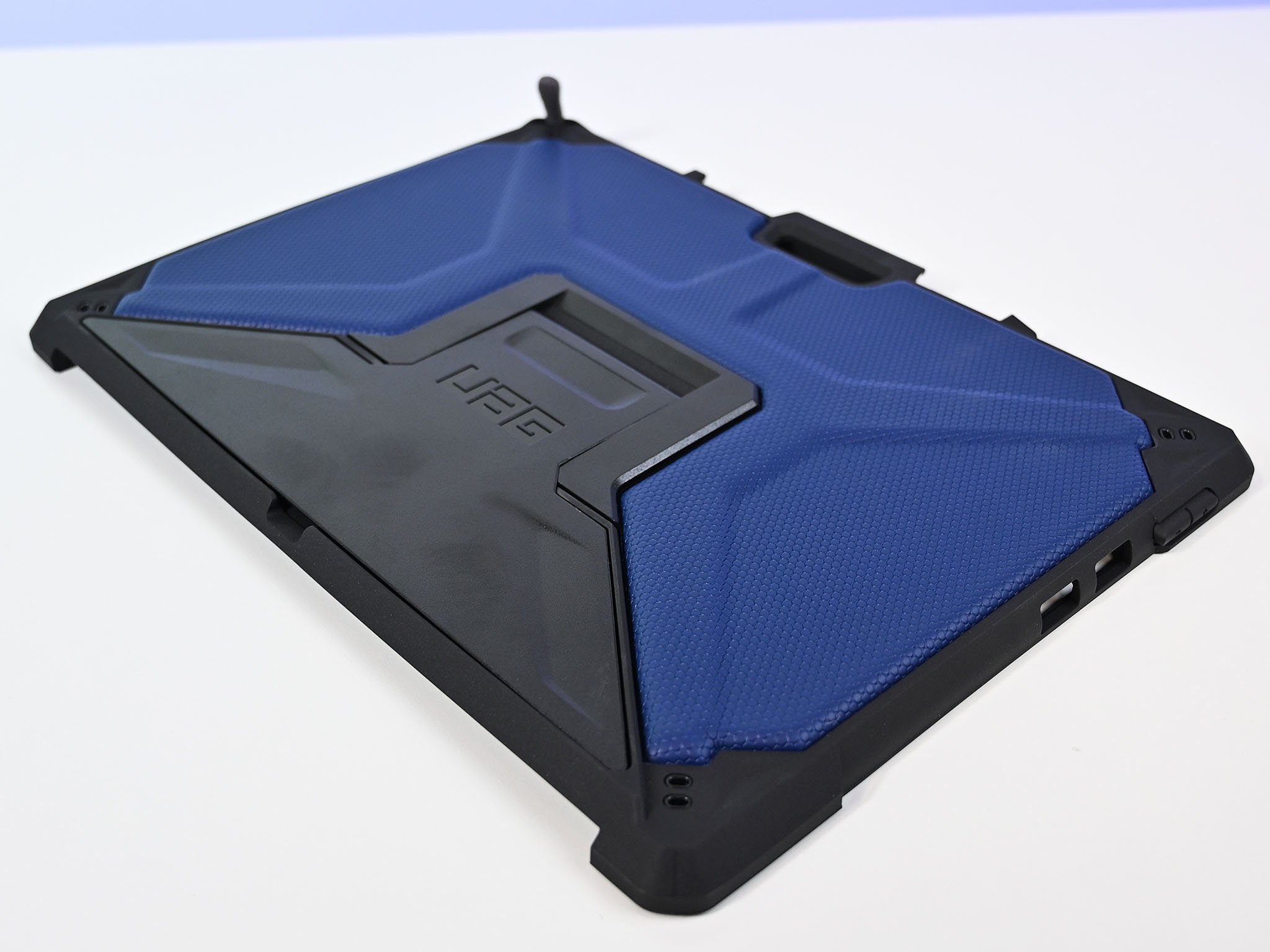
There are also small slots on all four corners that can be utilized for lanyards. UAG removed some of the bolts from previous releases of this case for other devices. It's not clear if those bolts ever did much on the rear cover beside provide a rugged look, but they are not missed with this updated design.
Get the Windows Central Newsletter
All the latest news, reviews, and guides for Windows and Xbox diehards.
What you'll dislike about UAG Metropolis for Surface Pro X
Compared to the Surface Go's UAG Metropolis cover, this new one for the Surface Pro X swaps out a metal kickstand for a hard plastic one. I have no concerns over longevity, and the latest design feels better, but I understand how some would prefer a metal kickstand for outdoor work. The benefit of going plastic is reduced weight and keeping the Surface Pro X as light as possible.
Should you buy the UAG Metropolis for Surface Pro X?

The most apparent tradeoff with adding a rugged case to the slim and thin Surface Pro X is added weight. The Surface Pro X with keyboard and Surface Slim Pen weighs 2.37 pounds (1.08kg). Tossing on the UAG Metropolis bumps that to 3.2 pounds (1.45kg), and it makes the PC feels significantly thicker. But there's not much you can do about that, and the UAG is about as thin as you as you can get while still delivering that MIL-STD 810G 516.6 level of drop protection.
I love the look of the Metropolis for the Surface Pro X. The cobalt blue looks good, and carrying the Surface Pro X around with this case is very reassuring. It's the kind of case I could leave on all day and not feel like I'm compromising anything regarding functionality. I have access to the keyboard, ports, pen, and buttons, just like I would without the case.

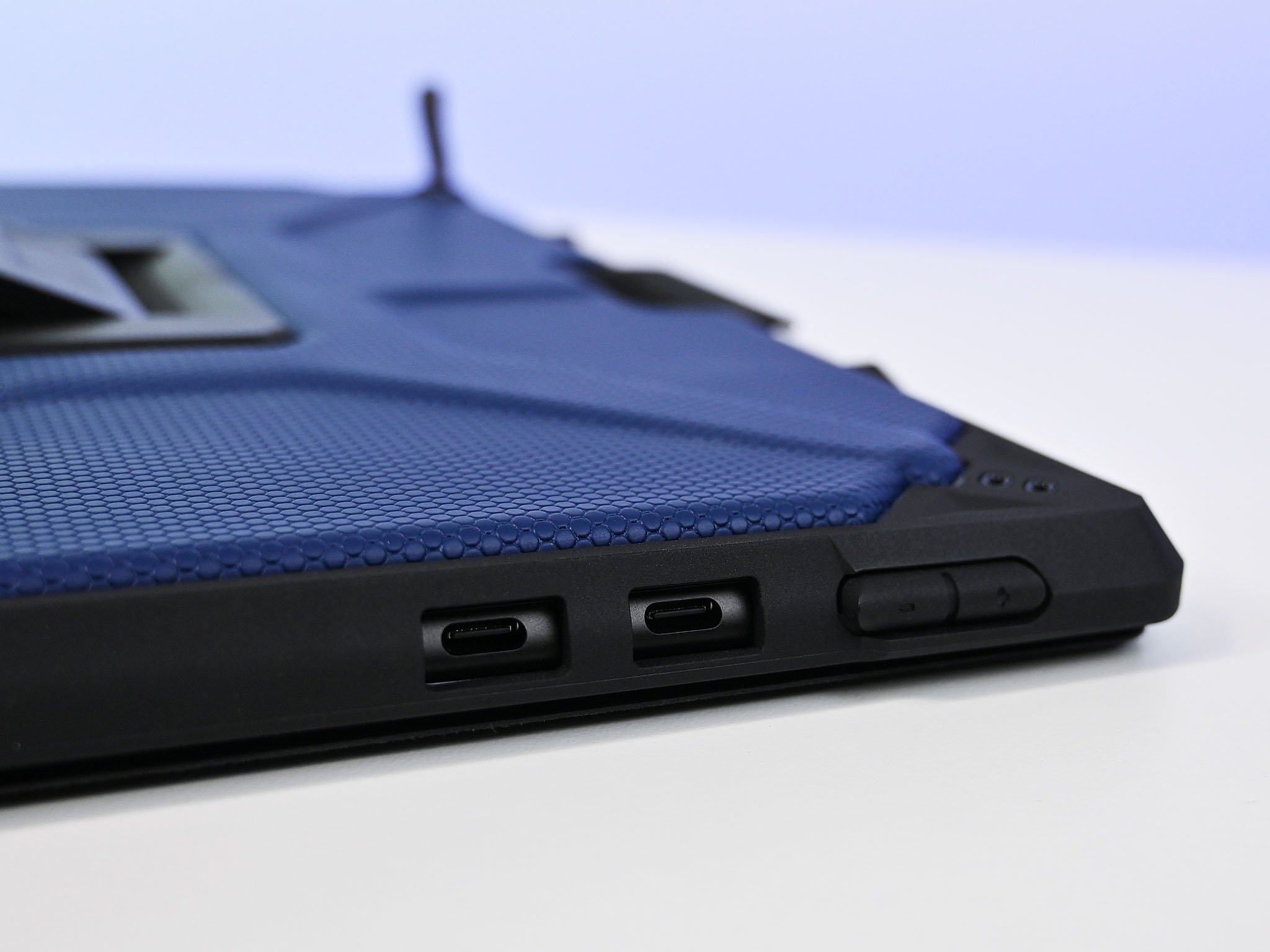
The question is whether you need the UAG Metropolis. While it's true this case benefits anyone prone to drops or bangs, the only people who should buy this are those with specific job requirements. Going camping for the weekend, using the Surface Pro X's LTE and GPS abilities while outside, construction workers or engineers, all would be smart to get this case. Or maybe if you're just really clumsy.
For those who need even more functionality than the UAG Metropolis, like shoulder and hand straps, UAG has the $100 Plasma case for the Surface Pro X.
Overall, though, I like the UAG Metropolis and recommend it for those who require higher levels of device protection. All UAG products have a one-year manufacturer warranty.

MIL-STD-810G with little compromise
The UAG Metropolis is one of the first mil-spec rugged cases for the Surface Pro X. UAG is a brand you can trust, and the design, looks, functionality, and protection meet the needs of those who need to take the Surface Pro X to more extreme environments. The plastic kickstand may be off-putting for some, but it makes sense to keep the Surface Pro X as light as possible.

Daniel Rubino is the Editor-in-chief of Windows Central. He is also the head reviewer, podcast co-host, and analyst. He has been covering Microsoft since 2007 when this site was called WMExperts (and later Windows Phone Central). His interests include Windows, laptops, next-gen computing, and wearable tech. He has reviewed laptops for over 10 years and is particularly fond of 2-in-1 convertibles, Arm64 processors, new form factors, and thin-and-light PCs. Before all this tech stuff, he worked on a Ph.D. in linguistics, performed polysomnographs in NYC, and was a motion-picture operator for 17 years.
