Two more Microsoft Edge extensions arrive on the Windows Store
Another pair of extensions is now available for Microsoft Edge in the Windows Store.

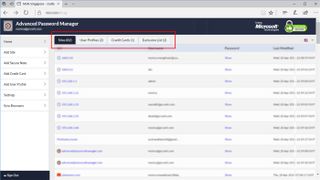
The lineup of extensions available for Microsoft Edge is slowly but steadily expanding. As spotted by the folks at WinCentral, two new extensions recently made their way to the Windows Store — Advance Password Manager and Mailtrack for Gmail & Inbox.
As you'd expect from its name, Advance Password Manager is another extension that can help you generate strong passwords, then store and manage them while browsing the web. When it comes time to fill out in login details, the extension will populate the fields automatically. You can also store payment information in order to quickly check out while online shopping, or even store notes.
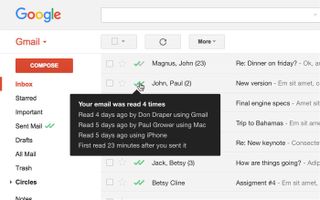
Meanwhile, Mailtrack is a handy tool for, well, tracking your sent emails. The extension adds a double check mark next to your sent mail when it has been read by the other party. Hovering over the icon can show you how many times it was read and when. Add the extension's name suggests, it works with Gmail and Inbox.
Both extensions are available for free now in the Windows Store.
- Download Advance Password Manager from the Windows Store
- Download Mailtrack for Gmail & Inbox from the Windows Store
Get the Windows Central Newsletter
All the latest news, reviews, and guides for Windows and Xbox diehards.
Dan Thorp-Lancaster is the former Editor-in-Chief of Windows Central. He began working with Windows Central, Android Central, and iMore as a news writer in 2014 and is obsessed with tech of all sorts. You can follow Dan on Twitter @DthorpL and Instagram @heyitsdtl.
