Twitter's latest update makes it easier to add captions to videos
New fonts headline Twitter's design refresh that rolled out last month.

What you need to know
- Twitter rolled out a design refresh and new features in August 2021.
- People can now upload captions using SRT files through Twitter.com.
- Part of Twitter's design refresh is the controversial Chirp font that had issues on Windows.
Twitter saw some significant changes last month, including a design refresh and the option to use an Apple ID to sign up and sign in to your Twitter account. While some of the changes were released throughout August, Twitter gathered all of the new features and updates into a single changelog. The updates are for the Twitter PWA, so you'll see these changes on Twitter for Windows, Twitter for KaiOS, and Twitter Lite on Android. You'll also see them if you browse through Twitter on your web browser.
In addition to the design refresh, Twitter enabled support for uploading captions via SRT files when uploading a video to Twitter.com. These types of files contain information to improve subtitles.
Here's what's new for Twitter from August 2021:
- Design Refresh: Twitter has a new look and feel! We've rolled out changes to our visual design language to help make things more accessible, unique, and focused on you and what you're talking about. Learn more here.
- Revue Newsletters: We've enabled the ability to discover and subscribe to Revue newsletters through the Twitter profile screen. This is immediately available to all Revue creators, and we're beginning to experiment with a smaller test group. Learn more here!
- Third Party Sign-On: You can now use your Apple ID to sign up and sign in to your Twitter account.
- Video: We've enabled the ability for you to upload captions via SRT file when uploading video on Twitter.com. Look for "Upload caption file (.srt)" in the composer after uploading a video attachment.
Here are all the updated features from last month:
- Fleets: Functionality for viewing Fleets has been removed.
- Topics: The Topics screen has seen a number of changes to give you more information and context around Topics you may want to follow, and those you are already following. There are now three tabs for viewing "Suggested", "Following", and "Not Interested".
- Spaces: We've made a number of improvements to how captions are processed for Spaces. This should help make dialog clearer, more consistent, and improve scrolling across the conversation.
- Spaces: Spaces cards will now render within the trending timeline on the Explore screen.
- Topics: When navigating to the detail screen for a specific Topic, the header will now include the Topic name and subtitle for additional context.
Twitter's Chirp font rolled out as part of its updates last month. There have been some issues with the font that make it difficult to read on Windows, but Twitter is working to address them.
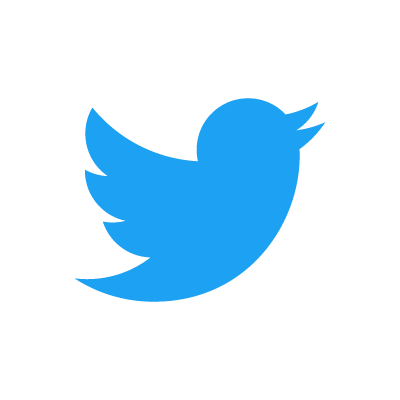
Twitter has a new look and some handy new features following its latest update. Make sure to follow us on Twitter to get all the latest news.
Get the Windows Central Newsletter
All the latest news, reviews, and guides for Windows and Xbox diehards.

Sean Endicott is a tech journalist at Windows Central, specializing in Windows, Microsoft software, AI, and PCs. He's covered major launches, from Windows 10 and 11 to the rise of AI tools like ChatGPT. Sean's journey began with the Lumia 740, leading to strong ties with app developers. Outside writing, he coaches American football, utilizing Microsoft services to manage his team. He studied broadcast journalism at Nottingham Trent University and is active on X @SeanEndicott_ and Threads @sean_endicott_.
