Twitter on Windows 10 now supports Birdwatch
Twitter's new Birdwatch feature helps flag up misinformation.

What you need to know
- Twitter rolled out a large update for its progressive web app.
- The update includes support for Birdwatch, Carousels, and several other new features.
- The changes that are available for the Twitter PWA are also available on the Twitter app through the Microsoft Store.
A major update is rolling out to Twitter across major platforms, including the progressive web app (PWA) that powers the Twitter app on Windows 10. The update includes support for Birdwatch, the community-driven feature for addressing misleading information. Support for the new Carousel ad format, improvements to DMs, and several other new features are also included in the update.
Twitter's PWA powers the Twitter web experience and the Twitter app on Windows 10, so changes you see on the PWA will also be available on the Twitter app from the Microsoft Store.
Here's everything that's new for Twitter, as found in its release notes:
- Birdwatch: We've added Birdwatch, a pilot program in the US of a community-driven approach to addressing misleading information on Twitter. Learn more here.
- Carousels: We've rolled out Image/Video Carousel ad formats for Promoted Tweets on Twitter.com.
- DMs: We've added social context information to message requests in your inbox. This should give you a better idea of who has sent the DM, and whether they're someone you might know.
- Hover Labels: We've been working to improve and expand our hover labels! To start, we've added hover labels to the side navigation when it's collapsed to help give you more context. We've also added them to the composer, media viewer sidebar, and the home timeline switch.
- Pre-Roll Ad Redesign: We've made a number of updates to Pre-roll video ads on Twitter.com to improve ad attribution and the overall user experience.
- Retweets: The Retweets button will once again display the Retweet and Quote Tweet menu instead of directly opening the Quote Tweet composer.
- Topics: Topic pills in the Suggested Topics module now have an "X" button which allows you to indicate when you're not interested in a Topic.
- Verified Accounts: We've added an educational sheet for the verified badge, and a new flow for verified accounts to remediate issues and violations.
There are also several updates to current features:
- DMs: The tombstone for sensitive media in DMs will now show more informative text in the button to display media, letting you know whether it's a photo, video, or GIF.
- Emoji Picker: The recently used section in the emoji picker will now update when closing the picker, instead of in realtime. This will make it easier to select emojis from the recently used section without them reordering while you're making selections.
- Misinformation Prompt: When you've selected Like or Retweet on an embedded Tweet that has been flagged as misinformation, you're brought to the Web client and shown a confirmation prompt. This prompt now has a link for more information about the Tweet.
- Topics: Increased the size of the Topic pills in the Suggested Topics carousel on mobile devices.
- Topics: For recommended Topic Tweets, we've increased the size of the context header on the Tweet detail screen.
The new features should be rolling out now, so if you don't have them already, you should see them soon.
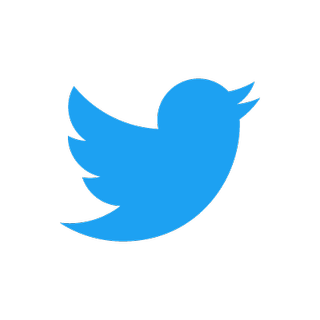
As one of the most popular social media apps in the world, you can follow people, topics, and trends. Make sure to follow us on Twitter as well.
Get the Windows Central Newsletter
All the latest news, reviews, and guides for Windows and Xbox diehards.

Sean Endicott is a tech journalist at Windows Central, specializing in Windows, Microsoft software, AI, and PCs. He's covered major launches, from Windows 10 and 11 to the rise of AI tools like ChatGPT. Sean's journey began with the Lumia 740, leading to strong ties with app developers. Outside writing, he coaches American football, utilizing Microsoft services to manage his team. He studied broadcast journalism at Nottingham Trent University and is active on X @SeanEndicott_ and Threads @sean_endicott_.