Twitter update for Windows 10 PC and Mobile removes @names from reply text
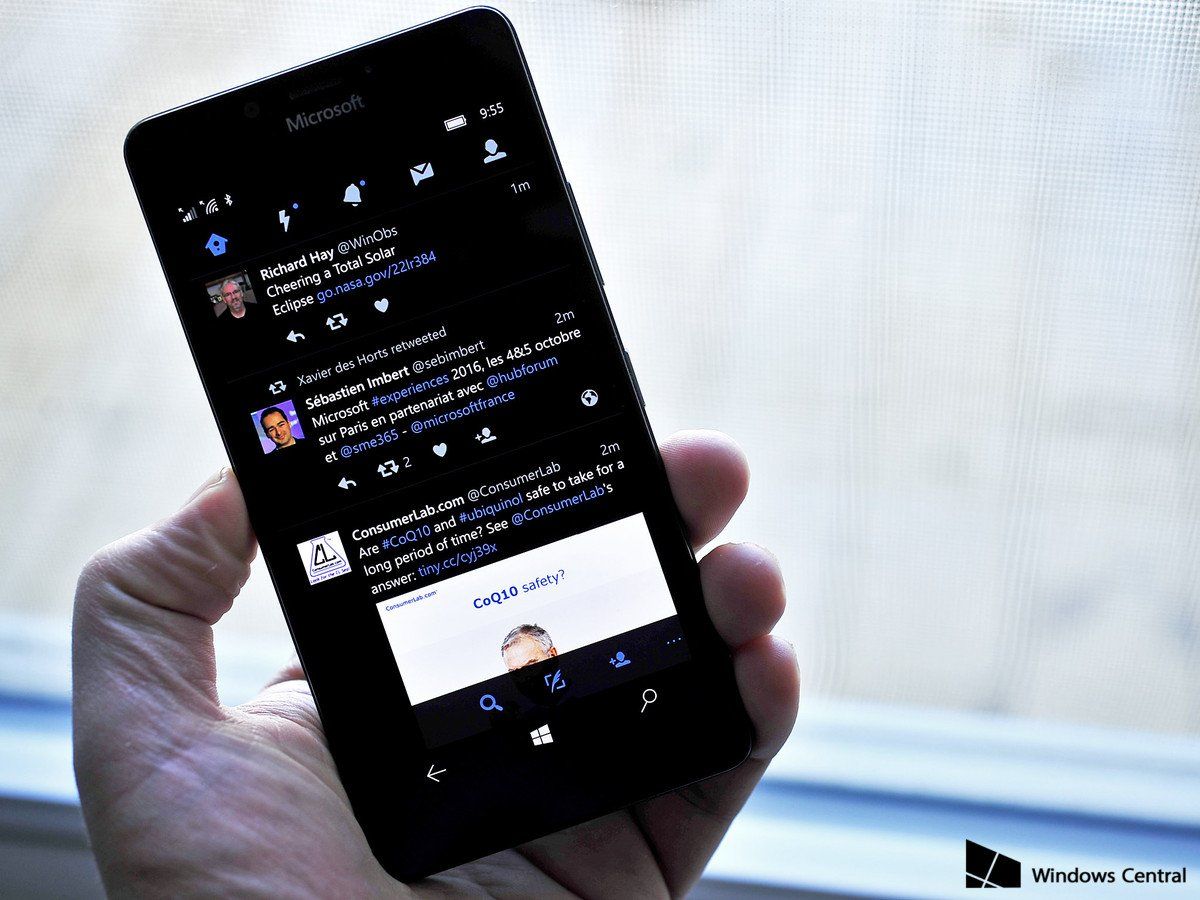
It looks like Twitter is now following through with some changes to @replies it promised at the end of March with its Windows 10 app. At the time, Twitter dropped @replies from counting towards the 140 character limit. With the change, @names no longer appeared in reply text on other platforms, with names instead appearing above the text itself.
Here's how it works, from Twitter's original announcement:
- Who you are replying to will appear above the Tweet text rather than within the Tweet text itself, so you have more characters to have conversations.
- You can tap on "Replying to…" to easily see and control who's part of your conversation.
- When reading a conversation, you'll actually see what people are saying, rather than seeing lots of @usernames at the start of a Tweet.
The move has received its fair share of criticism, but it should clean things up for tweets that would otherwise have several @names pulled up at the beginning. It's also an extension of a larger effort from Twitter over the past year to help people take better advantage of the character constraint. Late 2016, for example, saw Twitter remove media, quotes, and polls from the 140 character limit.
It's worth noting that we aren't seeing this update on all of our devices just yet, so it's likely part of a gradual rollout. You should see the changes in version 5.7.1 of the Twitter app on both PC and Mobile, however.
Download Twitter from the Windows Store
Get the Windows Central Newsletter
All the latest news, reviews, and guides for Windows and Xbox diehards.
Dan Thorp-Lancaster is the former Editor-in-Chief of Windows Central. He began working with Windows Central, Android Central, and iMore as a news writer in 2014 and is obsessed with tech of all sorts. You can follow Dan on Twitter @DthorpL and Instagram @heyitsdtl.
