Twitter update lets you change conversation settings after you've sent a tweet
The end of another month means another update for the Twitter progressive web app.

What you need to know
- Twitter just rolled out an update for its progressive web app.
- The update brings the option to adjust conversation control settings after a Tweet has been sent.
- Voice tweets are also fully supported on Twitter.com following the update.
Twitter's progressive web app (PWA) recently received an update that includes a handful of new features. Following the update, people will be able to adjust conversation control settings after a tweet has been sent. The update also adds support for voice tweets on Twitter.com.
Since Twitter is a PWA, the update is available on several versions of the app, including Twitter for Windows, Twitter for KaiOS, and Twitter Lite on Android. Here's what's new, as outlined by Twitter:
- Mid-Conversation Controls: We've introduced the ability for you to adjust conversation control settings for a Tweet after it's been sent. This allows authors to adjust the scope of a conversation as it evolves, and empowers authors to pause replies from people outside their network or altogether.
- Promoted Tweets: We've made improvements around ensuring proper density of promoted Tweets within timelines.
- Spaces: You'll now be able to see the presence of an active Space through profile image rings in search results and on the profile screen. You can click the avatar to join the Space.
- Third Party Sign-On: You can now use your Google account to sign up and sign in to your Twitter account.
- Voice Tweets: Voice Tweets are now fully supported on Twitter.com, including improved controls, audio dock playback, and captions.
If you don't like the official Twitter app on Microsoft or using Twitter on the web, you can try out the Twitter client Fenice 5, which is one of the best Windows apps.
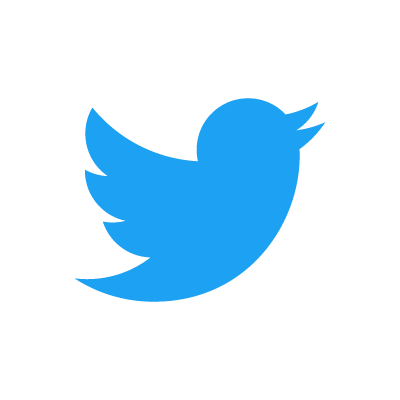
Twitter is one of the most popular social networks on the planet, and its latest update adds a handful of new features, including support for voice tweets. Make sure to follow us on Twitter as well.
All the latest news, reviews, and guides for Windows and Xbox diehards.

Sean Endicott is a tech journalist at Windows Central, specializing in Windows, Microsoft software, AI, and PCs. He's covered major launches, from Windows 10 and 11 to the rise of AI tools like ChatGPT. Sean's journey began with the Lumia 930, leading to strong ties with app developers. Outside writing, he coaches American football, utilizing Microsoft services to manage his team. He studied broadcast journalism at Nottingham Trent University and is active on X @SeanEndicott_ and Threads @sean_endicott_.
