Twitter PWA update brings quicker access to DMs — for some
There's also a new way to customize lists and more.

What you need to know
- A new update hit the Twitter PWA this week.
- The biggest change is quicker access to your DM, if you're one of the testers.
- It also brings new customizations for list, and the option to save a draft tweet from the composer.
If you use Twitter's progressive web app (PWA), you've got some fixes and new features to check out. A fresh update hit the PWA this week, bringing a test for quicker access to your DMs through a dedicated docked drawer. Lists also got a little more customizable, and drafts can be saved from the composer.
Here's a full look at the release notes for this latest update.
- DM Quick Access: We're testing ways to allow you view and send DMs without having to navigate to the DM inbox. Starting with a small % globally, we're allowing users to view their DM inbox and conversations through a docked drawer when using Twitter in widescreen.
- Drafts: Not quite ready to send that Tweet? You can now save it as a draft, or schedule it to send at a specific time - all from the Tweet composer! See it in action
- Lists: Customize Lists you own by adding a banner image. You can upload and preview the image through the edit list flow.
- Internet Explorer 11 support: twitter.com no longer supports Internet Explorer 11. Please see this Help Center article for a list of supported browsers.
- Lists: Find new accounts to add to your Lists quickly with the suggested accounts tab. Find it under manage members when editing your List.
- Navigation: You can now use a middle mouse button to open links in new tabs quickly and easily.
- Retweets with comments: After launching the Retweets with comments timeline last month, we've made some updates! We're now including counts for Retweets with and without comments on all timelines. We're also testing a variation on the "Retweets" label on the Tweet detail page to make it more obvious when there are Retweets with comments, so keep an eye out!
- Account Registration: Fixed an issue preventing movement through the registration flow when attempting to reuse a previously entered password.
- Emoji Picker: Fixed an issue where opening the emoji picker on Firefox broke the Tweet and DM composers.
- Lists: Twemoji will now render properly on the List detail screen.
- Media Upload: Attempting to upload media we don't support or non-media files will no longer leave you in a bad state.
- Media Upload: Fixed a bug where videos could fail to upload randomly sometimes.
- Tweet Compose: Using the Cmd/Ctrl + Enter keyboard shortcut when the composer is in an invalid state will no longer attempt sending the Tweet.
Because Twitter is a PWA, you don't have to do anything to get this update. The next time you relaunch Twitter, you should be able to take advantage of the changes.
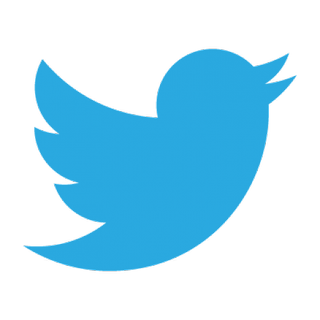
The best PWA around
Twitters progressive web app (PWA) for Windows 10 is your one-click access to one of the world's largest social networks. The app updates through the web, meaning you get the latest features without having to do a thing.
Get the Windows Central Newsletter
All the latest news, reviews, and guides for Windows and Xbox diehards.
Dan Thorp-Lancaster is the former Editor-in-Chief of Windows Central. He began working with Windows Central, Android Central, and iMore as a news writer in 2014 and is obsessed with tech of all sorts. You can follow Dan on Twitter @DthorpL and Instagram @heyitsdtl.
