Get updated on who's friend and foe on Twitter with UnfollowSpy for Windows Phone

Twitter is an interesting social network. Since it began almost a decade ago, millions of tweets have been fired into cyberspace and many of us have carefully managed who we follow to prevent clutter on the timeline, which is inevitable as one becomes more popular and interacts with other Twitter profiles.
There's a free, easy solution to the above problem, in the name of a sweet little Windows Phone app called UnfollowSpy, enabling you to keep up-to-date with new followers, those who have unfollowed you, as well as inactive profiles you follow and those who don't return the favour.
Ever had a quick browse through your lists and thought, "Why am I following them?" With UnfollowSpy, you'll now be able to easily manage exactly who you're interacting with.
You may (or may not) be aware of previous apps, already available on the store that share similar functionality. The highlight feature in UnfollowSpy which sets it apart from other apps on the store is just how simple and easy it is to use, not to mention the multiple account support and simply gorgeous UI.
When firing up the app, you're greeted by the accounts page, showing which Twitter profiles are connected and when they were last updated. Easy stuff. You can easily add more accounts by connecting them through Twitter and you're good to go.
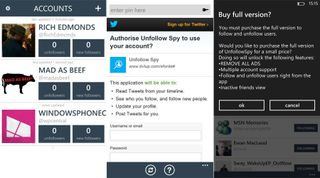
This screen also gives you quick glance figures for how many profiles have unfollowed connected accounts, as well as how many new followers have been detected. We'll quickly touch on the settings pane since there's not an awful lot present. You're able to configure refreshing accounts on launch, automatically clearing new followers and unfollowers on refresh, accompanied by the option to purchase the full version and remove connected accounts.
Analysing your following
Selecting a Twitter account from this overview screen will take you into the detailed analysis area, as shown below. This is where the real magic occurs.
Get the Windows Central Newsletter
All the latest news, reviews, and guides for Windows and Xbox diehards.
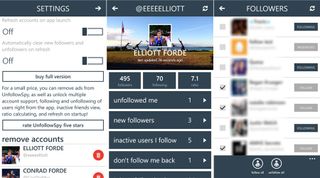
The inactive users you follow are calculated by searching for those who haven't tweeted in the last week. This helps you clear out profiles who simply don't contribute an awful lot of useful and relevant content that you'd like to read. There's also a super handy followers-to-following ratio counter. Fear not if you don't feel like going through long lists and selecting them individually as UnfollowSpy supports multi-selection of profiles for bulk management.
Version 1.2.2.0 of UnfollowSpy has been pushed to the store, brining more bug fixes and improvements. It's now possible to pin each account to your Start screen, just in case you wish to keep on top of multiple accounts with glance information. The developer teases more is on the way, so remain tuned for future releases with more feature and functionality destined for Windows Phone.
You can download UnfollowSpy from the Windows Phone Store for free (ad-supported) - we strongly recommend the download. The app itself is free to use, but to unfollow folk from within the app, you'll need to fork out for the optional in-app purchasable upgrade, which sets you back $0.99.


Rich Edmonds was formerly a Senior Editor of PC hardware at Windows Central, covering everything related to PC components and NAS. He's been involved in technology for more than a decade and knows a thing or two about the magic inside a PC chassis. You can follow him on Twitter at @RichEdmonds.