Twitter app Mehdoh updated: Windows Phone 8 never tweeted so good

Windows Phone is blessed with some of the best Twitter apps on any platform, one of the heavyweights is undoubtedly Mehdoh. A sleek totally metro app that simply packs in tons of features for your social networking needs. The app has just got another update.
While Windows Phone has plenty of on-board social networking potential little can beat a dedicated app for folks who need that little bit more. We take a look at the latest version of mehdoh, join us.
The app was recently updated to accommodate Windows Phone 8 but the latest set of enhancements brings the following abilities to Mehdoh.
First of these is that Mehdoh will now set your lock screen wallpaper, in this case of it creates a mosaic of the folks you follow on Twitter. The use of smaller tiles for each person in the mosaic means a dense patchwork of faces and it looks pretty cool.
The update also bring with it the ability to set lock screen notifications and if you really don’t want to miss a thing, detailed notifications too. The recent bump brought with it voice commands but theis functionality only worked for UK English. This has now been updated to allow voice commands for US speakers too.
You can simply hold down the windows key and say “Mehdoh, new tweet” and it will take you right where you need to go in one swoop. Other commands include, compose, reply, show trends and who I should follow. You’ll also pick up the ability to view + refresh instagram user profiles and some fixes here and there.
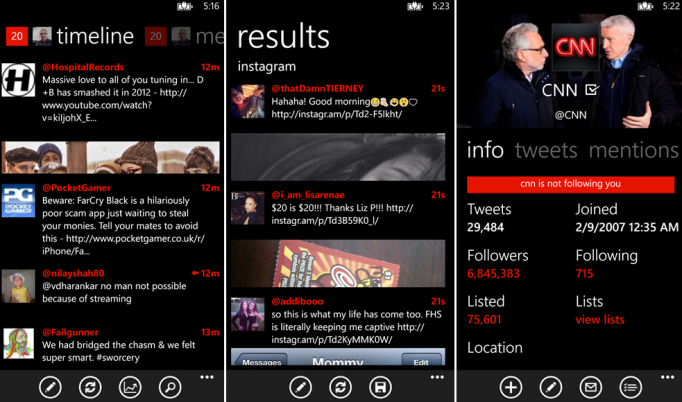
We like where Mehdoh is heading, Chris Field has worked hard to create a minimal, elegant Twitter client for Windows Phone. In a market that is full to bursting point with Twitter clients Mehdoh continues to stand out from the crowd. We’re pleased to see Chris continuing to support Windows Phone 8 and fold in some important new features.
Get the Windows Central Newsletter
All the latest news, reviews, and guides for Windows and Xbox diehards.
If you want to download and try and buy the app you can do so from the Windows Phone Store here or scan the QR code. If you already have the app and haven’t got the update notification, simply follow the same link and it will prompt you to update from there.


