Twitch launches all-in-one desktop Studio streaming app in beta
Twitch Studio is a one-stop-shop for new streamers to get started.
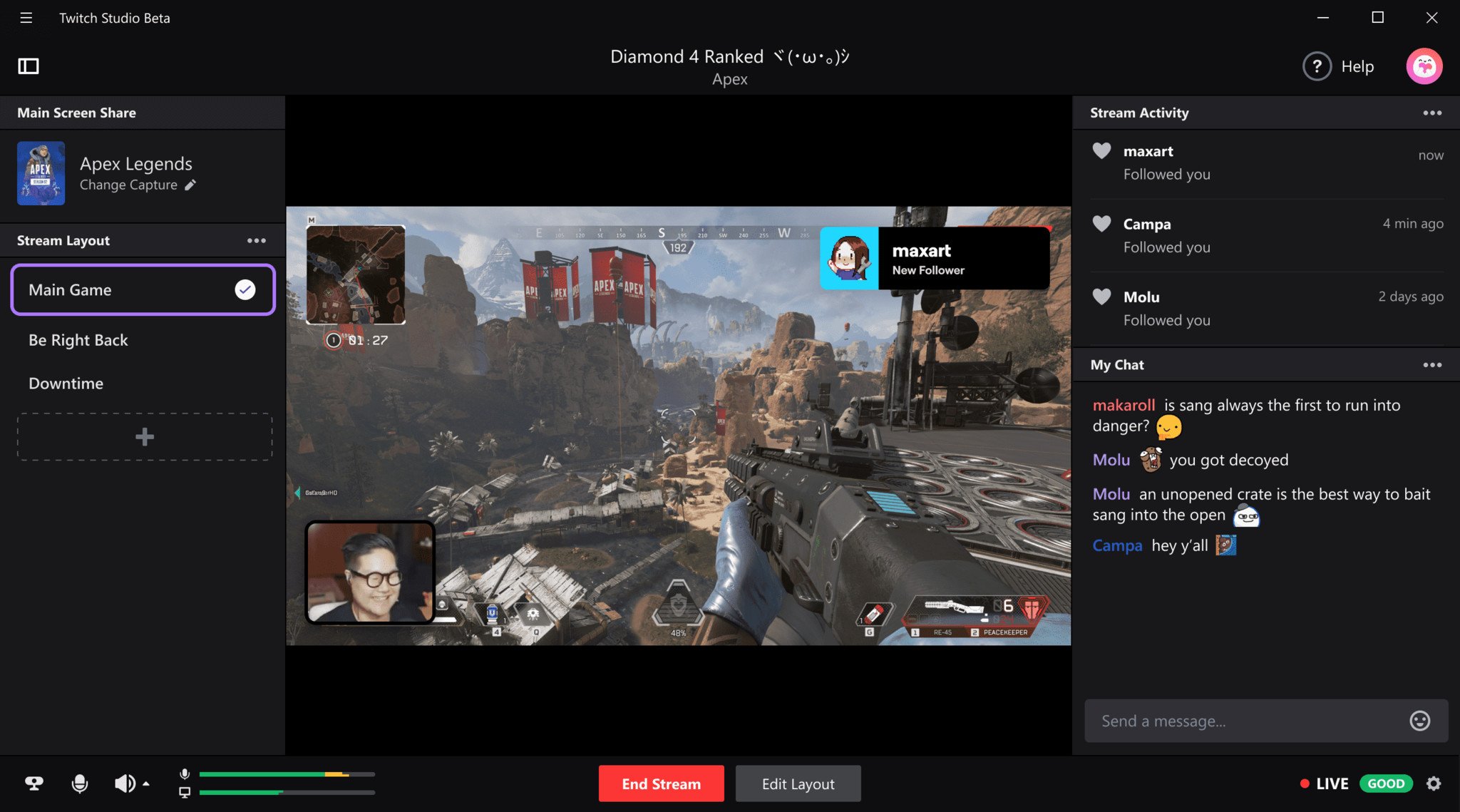
All the latest news, reviews, and guides for Windows and Xbox diehards.
You are now subscribed
Your newsletter sign-up was successful
What you need to know
- Twitch Studio is a new desktop app to help new streamers easily get started.
- The app can help you make sure you have the correct settings, adjust the look of your stream, and more.
- There are also tools for streamers to keep in touch with the community while they stream.
Twitch today launched Twitch Studio, a new desktop app that aims to help ease the process of getting started on the service for new streamers. Gamers who want to venture into the world of streaming can use Twitch Studio as a guided tool to make sure their settings are correct, their streams look good, and interact with their viewers.
"Today we've opened up beta testing for Twitch Studio: an all-in-one streaming app for new streamers that cuts down on the guesswork to setup a quality stream and makes it easier to engage with your community," Twitch said in a blog post announcing the app.
Twitch Studio is currently only available as a closed beta test, but it looks promising. The app packs quick tools to make sure your webcam looks good, along with customizable templates to help streamers get up and running faster. There's also a built-in activity feed to help you keep an eye on events like new follows.
📢 We want to support new streamers by making it easier to go live on Twitch for the first time.
Introducing: Twitch Studio. Our all-in-one streaming app designed with new streamers in mind.
Click 👇 to learn more & sign up for the closed beta.https://t.co/EGANs1p4zB pic.twitter.com/IeFsfsGlKG📢 We want to support new streamers by making it easier to go live on Twitch for the first time.
Introducing: Twitch Studio. Our all-in-one streaming app designed with new streamers in mind.
Click 👇 to learn more & sign up for the closed beta.https://t.co/EGANs1p4zB pic.twitter.com/IeFsfsGlKG— Twitch Support (@TwitchSupport) August 8, 2019August 8, 2019
The closed beta means that not everyone will get a chance to try Twitch Studio just yet. However, if you're interested, you can head to the Twitch Studio website to sign up for a spot in the beta test.
Portable (and affordable) power accessories we love
Each and every one of these charging gadgets will keep your favorite gear and gadgets going for longer, and none of them costs more than $30.

VisionTek 8,000 mAh micro-USB power bank ($13 at Dell)
This compact dual-output powerbank can speedily recharge any and all your devices, thanks to a two-amp "fast charge feature," using its micro-USB out port. Its simple design includes an LED indicator, and it costs about as much as a single ticket to the movies.
All the latest news, reviews, and guides for Windows and Xbox diehards.

Panasonic eneloop AA batteries (From $13 at Dell)
Panasonic's rechargeable batteries are among the best available, and just a couple of them will keep your favorite remote, mice or other peripherals powered up when you need them. They're also eco. And the company's affordable charger fits and charges both AA and AAA batteries at the same time.

Belkin Qi Wireless Charging Pad ($30 at Dell)
This unobtrusive Qi wireless charging pad looks good (and kind of like a UFO …) and easily charges all your Qi-compatible device up to 5W. Its LED indicator lights up when you're charging. And it costs just $30.

Dan Thorp-Lancaster is the former Editor-in-Chief of Windows Central. He began working with Windows Central, Android Central, and iMore as a news writer in 2014 and is obsessed with tech of all sorts. You can follow Dan on Twitter @DthorpL and Instagram @heyitsdtl.
