Twins Minigame Review – a simple and addictive Windows Phone game from Game Troopers

It would appear that the Windows Phone developer Game Troopers has another hit on their hands. This go around it is with a minimalistic arcade game where you are challenged to bounce a ball up the screen, avoiding a host of dangers and seeing how long you can survive.
The twist in the Windows Phone game is that the gaming screen is split in half and your ball can switch sides or worlds as it bounces up the screen. Timing is key with Twins Minigame and if you allow your concentration to stray, you'll bounce into deadly spikes.
Twins Minigame is a Xbox gaming title and available for low-memory Windows Phones. In playing the game over the past few days, it can be a little frustrating but in a challenging way and overall a fine addition to the Windows Phone gaming library.
Again, Twins Minigame is not a very complicated game to pick up. This does not mean the game is without challenge though. The primary menu for the Windows Phone game has several options that include:
- Muting the sound
- Viewing your achievements
- Viewing the leaderboard
- Removing the ad-support ($1.99)
- Rating the game in the Windows Phone Store
You also have options to follow the game over on Twitter or Facebook along with the obvious option to start game play.
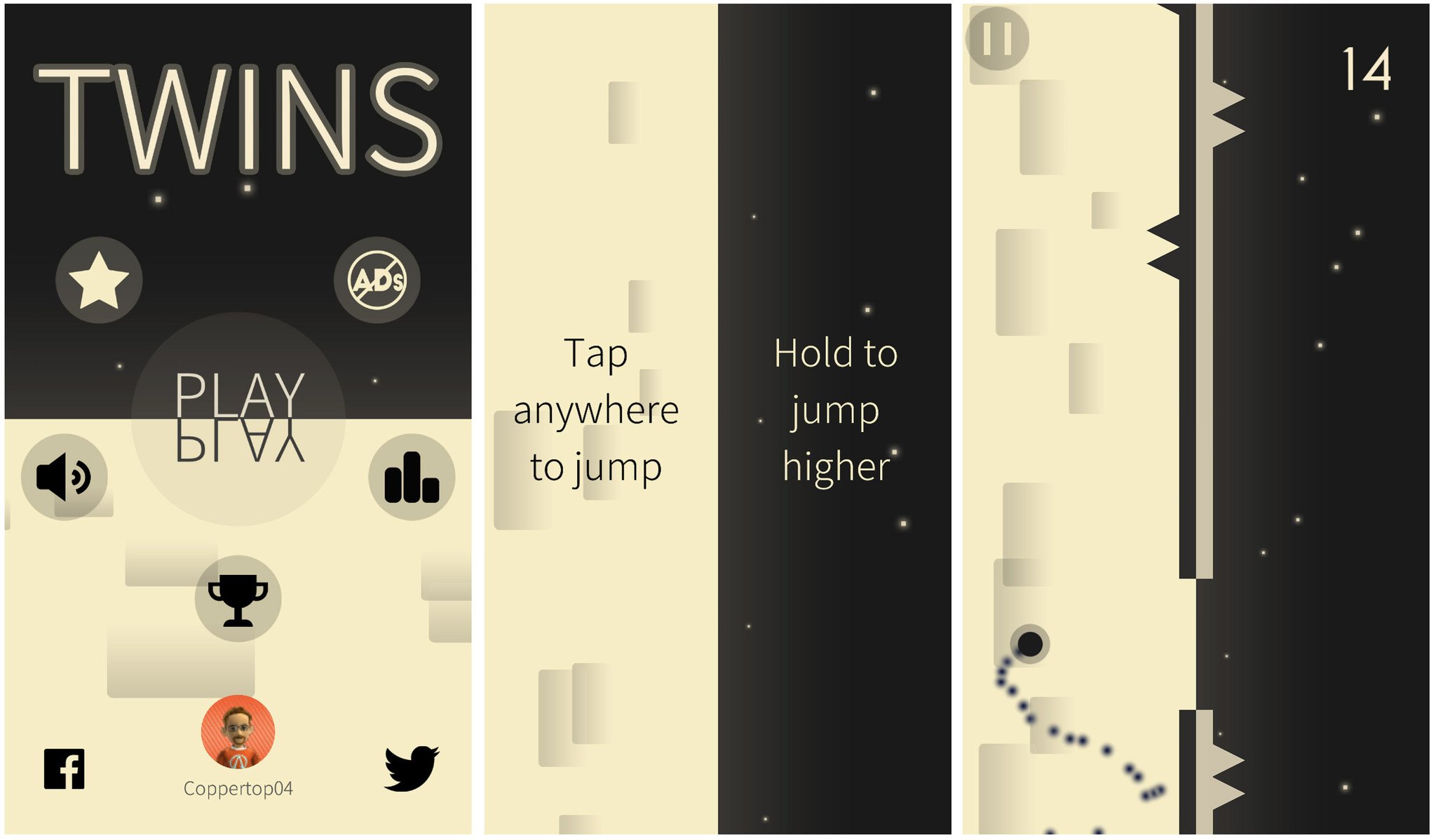
When you launch into the game, Twins Minigame will display the directions of play before sending you to your fate. The gaming screen is divided in half by a path or raceway, with one side being lightly colored and the other being dark.
A bouncy ball will be rolling up the screen and you will need to bounce it over any obstacles that appear along its path. To do so, tap the screen for a small jump and tap/hold the screen for a higher jump.
Get the Windows Central Newsletter
All the latest news, reviews, and guides for Windows and Xbox diehards.
There are gaps in the ball's path where you can bounce from between the light and dark side. Sometimes this transition is on purpose to avoid deadly spikes and sometimes it simply is the result of an overzealous bounce of the ball. Just be careful because there are times that the gravitational pull from one side will pull your ball back, preventing it from switching sides of the screen.
The goal is to travel up the screen as far as possible. The further you travel, the greater your score. There are coins you can collect along the way but other than being a part of a few achievements, it does not appear you can spend the coins.
There is also a twin mode that kicks in with a power-up that can be collected where you control two balls, one on each side of the raceway. You control each ball by tapping the respective side of the screen. You have the same options, tap for a small jump and tap/hold for a higher jump. Should you lose one of the balls to the deadly spikes, you will be able to continue your journey with the surviving ball.
Overall Impressions
All in all, I found Twins Minigame to be a challenging, frustrating and fun Windows Phone game to pass the time with. The mechanics are simple, the graphics minimal and there is an addictive pull to the game. Don't be shocked if your first few scores don't get too far into the double digit range. And it does take a few games to get a feel for how the ball bounces. I think it is the perception that such a simple game shouldn't be this difficult keeps you hooked.
The only nit I have with Twins Minigame is the ad-support. Instead of ad banners running along the top or bottom of the screen, Game Troopers opted for the full-screen ads. That I understand because banners would take away from the feel of the game. What I don't understand is that you get a full-screen ad after every game. I completely understand that ad-support allows the developer to make a little money and offer the games free. However, they shouldn't beat you over the head at every turn. I would have preferred the ads to appear after every three or four games instead of after every game.
Ad support headaches aside, Twins Minigame is an enjoyable Windows Phone game. It's not very complicated but will keep you challenged. If you have tried Twins Minigame, let us know what you think of the Windows Phone game in the comments below.
Download Twins Minigame from the Windows Phone Store (Free)

George is the Reviews Editor at Windows Central, concentrating on Windows 10 PC and Mobile apps. He's been a supporter of the platform since the days of Windows CE and uses his current Windows 10 Mobile phone daily to keep up with life and enjoy a game during down time.

