Twikini: Our new favorite Twitter client of the week

If we had to pick being guilty of just two things here at WMExperts (yes, we know the list is much, much longer than that), it'd be a love of all things beta, and testing out new Twitter clients. And with that in mind we've been playing with Twikini, a rather lightweight client from Trinket Software (@twikini). It's just been released as a free beta.
Hit us up after the break for a lightning review.
Update: There were some issues running Twikini on the Moto Q. A new version has been released that fixes this and adds some other updates. Get it here.
- The UI is quick, clean and easy to read.
- Clicking on a tweet brings up the whole tweet, icon, timestamp and any embedded links. To get the user's profile, though, you have to go into the soft menu. Would be nice to just if the username was clickable.
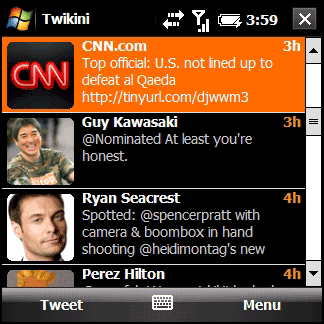
- To retweet, you have to select a tweet, then go into the soft menu. At first it feels like this might take a few extra steps. But when you start counting clicks, it really doesn't.
- There is support for multiple accounts. (Huzzah!) [update: We're taking back half our huzzah. You can switch accounts, but you have to re-enter the username and password each time. Twikini says that'll be fixed in the next update.]
- Automatic refresh options are 5, 15, 30 and 60 minutes.
Phone vibrates on refresh, and I don't see a way to turn that off.[update: Er, that was operator error. :\ Though now that we've heard the default refresh sound, we've got packs of dogs following us. It's that high-pitched.] - There are five themes to choose from.
- Integration with Windows Media Player. Tweet what you're listening to.
- Checking for the current version takes you out of the app and into a Web page. Not the worst thing in the world, but kind of annoying.
- Don't see a way to view all of your DMs, or to send one without typing "d." Not a deal-breaker, though.
- Twikini works on all Windows Mobile 5, 6 and 6.1 phones, and there's one CAB file to rule them all. Nice touch.
That's just a brief look at Twikini. Overall, it's comparable to, say, Tiny Twitter and ceTwit, and faster and smoother (on my Q9h anyway) than Pocketwit, which is no slouch of an app. But we definitely recommend you give this one a shot, as it's very well done for an initial beta release.
And speaking of Twitter, you can find all your favorite WMExperts newsings and musings there. Hit up @wmexperts, @backlon (Dieter) and @philnickinson (er, me). And thanks to @lokeuei for pointing out the app.
Get the Windows Central Newsletter
All the latest news, reviews, and guides for Windows and Xbox diehards.
Phil is the father of two beautiful girls and is the Dad behind Modern Dad. Before that he spent seven years at the helm of Android Central. Before that he spent a decade in a newsroom of a two-time Pulitzer Prize-finalist newspaper. Before that — well, we don't talk much about those days. Subscribe to the Modern Dad newsletter!
