Tweeten picks up sleek black theme, revamped settings, and more
Tweeten is picking up a healthy dose of new features with version 4.5.
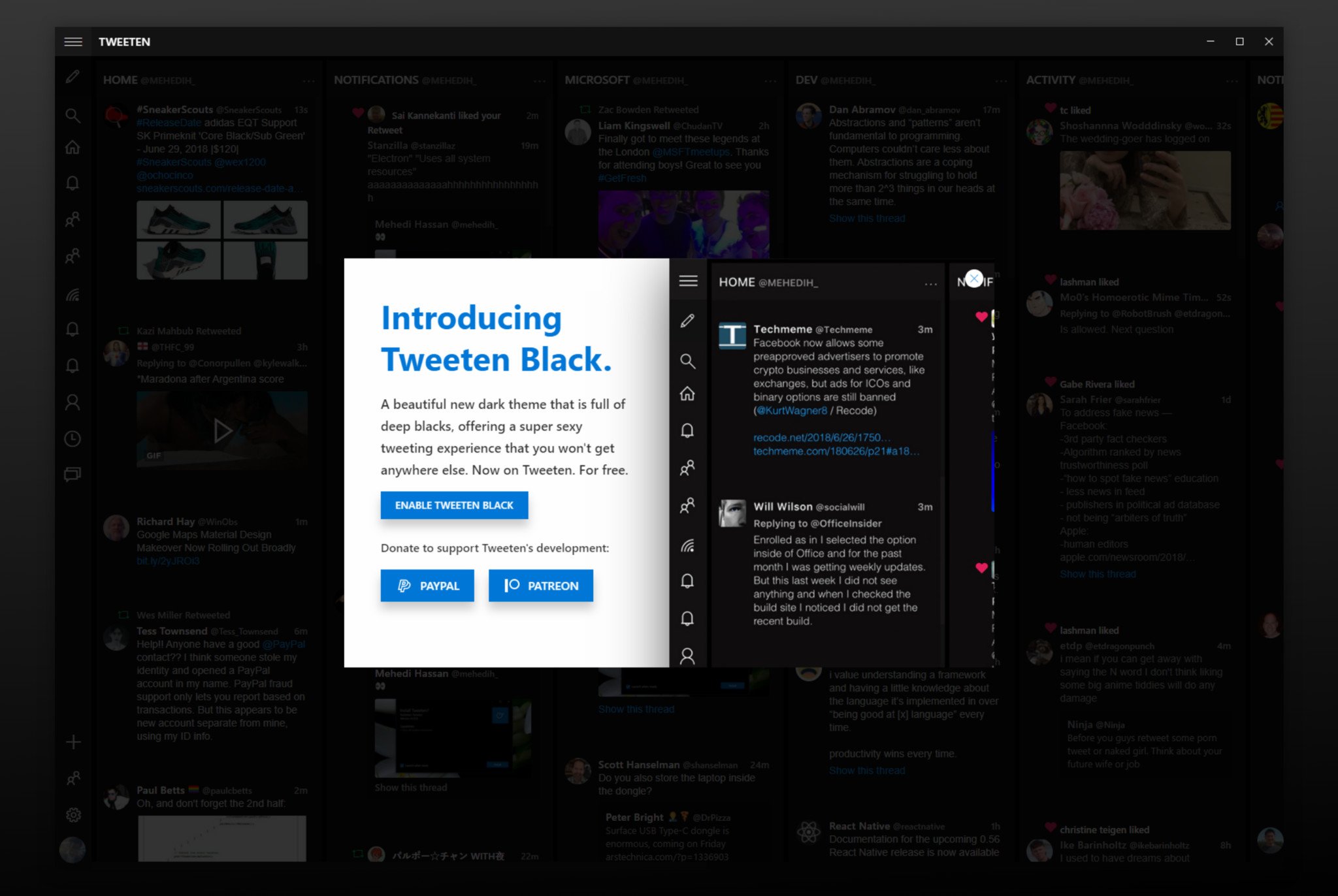
If Tweeten is your Twitter app of choice on Windows 10, you're in for a pretty hefty update today. Following up on a major rewrite the app received last year, Tweeten today is moving to version 4.5 with a new dark theme, a reorganized settings menu, and automatic patching.
Perhaps the biggest user-facing feature now available is Tweeten Black, a new dark theme that covers the app with deep black tones. If you enjoy dark themes across your apps, then Tweeten Black should be a treat to use when the lights are out.
The onboarding experience has also been revamped with a new look for users who are logging in for the first time, and you can now download images from DMs.
Here's a look at all of what's new in Tweeten version 4.5:
- Say hello to Tweeten Black: A beautiful new dark theme that is full of deep blacks, offering a super sexy tweeting experience that you won't get anywhere else. Now on Tweeten. For free.
- A new onboarding experience: Completely rebuilt from the ground up, the login and start-up experience for the app has been revamped with a vibrant new design.
- Settings: A re-organized settings app, with sub-sections, make it much quicker to find the exact customization options you're looking for.
- Direct Messages: You can now download private images on DMs. Privacy features such as the ability to blur messages and hide other info on the DM column are once again available.
- Patching: Tweeten can now automatically update itself to apply patches when there's a breaking TweetDeck bug, meaning you no longer have to manually download updates from the site. Oh, and, when something is broken and we are aware of the issue, you will be notified on the splash screen of the app so you can rest assured and don't bug us about the broken things while we are busy focusing on fixing it.
- Tweeten is now a single instance application by default, but you can enable multiple instances from settings if you'd like.
- macOS users: Tweeten will no longer bug you about moving the app to the applications folder, and fail to do so when you allow it. Yes, Tweeten can now properly move itself to the applications folder. Finally.
- Design tweaks for the dark and light themes, plus a lot of minor UI fixes throughout the app.
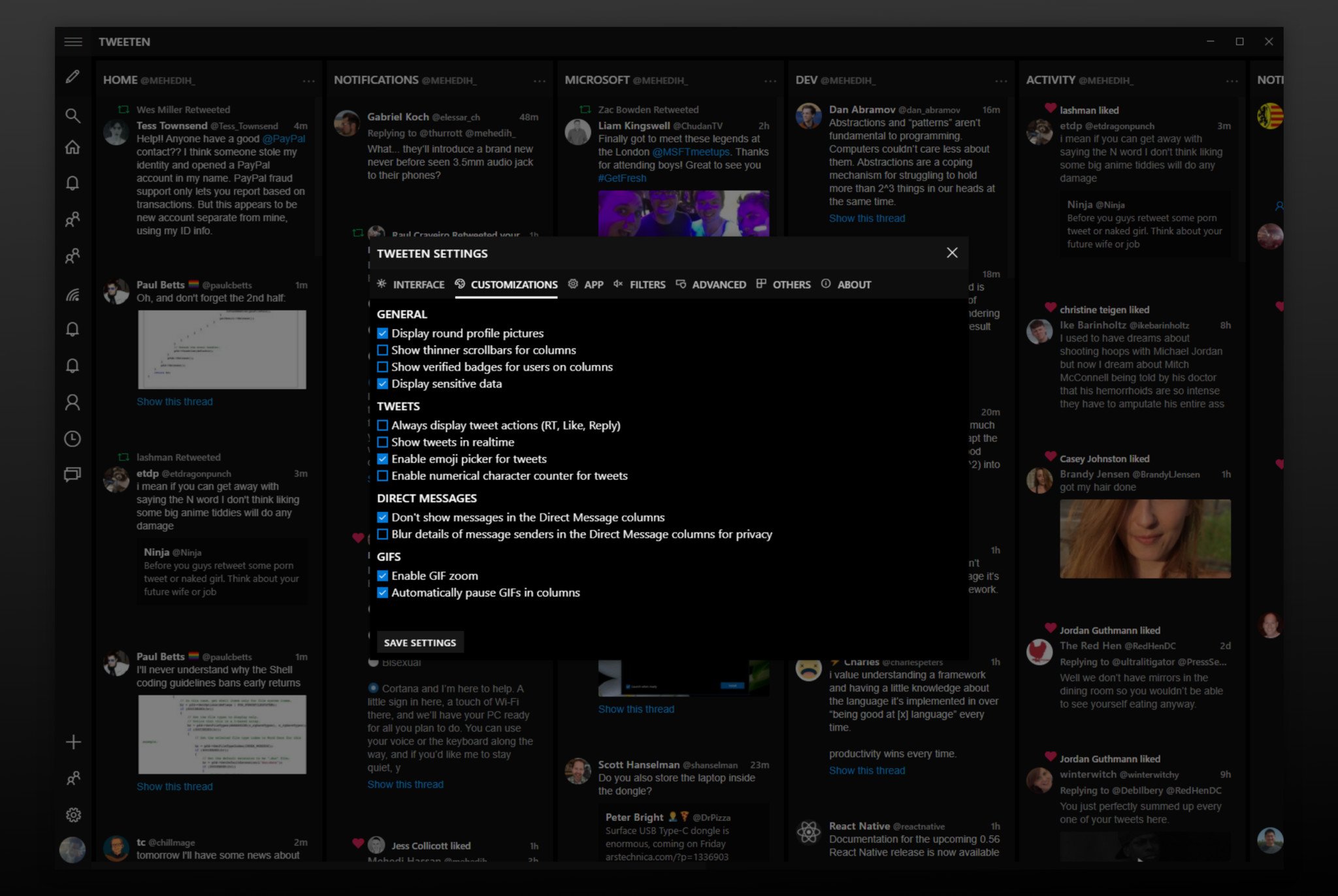
If you're already a Tweeten user, you should be able to grab the update to version 4.5 beginning today. For new users, you can pick up Tweeten for free from the Microsoft Store or directly from the Tweeten website.
All the latest news, reviews, and guides for Windows and Xbox diehards.

Dan Thorp-Lancaster is the former Editor-in-Chief of Windows Central. He began working with Windows Central, Android Central, and iMore as a news writer in 2014 and is obsessed with tech of all sorts. You can follow Dan on Twitter @DthorpL and Instagram @heyitsdtl.
