Want to turn off the screenshot sound in Windows Phone? There's a setting for that
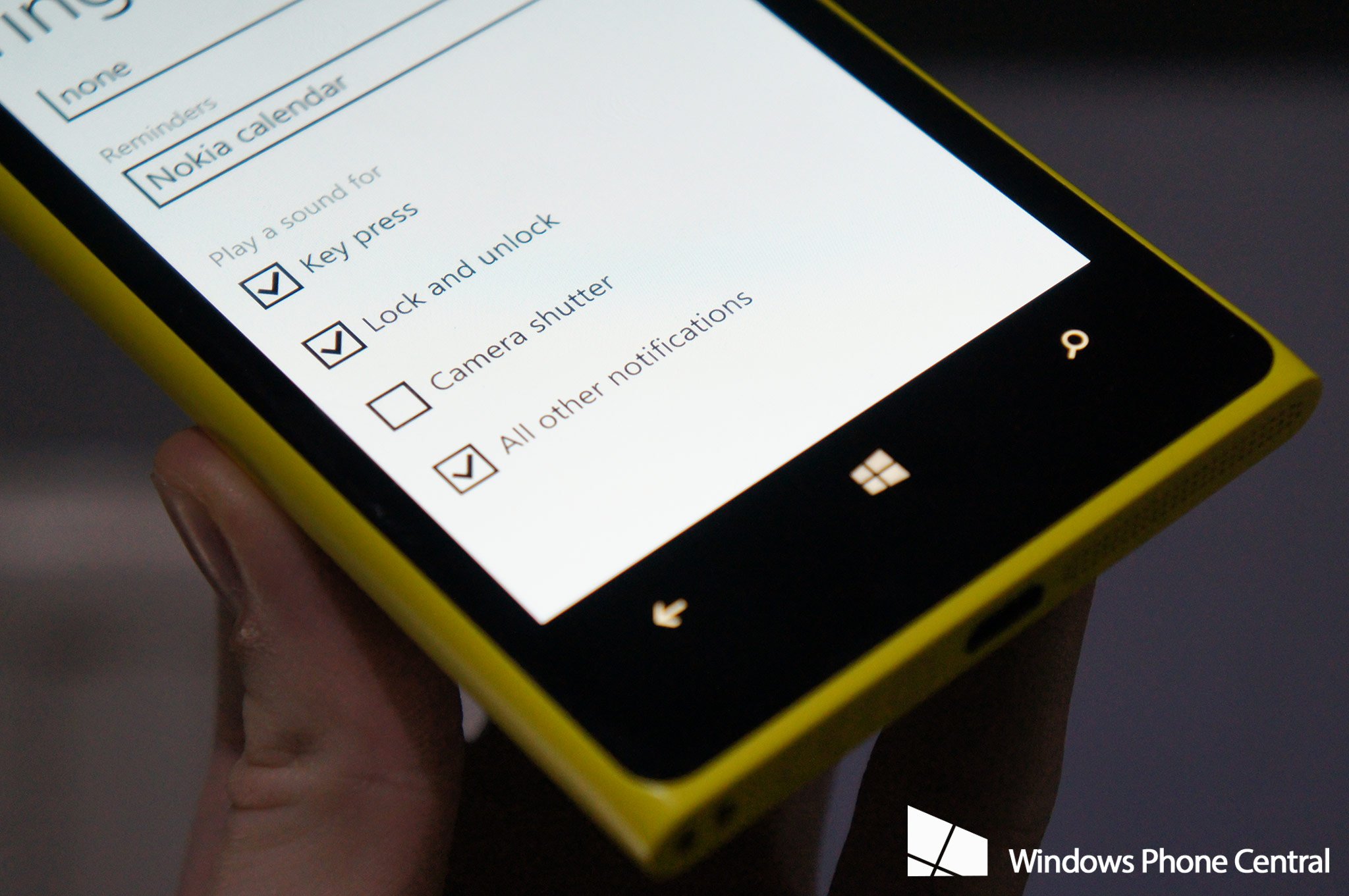
You've seen something awesome on your Windows Phone (perhaps a sunny day in England reported by a weather app) and you wish to share this screen with the world. Taking screenshots is super easy and fast (hold power and tap the Start key).
The only issue with taking screenshots on any Windows Phone, especially when wearing earphones and listening to music, is the camera shutter sound when an image has been saved. Luckily, there's an easy way to disable this audible alert.
Head to Settings > Ringtones + Sounds and disable "camera shutter." This will turn off the sound played when taking screenshots on your Windows Phone. Job done. There is a small catch, however.
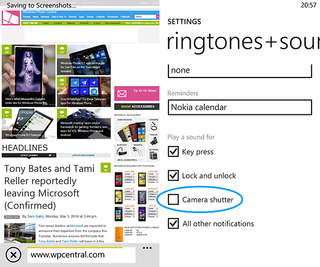
It's super easy to disable the camera shutter sounds.
It's worth noting that not only will the screenshot sound be disabled, but also the camera shutter sounds in general (when taking shots with the camera itself). There are a number of hidden settings on Windows Phone that perform general alterations not clearly labelled by Microsoft, the camera shutter being one by also affecting the screenshot sound.
It would be good to have a separate check box for camera shutter and screenshots in future, but at least there's a way to save your ears from the sometimes loud camera shutter sound.
Have some other helpful hints for Windows Phone? Share yours below.
Get the Windows Central Newsletter
All the latest news, reviews, and guides for Windows and Xbox diehards.

Rich Edmonds was formerly a Senior Editor of PC hardware at Windows Central, covering everything related to PC components and NAS. He's been involved in technology for more than a decade and knows a thing or two about the magic inside a PC chassis. You can follow him on Twitter at @RichEdmonds.