Truecaller for Windows 10 Mobile gets major update with many new features

In September, Truecaller launched its Windows 10 Mobile version of its popular smartphone caller ID app. Today, the company has launched a new version of the app with a bunch of new and improved features.
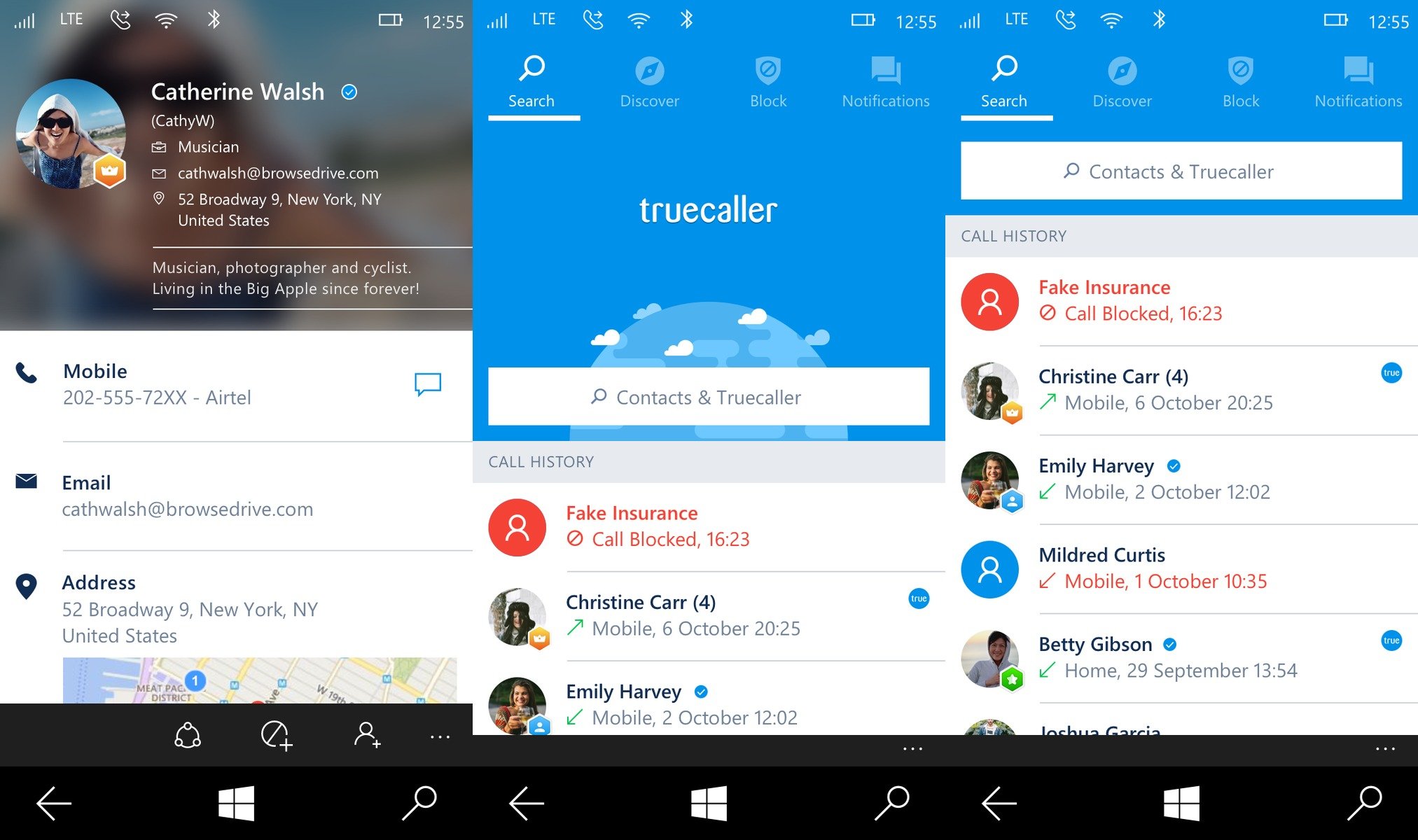
Here's a quick look at the features that are a part of the latest Truecaller app for Windows 10 Mobile:
- New, advanced blocking features: Compile your own, custom block list and block unwanted calls. Now block hidden or private numbers too.
- Enriched call history: Put a name and a face to your call history with enriched information including names, and pictures.
- After call identification: Easily see who called, save a contact, report spam after the call without even opening the app.
- Profile details: Updated information to ensure you have the best information at your fingertips. Now showing location with embedded maps based on the area code, and phone number, as well as operator information.
- New design: Higher quality in list view screens including search results, call history and discover. Profiles also now feature location and operator information as well.
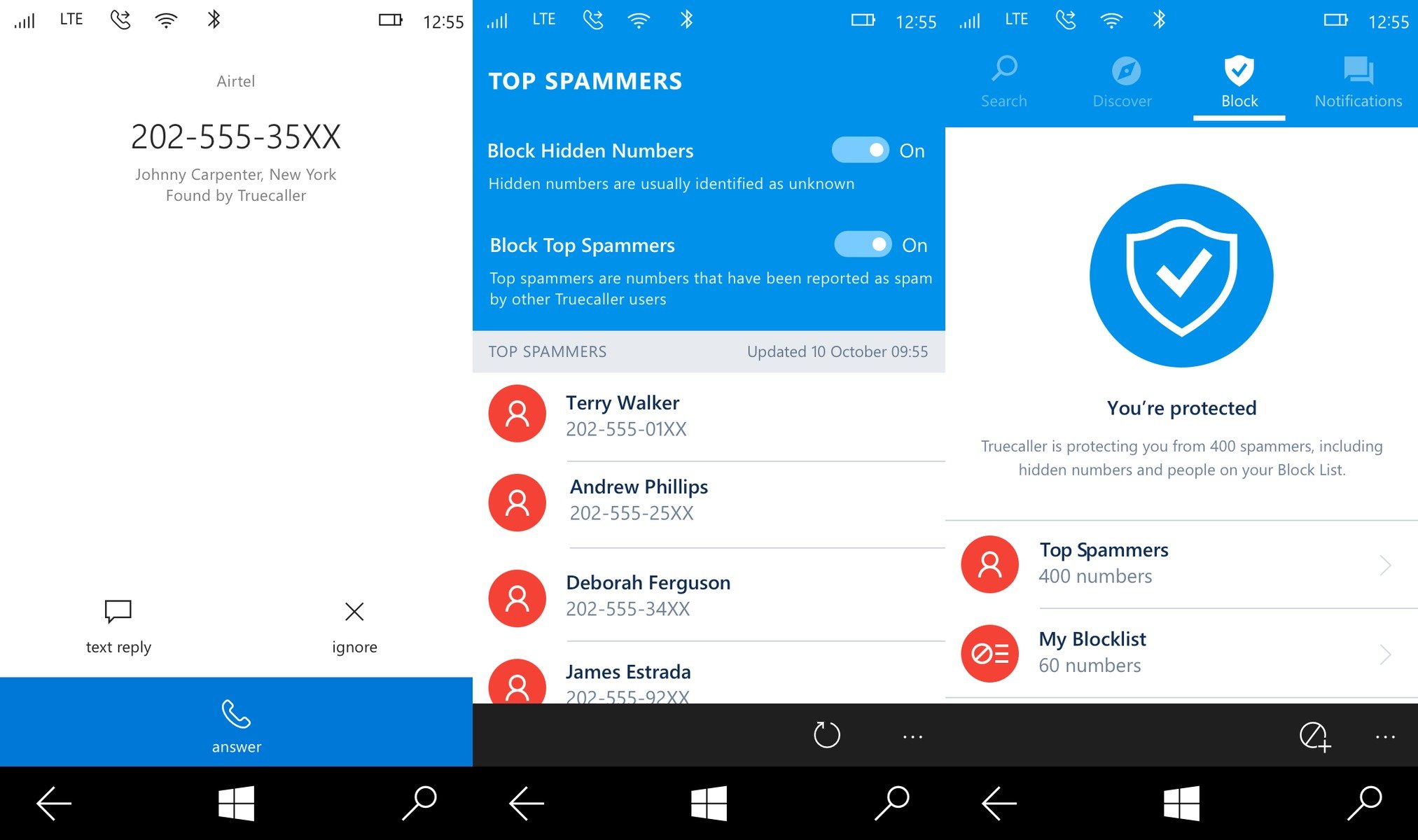
In addition, Truecaller has tried to make it easier to begin using the app in Windows 10 Mobile:
"For the first time ever, following the launch of the updated version, call history will be auto populated with Truecaller information including badges and profile pictures."
Download Truecaller for Windows 10 Mobile

All the latest news, reviews, and guides for Windows and Xbox diehards.

John Callaham was a former contributor for Windows Central, covering Windows Phone, Surface, gaming, and more.
