Exercise your brain twice over with Trivia for All

Trivia for All is a challenging quiz game for Windows 10 Mobile with a unique twist. This free game not only requires you to answer a series of trivia questions but also complete the trivia question using picture clues to fill in the blanks. In essence, you get two questions to solve in one.
Trivia topics include the usual suspects of science, history, geography and more. You do have cheats available if your mind draws a blank, but these will cost you a few coins that you earn during gameplay.
All in all, Trivia for All is an enjoyable way to pass a little down time and, who knows, you may learn something along the way.
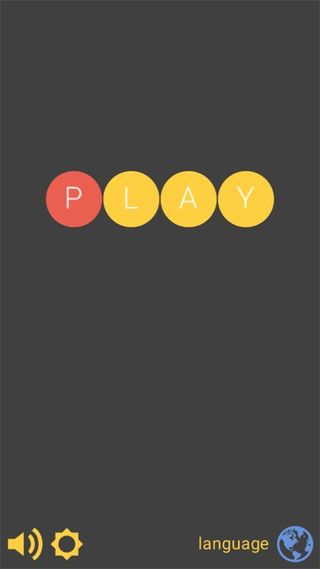
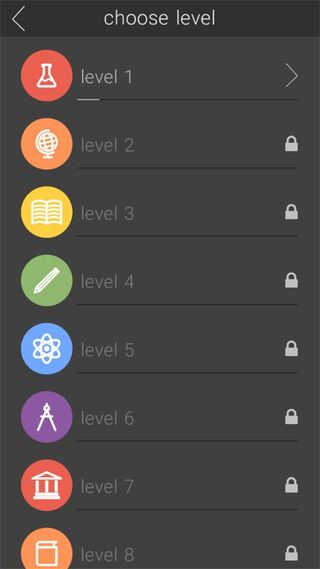
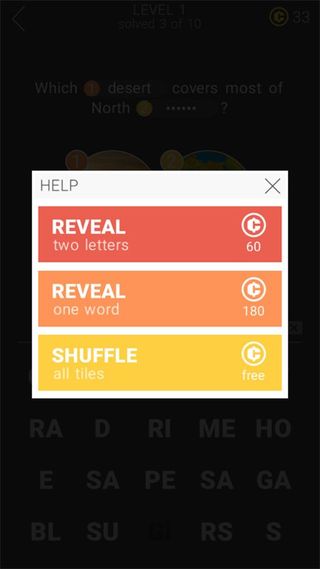
Trivia for All is one of those games you shouldn't judge by its cover. The design is minimalist and even a little dull, but the concept makes up for any lackluster appearance the game has. The primary menu offers the bare necessities with options to play the game, mute the sounds, choose your language support and toggle between a day and night theme.
Gameplay includes 100 questions that are spread out across ten levels or chapters. Questions and levels are progressively unlocked and cover trivia topics such as history, science, geography and more.
Each question is delivered in two parts. First, you are presented with a trivia question that has a few key words missing. Just below the question picture icons appear, each representing one of the missing words and at the bottom of the game display is a collection of one and two letter groupings. Identify the picture and find the letters to fill in the blanks within the question.
For example, if you have the question, "Which blank covers the most of North blank?" with pictures of a desert and a map of Africa displayed. From the letter groupings, you need to spell desert and Africa to complete the question.
Get the Windows Central Newsletter
All the latest news, reviews, and guides for Windows and Xbox diehards.
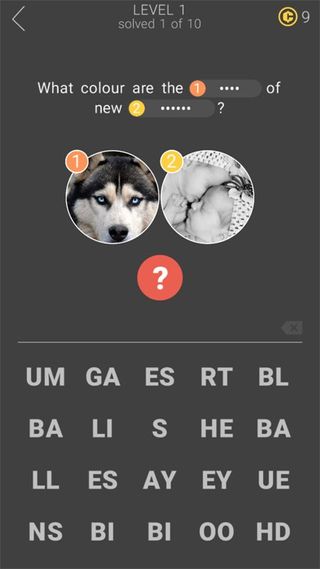
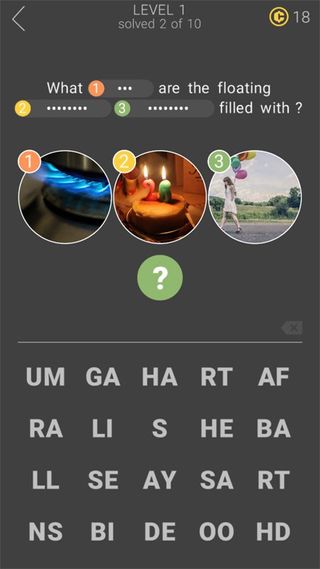
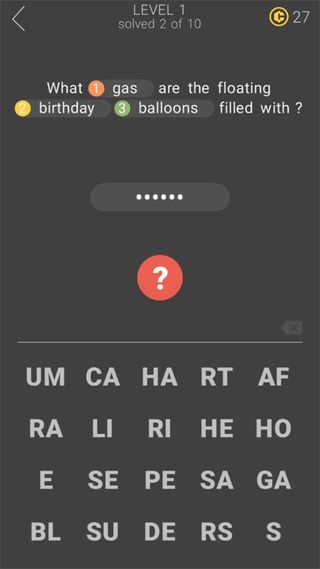
Once you have filled in the blanks and completed the question, the next step is to find the answer from the letters. Using the above example, the correct answer would be Sahara.
Each question earns you a few coins that can be used to buy hints. The hint options include:
- Reveal two letters
- Reveal one word
- Shuffle all letter tiles
Should the thumbnail view of each image be too small to see, you can tap on the icon to pull the image up full-screen. If you choose the wrong letter tile or grouping, just tap the back button that appears as you begin to solve the puzzle.
I enjoyed the game concept and while the packaging isn't as dressed up as we have seen with other Windows 10 trivia games, the challenge of gameplay makes up for it. The questions offer a puzzle approach to trivia where you must carefully think out each step. From identifying the pictures to choose the correct sets of letters, Trivia for All does a good job of exercising your brain.
The only downside to Trivia for All may be that it only has ten levels of questions. It does take a little more time to run through the two-stage questions, but once you're done, you're done. Hopefully there's an update coming down the pike that adds more questions.
George is the Reviews Editor at Windows Central, concentrating on Windows 10 PC and Mobile apps. He's been a supporter of the platform since the days of Windows CE and uses his current Windows 10 Mobile phone daily to keep up with life and enjoy a game during down time.
