Treo 800w: 30+ Days Later, a Second Look


So it's been a bit over 30 days with the Treo 800w released exclusively on Sprint (see our full review here) and we're here to go over the good, the bad and even some ugly.
Interested in knowing whether the Treo 800w stands up as a plausible option for you as your next smarthphone? Check out this experience guide for some answers.
Read on for Malatesta's experience with the Treo 800w, some tips and tricks and a few kinks that need to be worked out yet.
Going back to mid-2007, rumors of the follow up to the popular Sprint 700wx were circulating and we were hearing things like "GPS", WiFi" and "320x320 resolution".
Fast forward one long and exciting year (for smarthpone users, not necessarily for Palm) and the 800w finally launched with little fanfare on Sprint. To say the device was "delayed" would be an understatement and unfortunately it shows quite a bit, especially in stark contrast to the much newer and hipper Treo Pro.
But how does it stand on its own? In short, it's probably the best CDMA Treo and one of the most efficient WM devices on the market. By efficient we mean it's direct and fast in what it needs to do. Here function over form wins (sorry Apple). This is partially achieved with Palm's "one touch" system.
The Good
One-Touch: With Palm's one-touch approach, users can quickly
All the latest news, reviews, and guides for Windows and Xbox diehards.
- turn on/off Wifi
- access your email inbox
- toggle the ringer
- check your calendar
Other things like toggling the phone radio and Bluetooth (2.0x + EDR) is also done with very few steps. In fact this is probably one of the major differences between the 800w and "other" WM devices and smartphones and it really helps.
Even on a BlackBerry, getting to the inbox is not as direct as just hitting a single, dedicated hardware button. Sure it might not seem like a big deal at first, but when you are accessing the same functions over and over, day in, day out, these little shortcuts are a big help.
In short, well thought out dedicated buttons rock.
Build Quality: As always, Palm Treos just feel great in terms of build quality and "in the hand". The 800w is no exception. But don't take my word, listen to what a Sprint service technician (Muffnician) recently said (and see the device internal pics here):
...it is very well built, the best Treo by far hardware wise IMHO. Built like A FREAKIN tank. The keyboard has an aluminum frame and all the ribbons and connectors are tucked away, preventing failures from drops and such. Im excited. Very few returned, very few in for service with issues, mostly ID 10 T errors. I think Palm did very well.

Hardware: The hardware on the 800w is right at the level of smartphones in 2008--so it's nothing extraordinary but it's also no slouch. To recap:
- 333mhz processor
- 256mb ROM/128mb RAM
- WiFi
- aGPS
- BT 2.0
- 320x320 resolution screen
- 2.0mp camera
- Hardware graphic acceleration
- microSD expansion
While the processor seems underspec'd for such a device, in fact it holds up very well with almost any software thrown at it, including things like Core Player and the Skyfire browser. This is in part do to the choice by Palm to include hardware graphic acceleration which takes some of the work load off the CPU. The decision to include those graphic drivers was a good one as Mobile Internet Explorer scrolls much easier and all the programs just flow much better i.e. no choppiness or stuttering.
Somewhat ironically, Dieter thinks the 800w is faster (by a hair) than the Treo Pro, which has a faster processor. So yeah, for a WM device it's zippy.
Memory (both storage and RAM) are more than enough for the average and power user. No more wondering if you have enough RAM or having to routinely close out applications as running with 10 or 12 programs in the background has little to no effect on overall system performance.
The WiFi on the device aided by the dedicated toggle switch is a real joy to use. For years, using WiFi on a WM device was a bit of a chore as you had to navigate many menus to actually turn it on and then find a network to connect too. It was more work than it was usually worth. Other solutions, like HTC's slider switch (found on the Sprint Mogul) often resulted in users accidentally turning it on when sliding it in or out of their pocket.
With the Palm dedicated button though, you just turn it on by holding it down (no accidental enabling) and then a little screen pops up showing you the available networks to connect to. Had you connected to the same network previously, it'll just directly connect without any intervention from the user, making it a snap to use.
Interestingly, speeds in comparison to the device's 3g EvDO RevA are not much greater, making WiFi an option out of necessity (i.e. no signal or 3g) rather than just pure speed. If you have RevA coverage where you are, you can expect 1,000kbps+ speeds from our experience.
The camera on the device is also adequate--not bad, but not great either. It would have been of course nice to see a 3.2mp camera which appears to be the new standard for 2008, but since this is more like a 2007 device, that's what we get.
The aGPS functions very well, acquiring your location within about 10 seconds outside. The system is also "unlocked" meaning 3rd party programs (Google Maps, Live Search, GPSToday, etc.) can all access the hardware with usually zero configuration. This is probably my most used feature and it's just fantastic.
In regards to Bluetooth, the 800w holds it own against any other competitive device out on the market. With full A2DP on board (as it should), the BT has paired with many headsets without any hiccups. In short, it just plain works and for a Palm device, that's saying something.
Although we have not tried it in our Lexus (WMExperts doesn't pay that much), reports from the forums have been positive for in-car BT systems, including the Prius.
Reception and call quality are above average for the former and average for the latter. In comparison to the Treo 700wx, reception is much improved and the addition of Rev A speeds (where available) ensures a speedy connection even when reception is minimal.
Finally, the keyboard is pretty fantastic. Sure some of us were a little miffed at loosing one shift key (the left one), but the quality of the thumb board here is Palm's best yet. It's spaced well, they keys are nice and flat and the response is very good.
The Bad & the Ugly
Of course no device on the market is perfect, especially WM, and the Treo 800w is no exception. So here are a list of known issues, limitations or possible problems that are currently known:
GPS or aGPS?: One big controversy right now in the forums is in regards to the aGPS. Specifically, some promotional material for the 800w stated that the device had GPS which was both "assisted" (aGPS) and "standalone" (GPS). In other words if you are on the Sprint network, you'd get the arguably superior aGPS which is faster and more accurate, but if you had the phone radio turned off or were off-network, the device would fall back to the more traditional GPS system, which while slower is still at least usable without the Sprint network.
Alas the 800w does not function like this (much like the Sprint Blackberry 8830), so if you do not have any network connectivity, the GPS is hosed. Palm's engineers are aware of the issue and it appears to be a programming one, so a fix may be possible but no guarantees from them.
Does it matter? Technically, Palm is in the wrong here since the feature is advertised but the function is missing, so we'd like some clarification on that matter soon. But, unless you are using your device for somewhat non-traditional uses (off shore fishing, hiking, remote scavenger hunts) this probably won't have much of an effect on your daily usage--in fact being in the Northeast where coverage is fairly abundant, this "limitation" is not noticed at all.
Then again, if you were planning on using it on that trip to Europe, look elsewhere for now
So judge accordingly and determine how important this is to you before you commit.
Battery: The 800w has an 1150mah battery and while it's nice to think that this is coincidentally the same battery as the Centro, that would be wishful thinking. Instead it appears to have been a accounting department decision and not based on engineering or real-world usage. This has become especially evident with the release of the Treo Pro which is significantly thinner yet has a much larger, WM-friendly 1500mah battery.
For our usage here at WMExperts, the 1150mah battery has been fine for our needs and it does recharge very quickly (e.g. a 20min wall-charge will add 17% back; an hour recharge nearly 60%), so the hurt is not felt as much. Plus with a mild 333mhz processor, smaller chipset and power tweaks to WM 6.1, an 1150mah battery goes further today than last year.
Having said that there is no argument that having a 1500mah battery (and a thinner device) would have been obviously better. And for some users who do use their phone a lot for all the various things WM 6.1 can do these days, 1150mah is just too little.
Does it matter? Once again, it will depend on your current usage. The 800w won't blow anyone away in terms of power longevity and for others it won't last more than a 6hrs with heavy usage. If you are away from a wall charger all day or use it heavily, this 1150mah battery may be more trouble than its worth. On the other hand, if you are in the car or at the office and can remember to plug it in for "10 mins here, 10m mins there" you won't have much of a problem.
Still, lets not beat around the bush here: Blackberry still wins over any WM device in this area.
Volume/Speaker: Lets just say the 800w's volume settings are sensitive. When using the speakerphone, if you go over 4 ticks on the volume slider, the speaker will crackle. Now for some quieter environments, 4 ticks or lower is actually loud enough--but come on, the speaker should never crackle.
Earpiece volume is also lower than what many would prefer and it seems to reset to a default position (even on BT) with every call.
Speaking of BT, VoiceCommand while now patched to work over BT is very quiet over a headset...way too quiet. Are these hardware limitations or software glitches? Who knows but volume can be finicky.
Stylus: While personally here at WMExperts we feel this is a silly point, for some the plastic stylus is just too wimpy. For us, it's fine but if you are a styli fetishist, you may want to look somewhere else as the plastic one included is not inspiring.
Things Missing?
Regarding some hardware, while the main aspects of the device are solid (both in terms of specs and build quality, which is excellent), there are few things that would have made the 800w much better:
- Thumb scroll wheel: when going through long documents or web pages, there is no doubt that having a thumb wheel on the side (the kind with the spring ala Moto Q) is a great alternative to the d-pad
- Ambient Light Sensor: why not have the screen auto-adjust to lightening conditions? Moto Q9 does this as do some BlackBerries and the iPhone. It not only can save power but it's one less thing for the user to manage
- Proximity Sensor: once again, have the back light/screen turn off when on a call and manage that via the Proximity sensor
- Bigger battery (see above)
- microUSB-to-3.5mm converter: lets forget that it's nearly impossible to find a 3rd party one, this should have been included in the box (and a case would have been a nice touch too)
Tips, Tricks and Hacks
What would a WM device be without the community of volunteers to customize every aspect of the darn OS? Here are few great ways to fill in those gaps that either MS, Palm or Sprint left:
- TreoAlerts: want blinking LEDs and notifications for missed calls, sms, email, etc? Look now further than this freeware app developed in our forums
- GPS Tool: the best way to turn off GPS is close-out (not minimize) any program that tracks your location, but one way to absolutey make sure that GPS is off is the freeware app by Hannip that allows you toggle the GPS radio on/off
- Ebag's Massive Registry Tweak: wanna turn on or off the largest collection of registry tweaks with one-click? Here ya go
- Registry thread: if you're a manual kinda person, then pay attention to this thread
- What does your Today Screen look like?: this thread will give you an idea of what people are doing to make their devies cooler looking and more efficient to use
Conclusion/Overall Thoughts
The Palm Treo 800w is not the best smartphone out there but it's a darn good one. Where there are bugs, Palm seems to be taking each one on head first and releasing "patches" along the way (see the latest one here), which is a much better approach to the "one big ROM update" that usually comes much later on. We welcome this change and hope that the pesky volume and GPS issues get addressed next.
It is unfortunate that the Treo Pro had to come around and steal its thunder, but there is no denying that the Treo Pro excels in some areas (battery, size, design, headphone jack) and is where Palm needs to be going. Also, no doubt the HTC Touch Diamond and eventually the Pro will be appearing on Sprint. While those devices will be killer, they just don't seem to be as dedicated to messaging/PIM/phone as this one. YMMV.
But if you are looking for a powerful messenger device on Sprint and want one of the most efficient (though far from glamorous) WM devices out on the market, this is probably your best bet. If interested, you should definitely take it out for a 30-day spin and give it a fair shake.
My final opinion after 30 days? Its basically what I've been wanting in a WM device in 2008. Not perfect, but close. With Palm hopefully patching up some of those flaws along the way, it'll only get better.
Hopefully this guide helped you decide if it's the right phone for you.
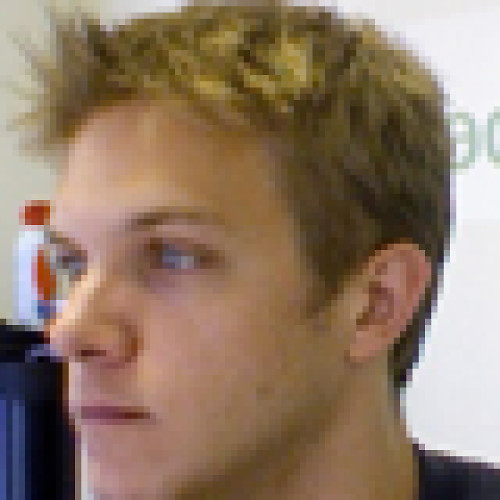
Dieter is a Former Contributor for Windows Central, running WMExperts for Windows Phone enthusiasts.
