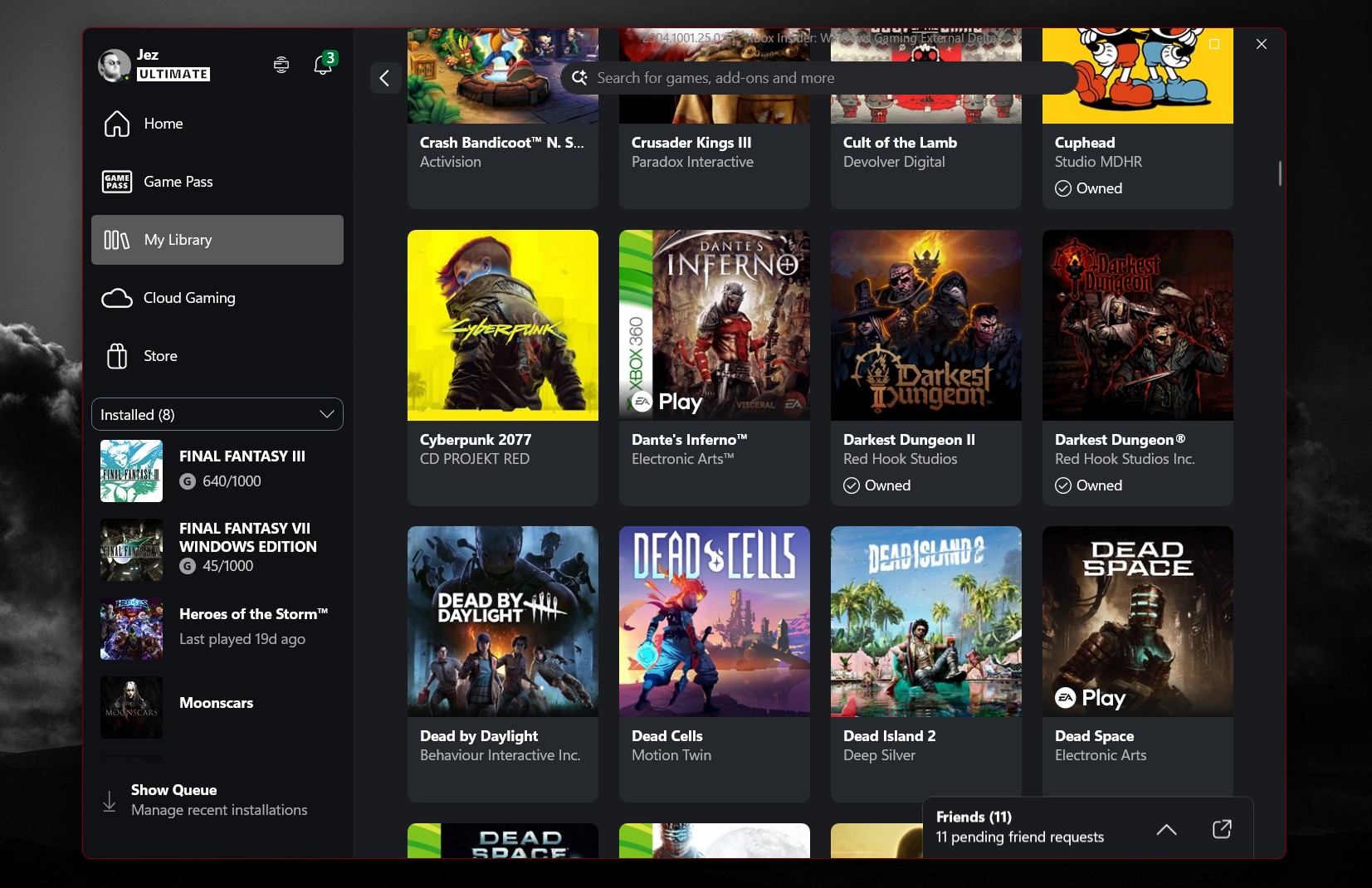Trend Micro Antivirus+ 2015 review

Trend Micro is a well-respected PC antivirus program that doesn't only offer solid protection to your Windows machine, but looks great doing it. We tried Antivirus+ 2015 on a Windows 8.1 laptop, which is the first of four premium products offered by Trend Micro, and had solid results all around.
Trend Micro tops the charts in the real-world protection test at AV-Comparatives, even with a few false positives. AV-Test largely agrees, giving Trend Micro 6/6 for Protection, and 5/6 for Performance and Usability. Despite these great scores, Trend Micro dropped out of the popular Virus Bulletin list in 2008 after failing a test. They claimed the tests to be irrelevant, but make of that what you will. What matters is Trend Micro's latest scores are great.
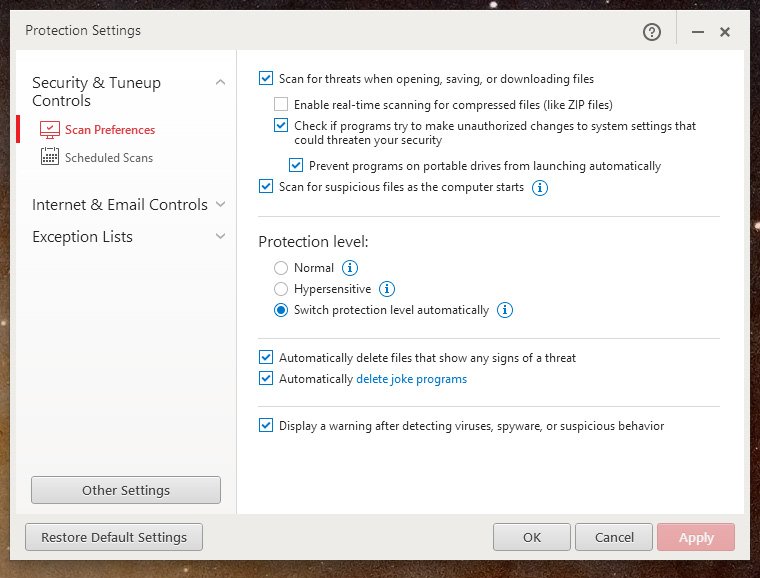
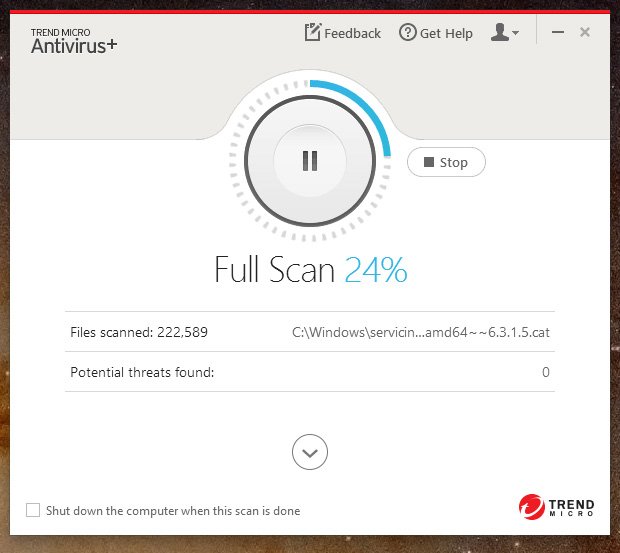
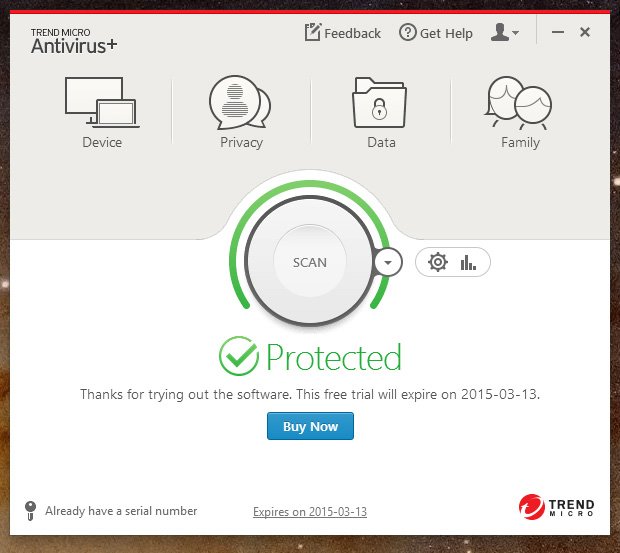
The feature set for Trend Micro Antivirus+ covers the basics, such as real-time threat protection and phishing protection. That will run you $39.95/year. Additional features are available in the three tiers above Antivirus+. Internet Security tacks on system performance tweaks and family protection tools for $79.95/year (but covers three computers). Maximum Security, available for $89.95/year, comes with 5 GB of secure cloud storage, secure password management, and mobile device tie-ins, on top of what Internet Security offers. Finally, Premium Security is available for $99.95/year, and includes everything below, plus 25 GB of cloud storage, and licenses for 5 devices. A full feature breakdown is available here.
Additional free tools from Trend Micro can help round out your protection. A social media plug-in flags sketchy links on Facebook and Twitter. HouseCall is a popular tool Trend Micro offers that has quick, painless virus, rootkit, and botnet detection for free. You'll even find a few Trend Micro tools in the Windows Store, like a management tool for IT admins and a secure web browser.
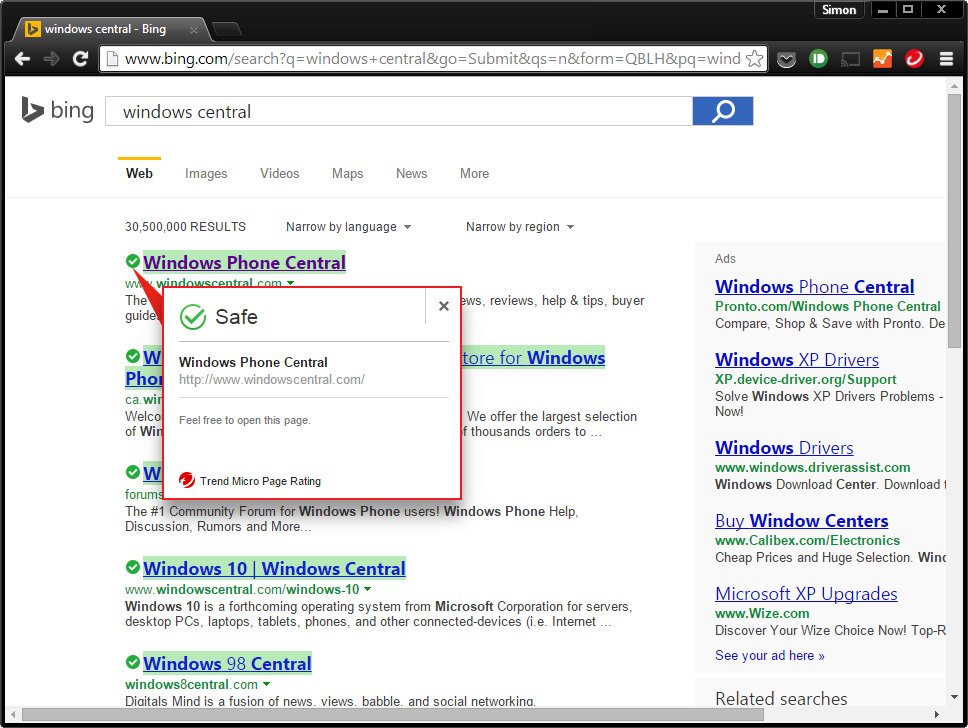
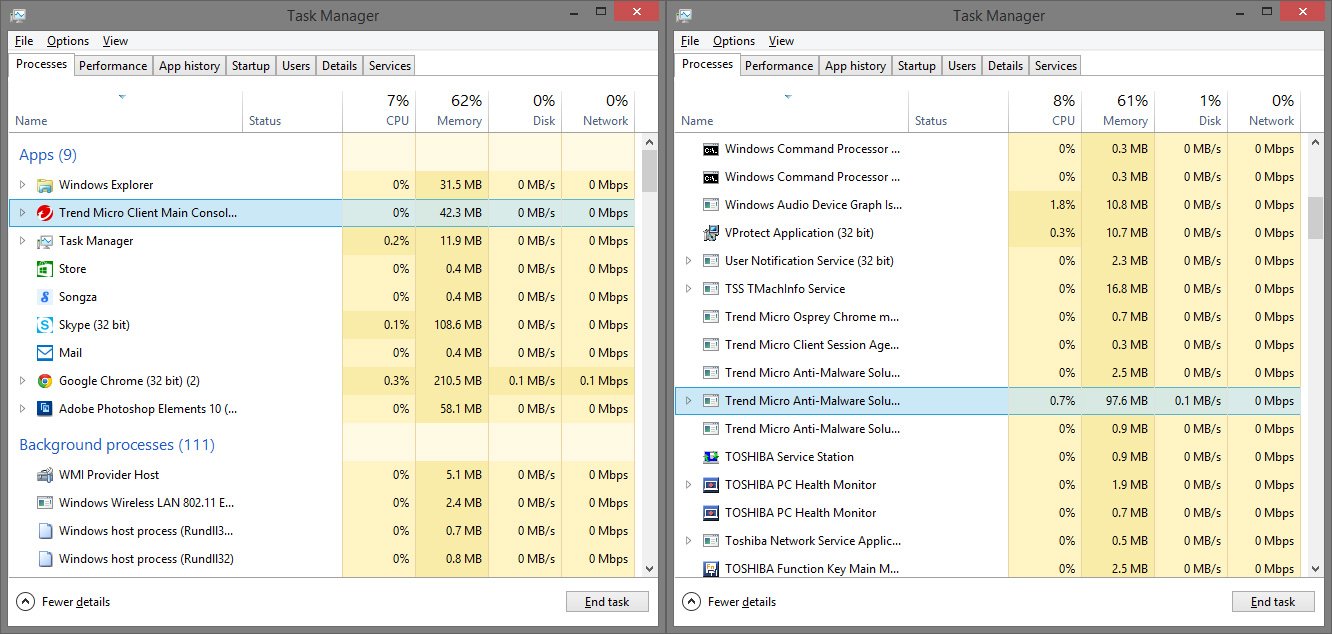
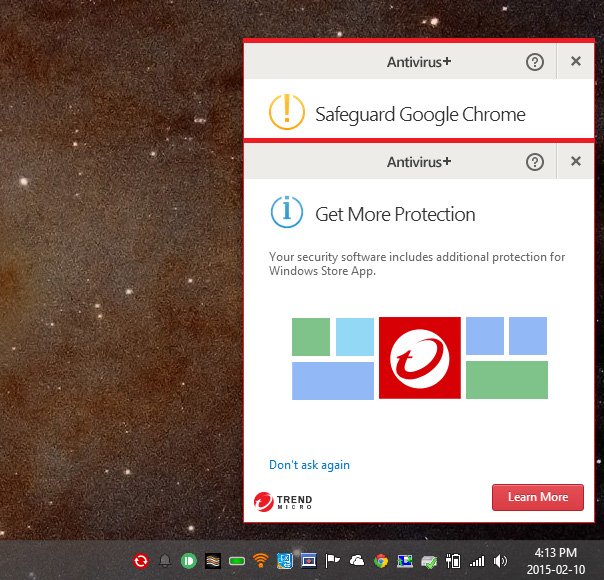
The primary full scan takes about 20 minutes, and is accessible through a big friendly button in the main window. From the nearby drop-down, you can launch into a quick scan or customize a scan for specific locations. Full scan scheduling options are readily available. Subsections in the main window act as launching points for other products; Privacy lets you enable the social network security tool, while Data accesses Trend Micro's secure cloud storage, and Family has the parental controls. In Antivirus+, these features aren't active by default, and in most cases requires a premium upgrade to one of the higher tiers. Though we didn't bump into any overt prompts to upgrade beyond those at initial boot-up, these placeholders are gentle reminders.
At best, most PC antivirus software we've looked at has been clean and thoughtfully laid out, but Trend Micro Antivirus+ is the first with an interface that's actually a joy to use. Subtle animations and smooth lines come together in a way that's above simply utilitarian.
Bottom Line
Not only does Trend Micro score well in lab tests, it's also exceptionally pretty for an antivirus app. Antivirus+ lacks many features that other programs offer at the first premium tier, but a wealth of free tools ensures the important bases are covered.
Get the Windows Central Newsletter
All the latest news, reviews, and guides for Windows and Xbox diehards.
Score: 4/5