Transformer 3 Pro hands-on: Meet ASUS's answer to the Surface Pro 4
ASUS is the latest company to launch a Surface Pro-style, with the versatile new Transformer 3 Pro.
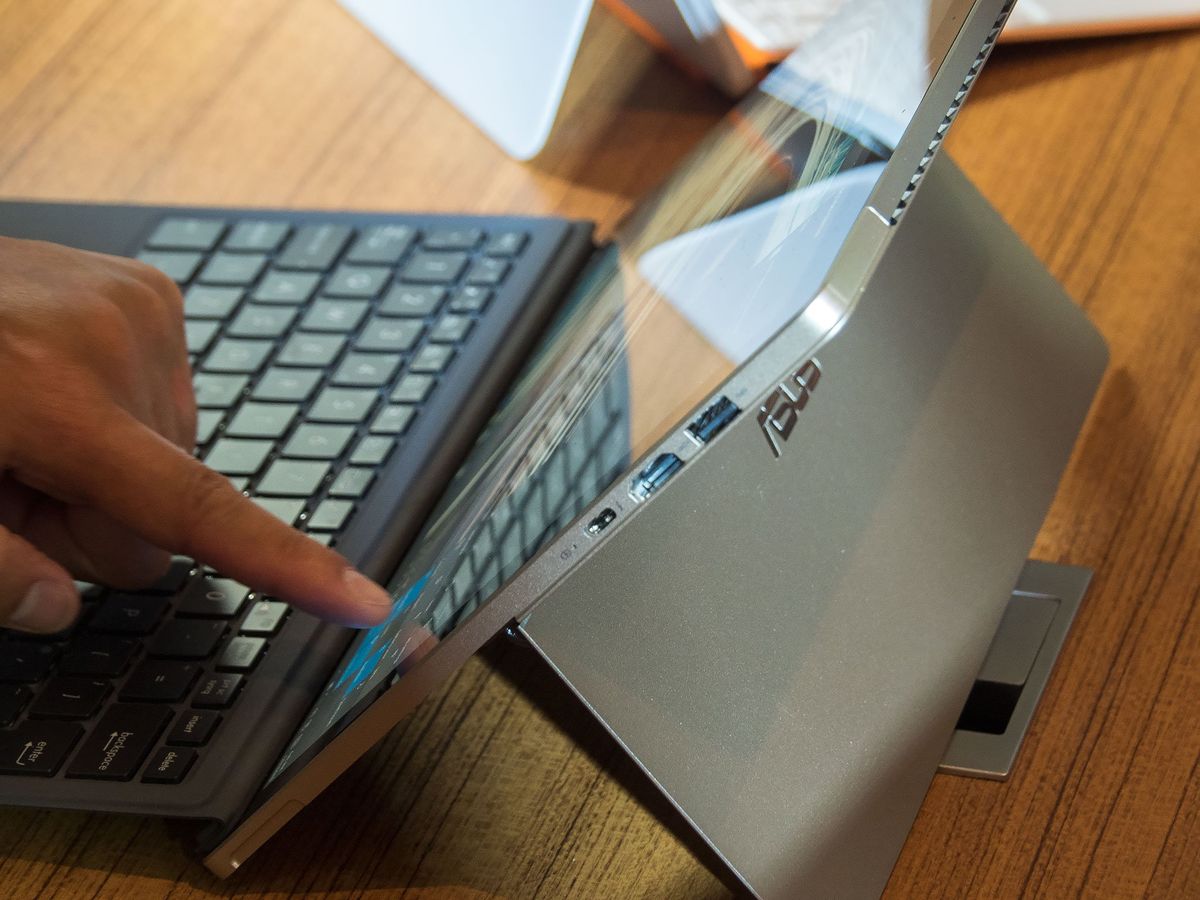
Sitting somewhere between the ZenBook 3 and the regular Transformer 3, the Transformer 3 Pro is designed to occupy a similar space to Microsoft's Surface Pro 4. The productivity of Windows 10 and full-sized ports in a device that's still portable enough to carry around like a tablet.
Or to put it differently, just as the new ZenBook is intended to out-Apple Apple, the Transformer 3 Pro aims to out-Surface the Surface.
To the untrained eye, it'd be very easy to confuse the Transformer 3 Pro with a Surface Pro. It's got the highly recognizable Surface-style kickstand, albeit with ASUS branding, not Microsoft, supporting angles up to 15 degrees And up top you'll find fan vents, similar to Microsoft's tablet.

Ever so slightly thinner than the Surface Pro 4, though a little bit heavier.
It's ever so slightly thinner than the Surface Pro 4, though a little bit heavier. The difference in both directions is close enough that you're probably not going to notice. It's crafted from a aluminum-magnesium alloy, which feels sturdy and premium in-hand. And you'll have a choice of two colors for the device itself — grey or gold — along with four keyboard colors — which foregoing their fancy marketing names we'll call orange, light gray, dark gray and brown.
But enough about the back and sides — the star of the show is ASUS's new 12.6-inch 3K display. It's hard to hear "3K" without hearing "not 4K," but the Transformer 3 Pro's screen is stunning all the same, with bright, vivid colors, wide viewing angles and a higher overall pixel density than the Surface, at 275 ppi.



Above that stunning display, there's a dual camera setup for Windows Hello, and dual front-facing stereo speakers, neither of which we were able to demo at Computex today. ASUS is putting a lot of focus on its SonicMaster audio and smart AMP technology, however, and we're keen to find out if it lives up to the hype.
ASUS boasts surface-beating key travel, and a bigger trackpad.
While the Transformer 3 Pro is perfectly happy as a tablet or kickstand-equipped display, the keyboard dock is an important addition. The device docks into it through a series of gold contacts, giving you a fully backlit keyboard with a Surface-beating key travel of 1.4mm, along with a larger trackpad than than Microsoft's offering. In our brief time with the Pro's keyboard dock we found it easy to type quickly, although you'll still need to come up with sufficient desk (or lap) space for that kickstand in order to use it comfortably.
Get the Windows Central Newsletter
All the latest news, reviews, and guides for Windows and Xbox diehards.
And there's another input methods on offer if touch, trackpad and keyboard are too mainstream for you. The ASUS pen brings 1024 levels of pressure sensitivity to the mix.
On the inside, the Transformer 3 Pro runs sixth-gen Intel Core processors — up to Core i7 — with up to 16GB of RAM and a whopping 1TB of PCIe internal flash. ASUS claims up to 8 hours from the built-in battery, and 60 percent charge from dead in an hour, thanks to the quick-charging USB Type-C port. And you can thank the device's speedy connectivity options for one of its most surprising add-ons. Thanks to Thunderbolt 3, you can connect the ASUS ROG XG Station 2 to the device and significantly boost its graphics processing power. The XG Station 2, sold separately of course, is effectively a graphics card (up to an NVIDIA 1080 is supported) in a box that attaches to supercharge your gaming potential.

For more mainstream expandability, ASUS offers the same dock options as it does for the ZenBook 3, though with a full-sized HDMI, USB A 3.1 and microSD slot built in, that's less of a necessity in the Transformer 3 Pro.
It's hard to judge a device like the Pro solely on first impressions, and we'll have to spend more time with it in order to see how it squares up to the device it's unashamedly chasing — the Surface Pro 4. Nevertheless, ASUS is off to a good start with its latest transformable.