Track your calories with MyFitnessPal

As fitness month continues around these parts, we want to revisit a Windows Phone app that will help you count calories. MyFitnessPal is a calorie counting app for your Windows Phone device that boasts the largest food database available with over 1.2 million food items. MyFitnessPal tracks your calories not only from meals and snacks but also calories lost from exercises.
We reviewed MyFitnessPal about a year ago and found it to be an exceptional Windows Phone app to monitor your diet and fitness routine. The app has been updated since we last looked at it and it remains a nice option to consider. Worthy of revisiting.
MyFitnessPal does require an account, which is free, to allow your fitness data to be backed up on their servers. In setting up an account you also create a profile that includes your fitness goals. Once you set up your account, you'll be sent to MyFitnessPal's main pages that covers:
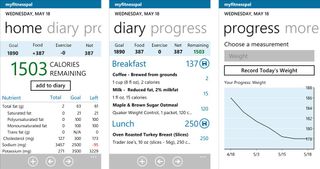
Home Page: Here's where you find your calorie summary for the day and where you add food items consumed or any exercises completed. At the top of the page is a summary detailing your calorie goal, calories eaten, calories lost from exercise and your net calories for the day. In the center of the screen is your calories remaining for the day and just below that is a detailed nutritional break down of what you've eaten.
To add an exercise or meal, just tap the "+" button at the bottom of the screen, choose your category of entry, and select the food/exercise to add. Food items can be searched by keyword, manually entered or the barcode on the food's packaging can be scanned (using your Windows Phone camera). As far as the exercises are concerned, you can search a decently sized database for exercises or create your own entry.
Diary Page: The Diary Page is basically a listing of all your activities and meals for that particular date. While the Home Page focuses on calories and nutritional values, the Diary Page focuses on what you ate or did to generate the numbers.
Just as you can enter food items and exercise from the Home Page, you can also add these entries from the Diary Page and they will be reflected on the Home Page.
Get the Windows Central Newsletter
All the latest news, reviews, and guides for Windows and Xbox diehards.
Progress Page: As the days pass, you can go to the Progress Page to monitor your weight or measurements to your neck, waist or hips. A bar graph is displayed at the bottom of the screen to illustrate your fitness progress.
More Page: The More Page contains options to edit your profile, edit the food/exercise favorites, access the settings, view the frequently asked questions (help section), view the about screen and logout from your MyFitnessPal account.
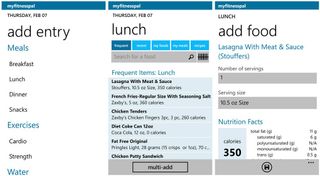
While MyFitnessPal tracks a lot of information from your Windows Phone, you also have the benefit of viewing and updating your daily activities from the MyFitnessPal website. The website also offers the additional resources of a fitness blog and community forums to chat it up with others trying to lose weight or just stay fit.
All in all, MyFitnessPal is a nice, well rounded fitness tracking app for your Windows Phone. The app is nicely laid out, stable, and the website portal is an added bonus. I like how you can scan product barcodes to enter the nutritional information on those items that haven't made it to MyFitnessPal's database. Also, data retrieval seems to have a little more pep. The delay to pull information up isn't as noticeable as it was when we first looked at MyFitnessPal.
MyFitnessPal is a free app for your Windows Phone 7.x or 8 device and you can find it here in the Windows Phone Store.

George is the Reviews Editor at Windows Central, concentrating on Windows 10 PC and Mobile apps. He's been a supporter of the platform since the days of Windows CE and uses his current Windows 10 Mobile phone daily to keep up with life and enjoy a game during down time.
